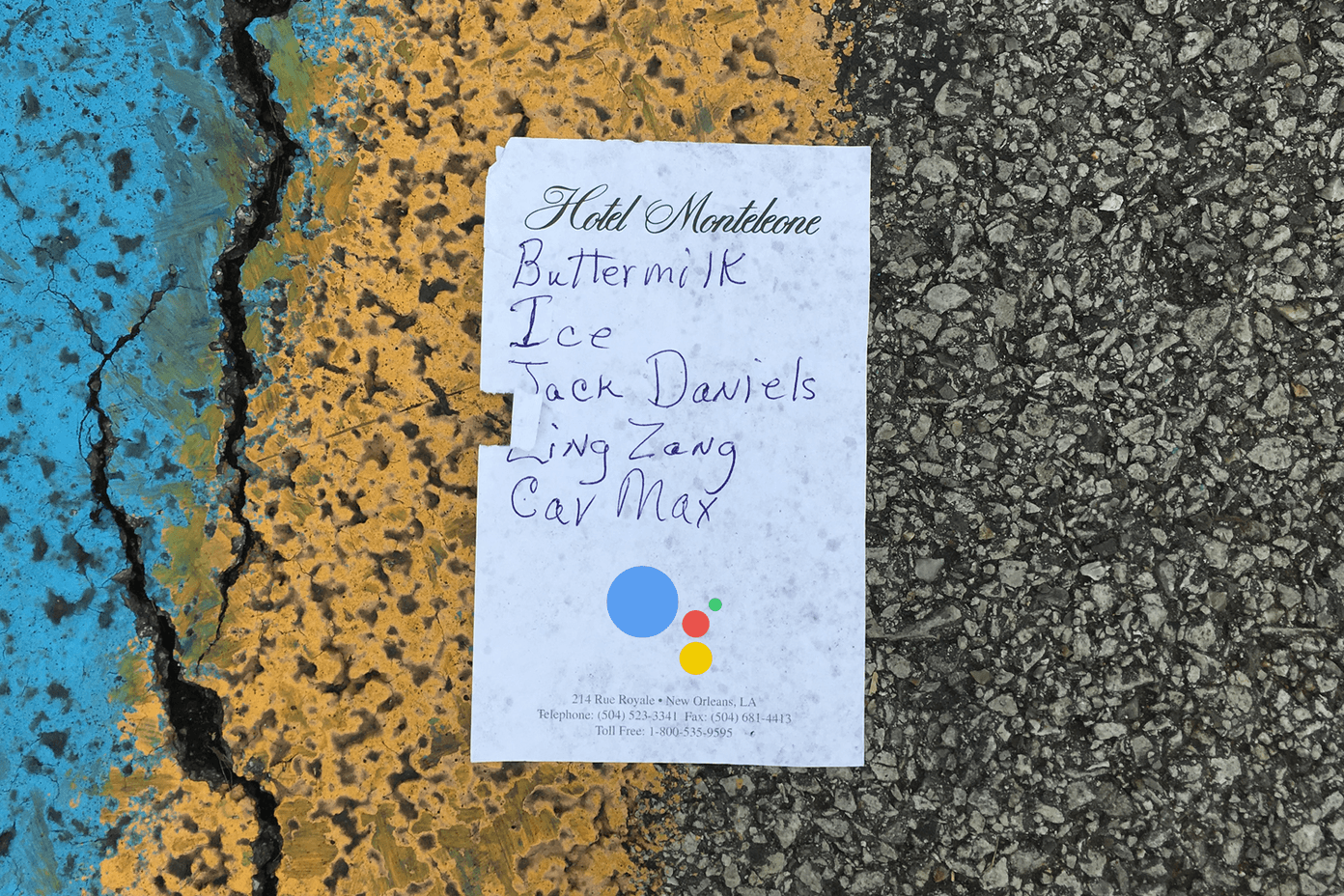So, if your bookmarks are lying around on the ‘old’ Delicious, you need to drop everything and quickly migrate over to the new Delicious. September 23 is D-Day for the new Delicious, and if you still haven’t exported all your bookmarks then it could be doomsday for you. Thankfully, exporting your bookmarks (or downloading them) isn’t as difficult as moving house. AVOS Systems’ terms of service and privacy policy go into the legalities of the switch. That’s a lot of reading, so I think you should sign-in to Delicious and transfer your bookmarks pronto. It’s easy – you just need to click on the blue link which says – Continue on to Delicious, to automatically opt-in.
Your voluntary opt-in covers the browser extensions too. So, now you have nothing to worry about. But just in case, you are one of those power users and have a precious collection of bookmarks collected over the years, it’s recommended that you download a backup of it as well. Click on the Settings link on the top-right and the Delicious page displays your account info.
Click on the link – Export / Backup Bookmarks. Delicious allows you to download all your bookmarks in the HTML format for safekeeping.
Creating a backup can also come in handy if you decide to go over to some other bookmarking service or just merge it into your browser’s bookmarks folder. The web is always in a state of flux with new launches, buyouts, and transformations. Thankfully, it also provides a hatch to seamlessly keep our data intact. Have you opted-in to the new Delicious? Or are you choosing to export or download your Delicious bookmarks elsewhere? Tell us where and why. The above article may contain affiliate links which help support Guiding Tech. However, it does not affect our editorial integrity. The content remains unbiased and authentic.