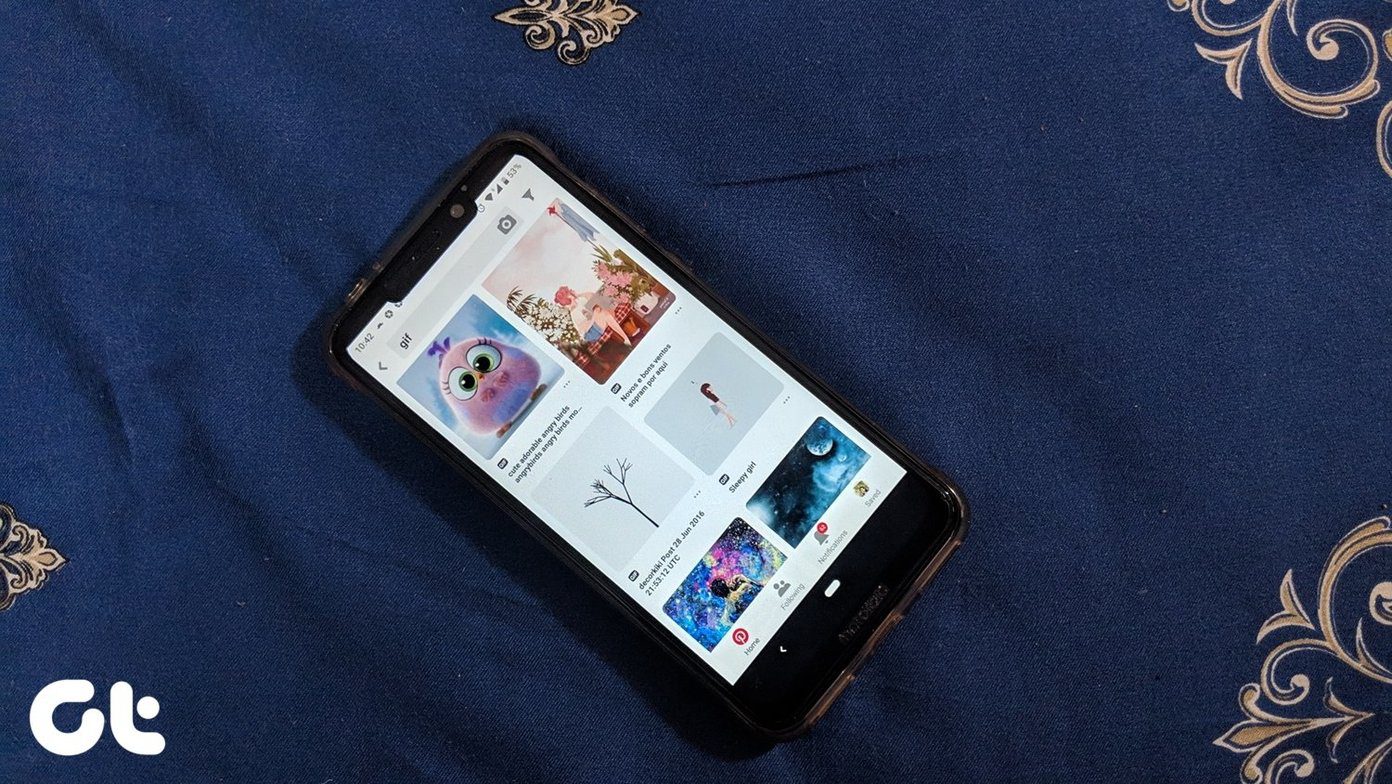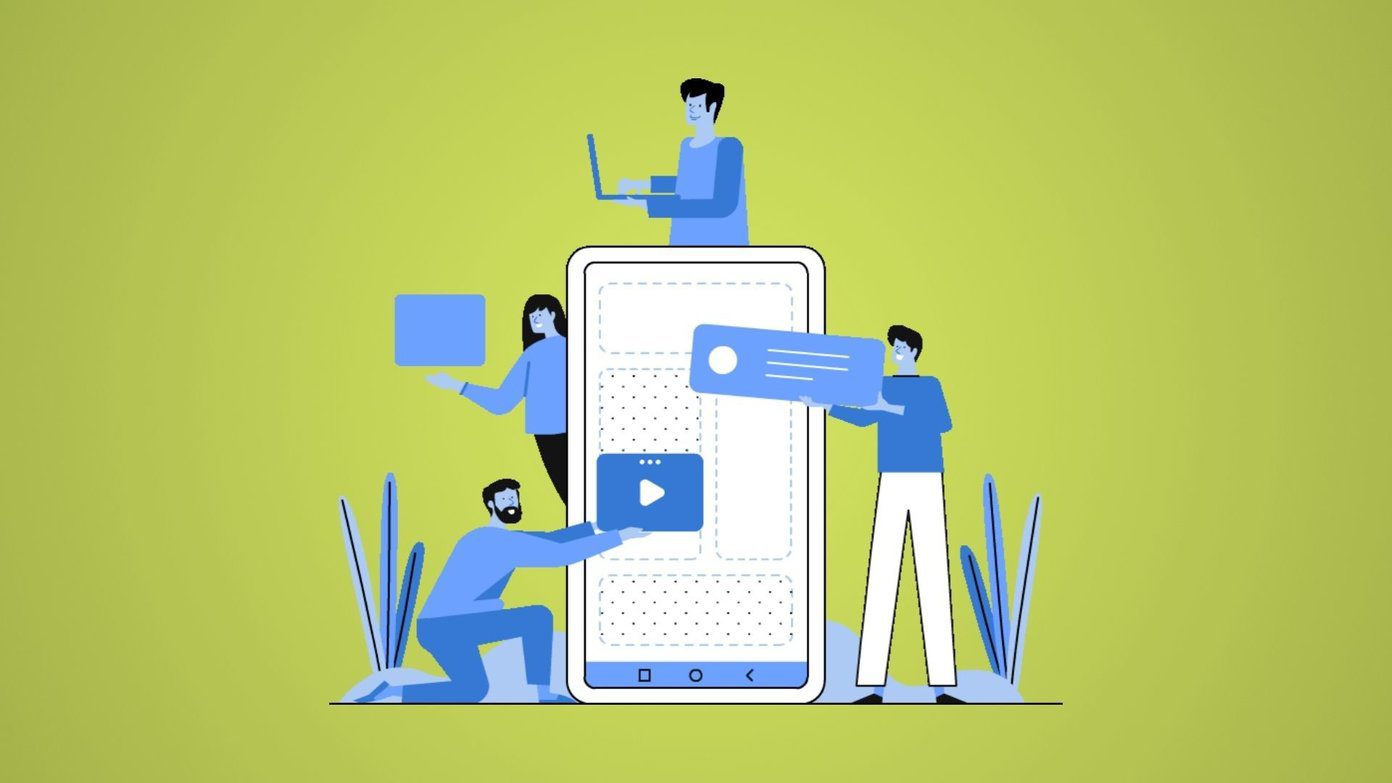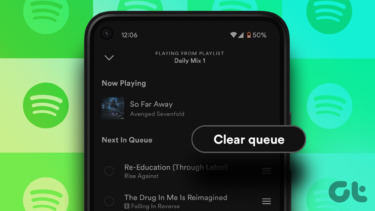The one-day blackout of Wikipedia didn’t bother me, and since we at Guiding Tech do not support SOPA, PIPA or any such draconian laws, we have been spreading awareness against these laws too in our own way. Having said that, there’s no doubt that Wikipedia is an incredible resource and there could be many around the world (students for example) who’d feel crippled if they couldn’t access Wikipedia for a day. We have a solution for them today. Kiwix, an offline reader for Wikipedia can help you save the entire Wikipedia (till Dec-2010) to your hard drive. That means you can access most of Wikipedia offline without the need to access the internet. To begin, download and install Kiwix on your computer and launch the program after successfully finishing the setup. When the program starts, it displays a help screen for around 5 seconds before the actual program shows up. All you need to do now is download the desired Kiwix Wikipedia library files from the list and save it in your Library. If you don’t have an internet connection on the computer where you are planning to use the tool, you can download these library files from a direct HTTP or torrent links available on the homepage itself. Obviously, it’ll be a huge download. Kiwix stores all the articles with images as ZIM files (a highly compressed open format with additional meta-data). There’s no way one can selectively download the articles and it’s either everything or nothing. Once the articles are downloaded in your library, you can browse through the articles from within Kiwix. (Image Source: Kiwix) Note: I was not able to download the Wikipedia library files due to extremely large download size and my limited bandwidth, and thus I have no clue about the reader but still it looked pretty impressive with all those bookmark, search and navigation buttons located on the top toolbar. So go on, this time you can definitely save Wikipedia (pun intended) and bring a smile to your face.
My Verdict
Without doubt, I am going to use Kiwix and save all the articles of Wikipedia on my computer. God forbid, if SOPA strikes for real, I would definitely want to save the knowledge for my future generations and let them say, I lived in the time of Wikipedia and Google, in their original, unabridged, uncensored form! The above article may contain affiliate links which help support Guiding Tech. However, it does not affect our editorial integrity. The content remains unbiased and authentic.