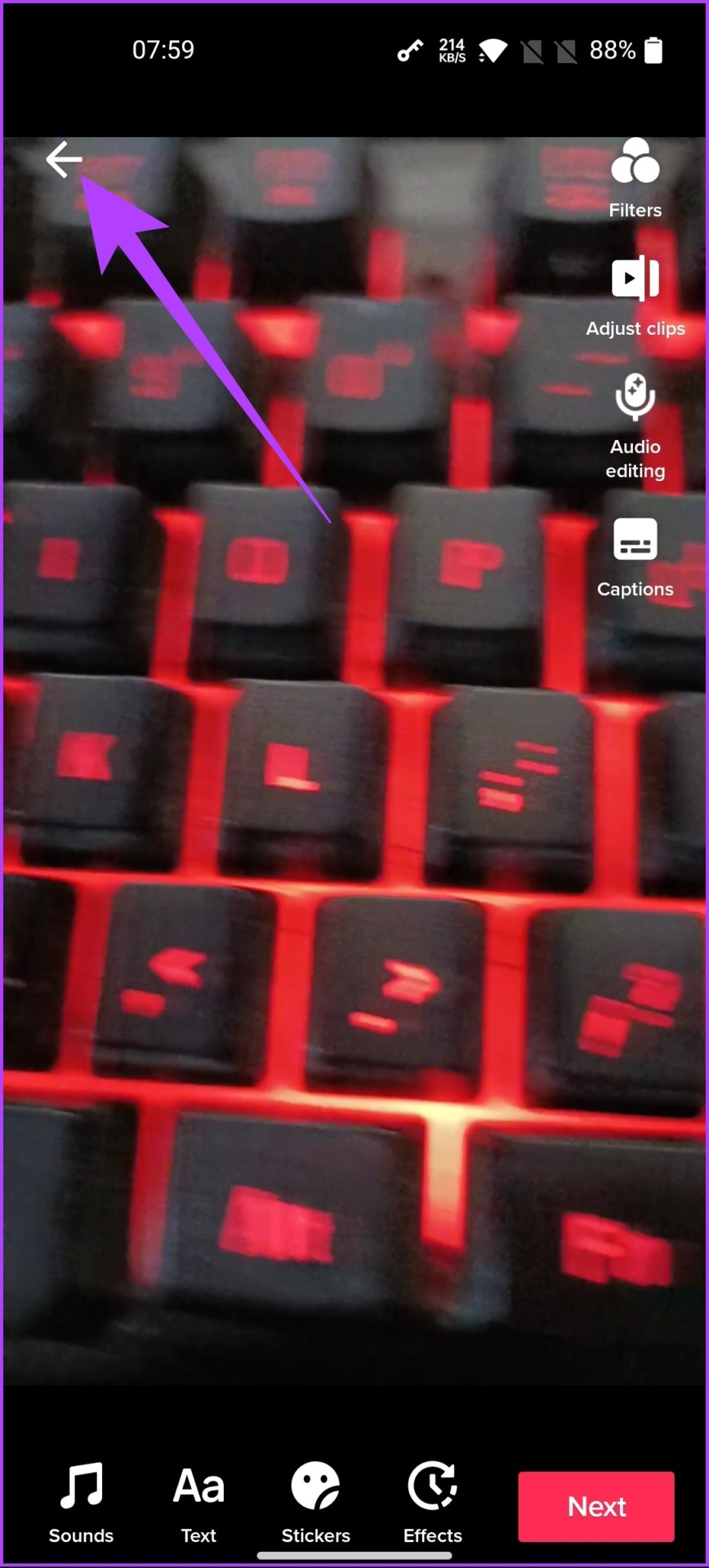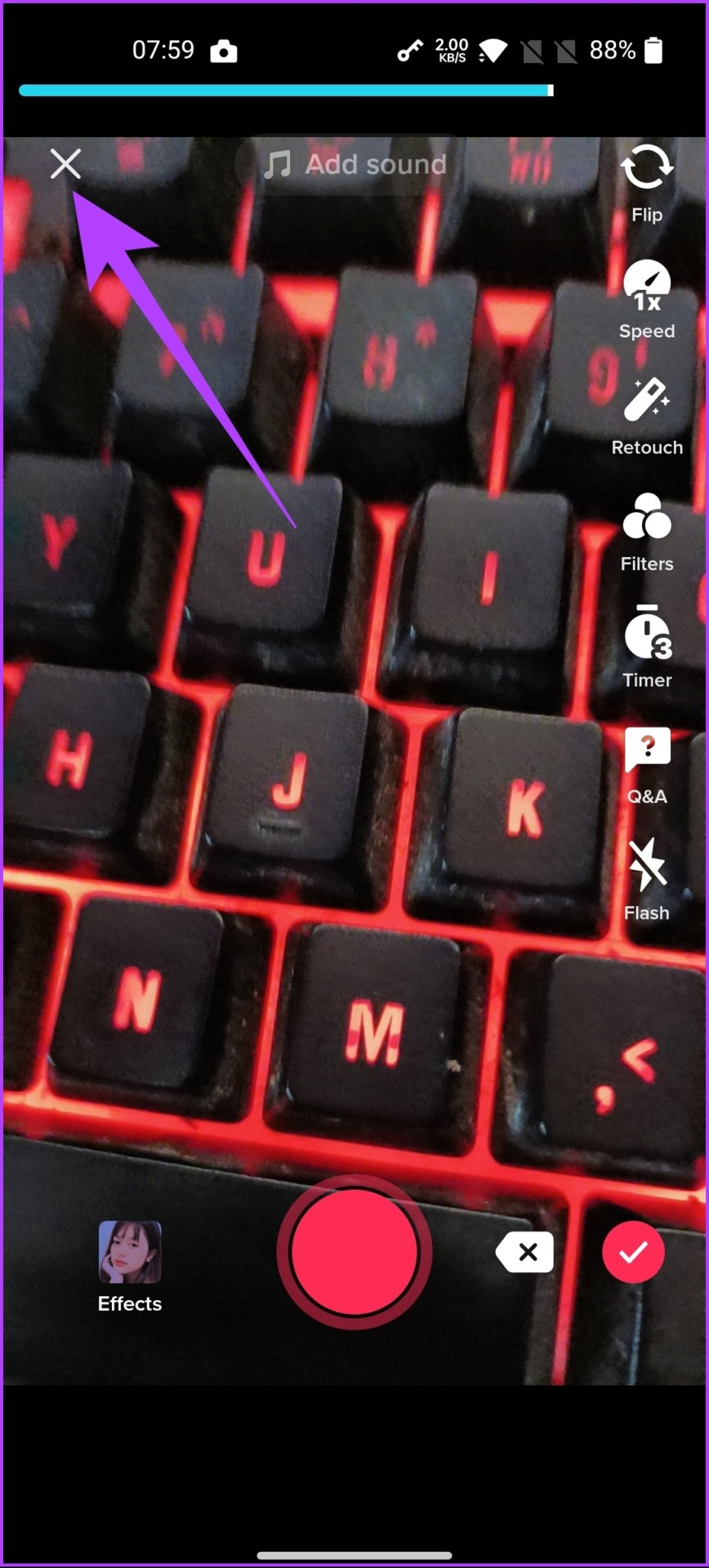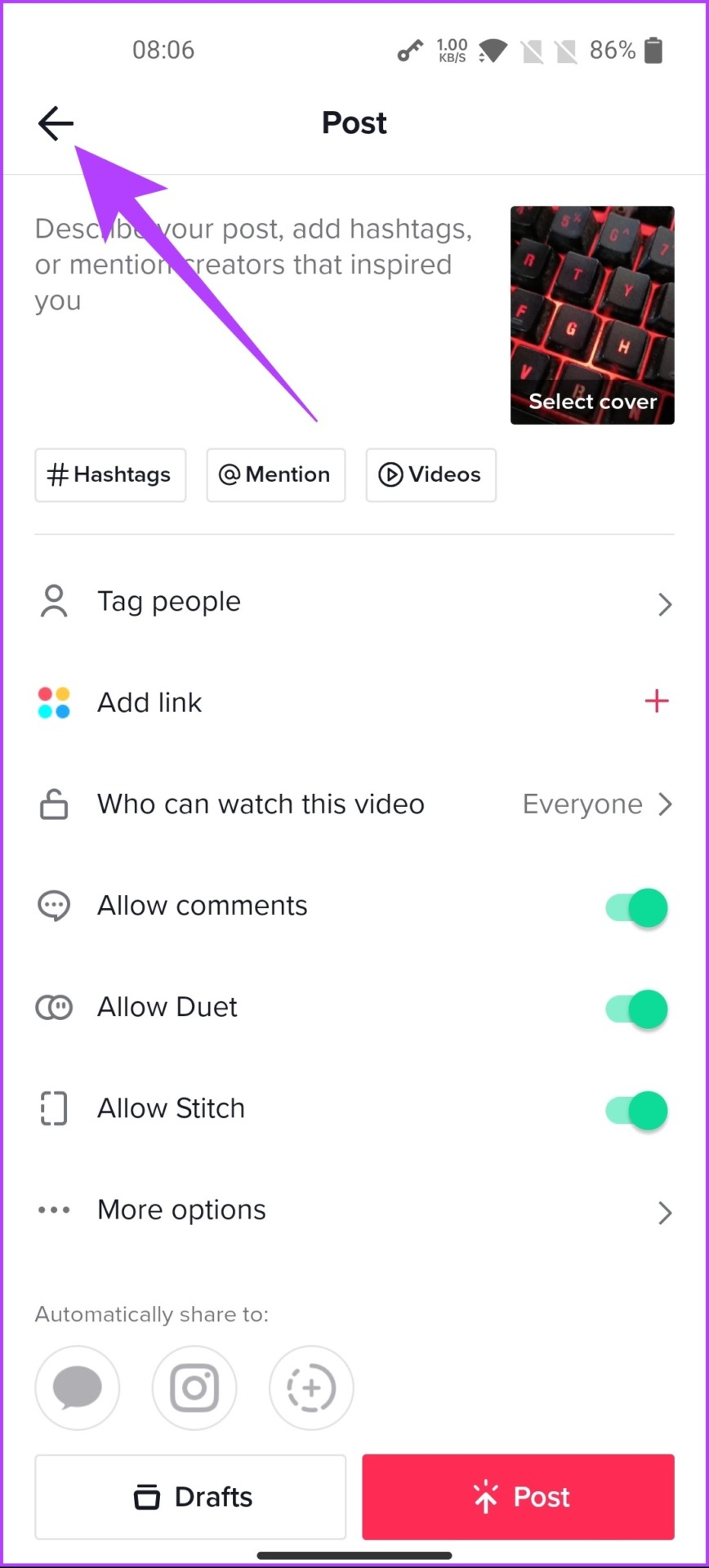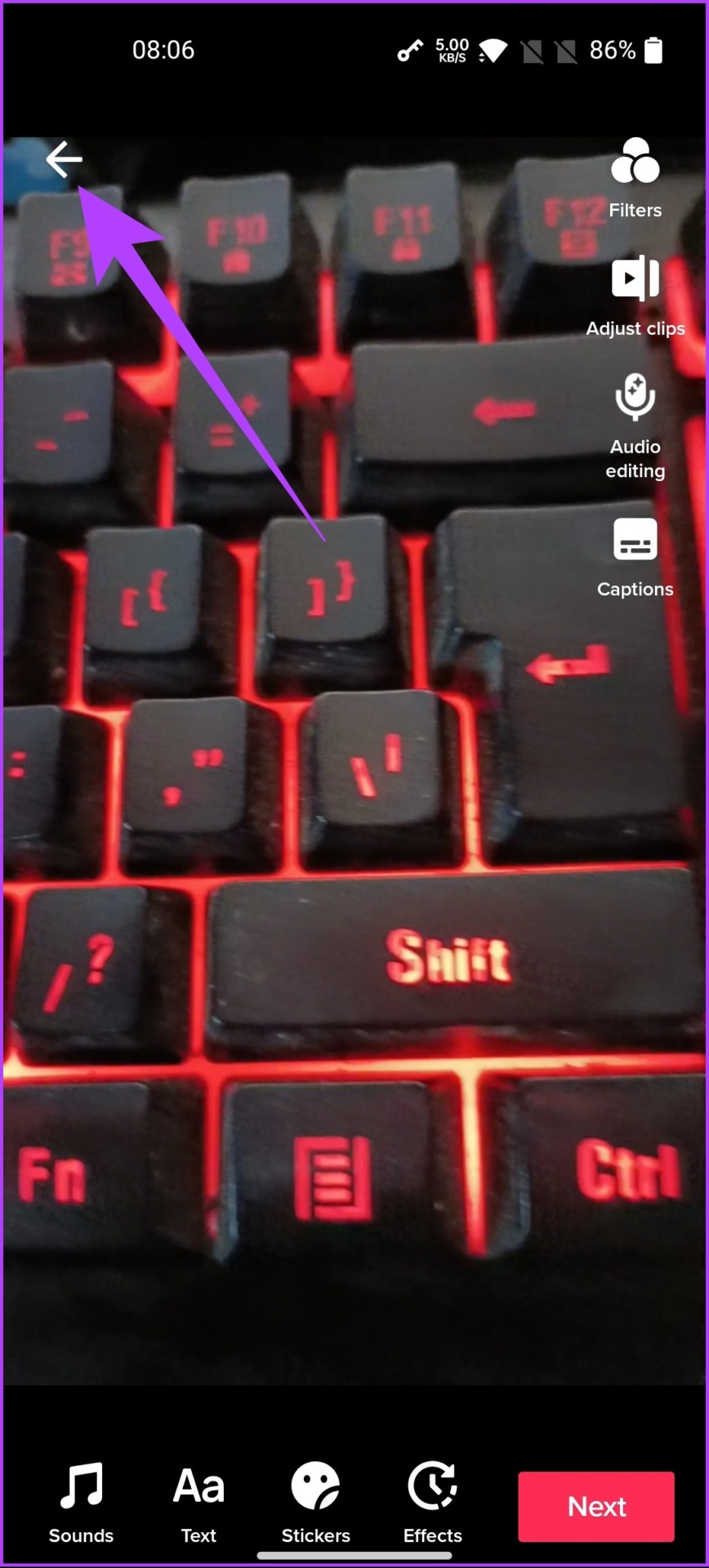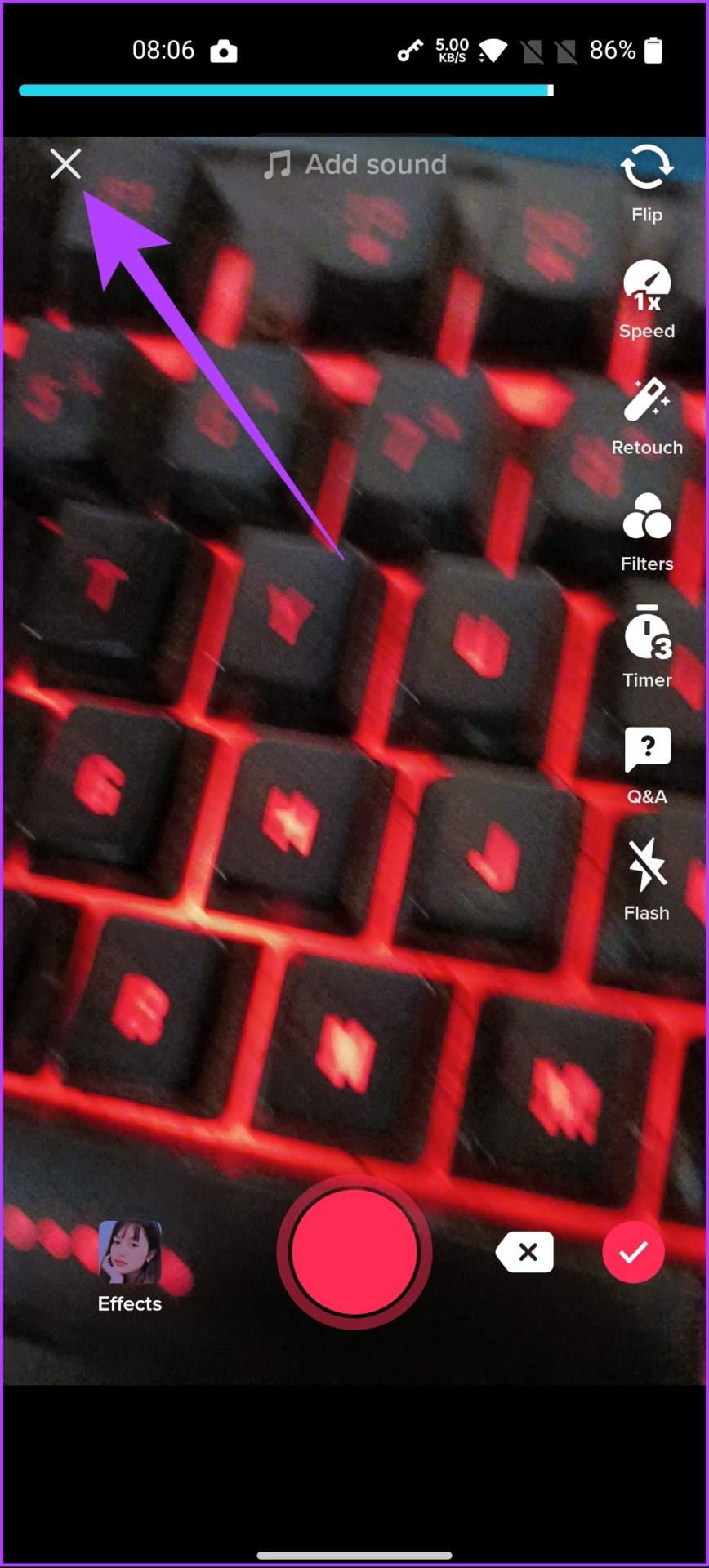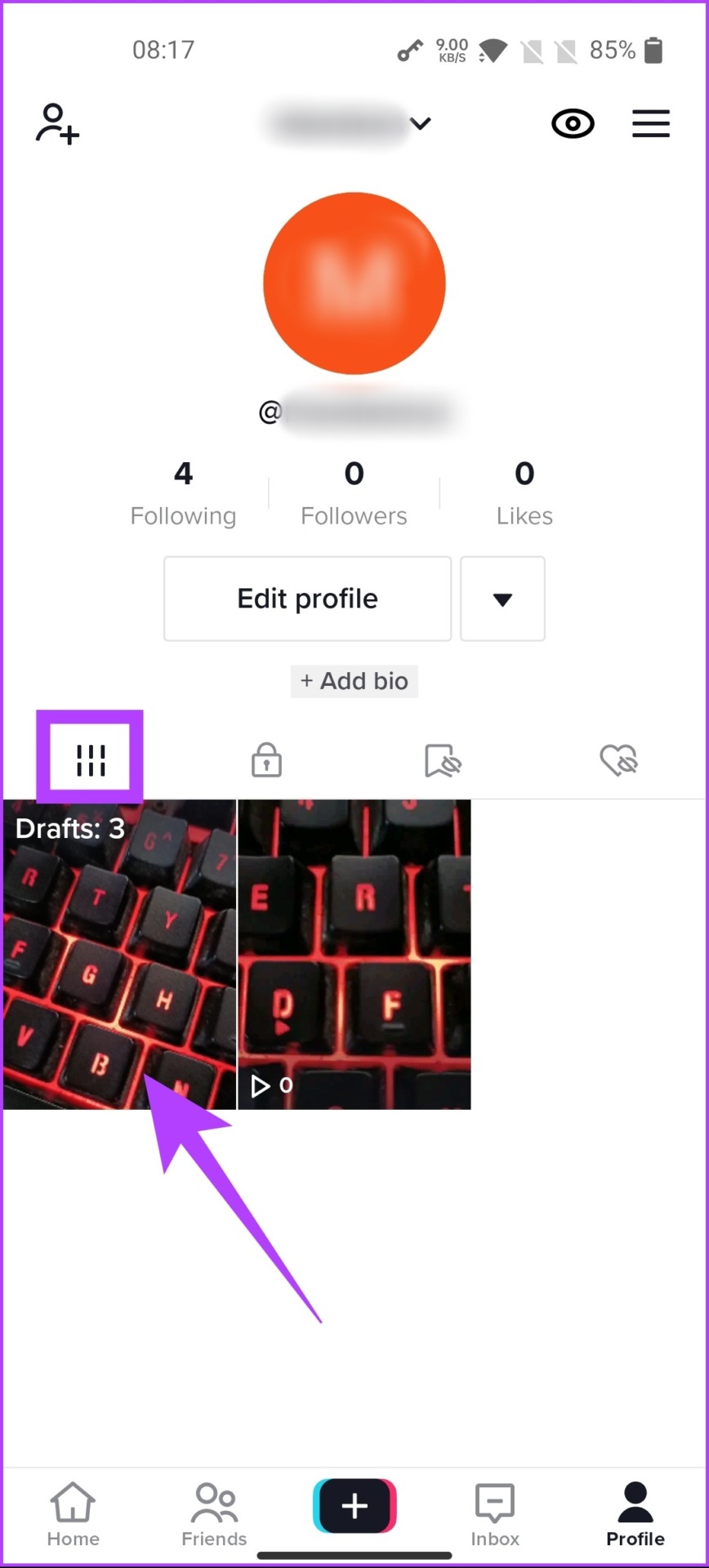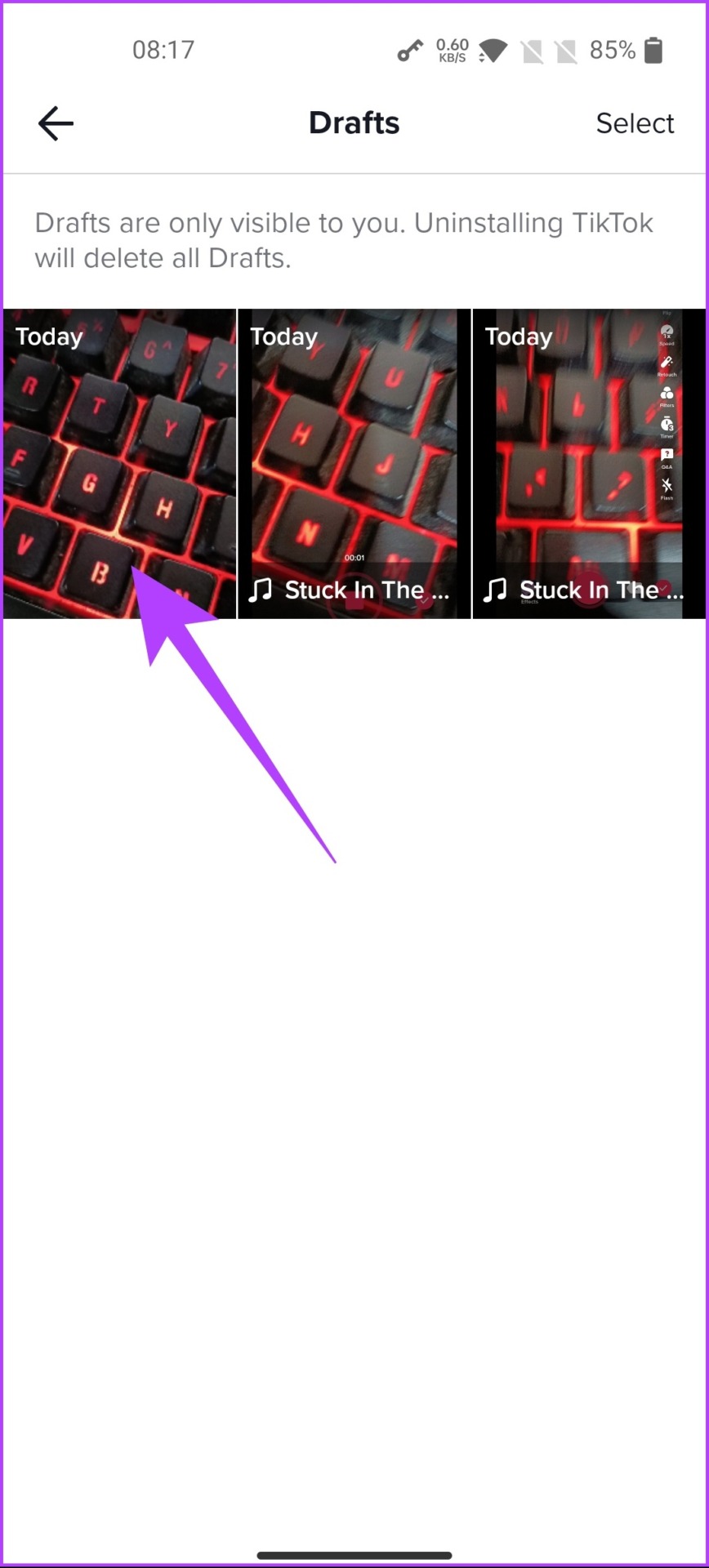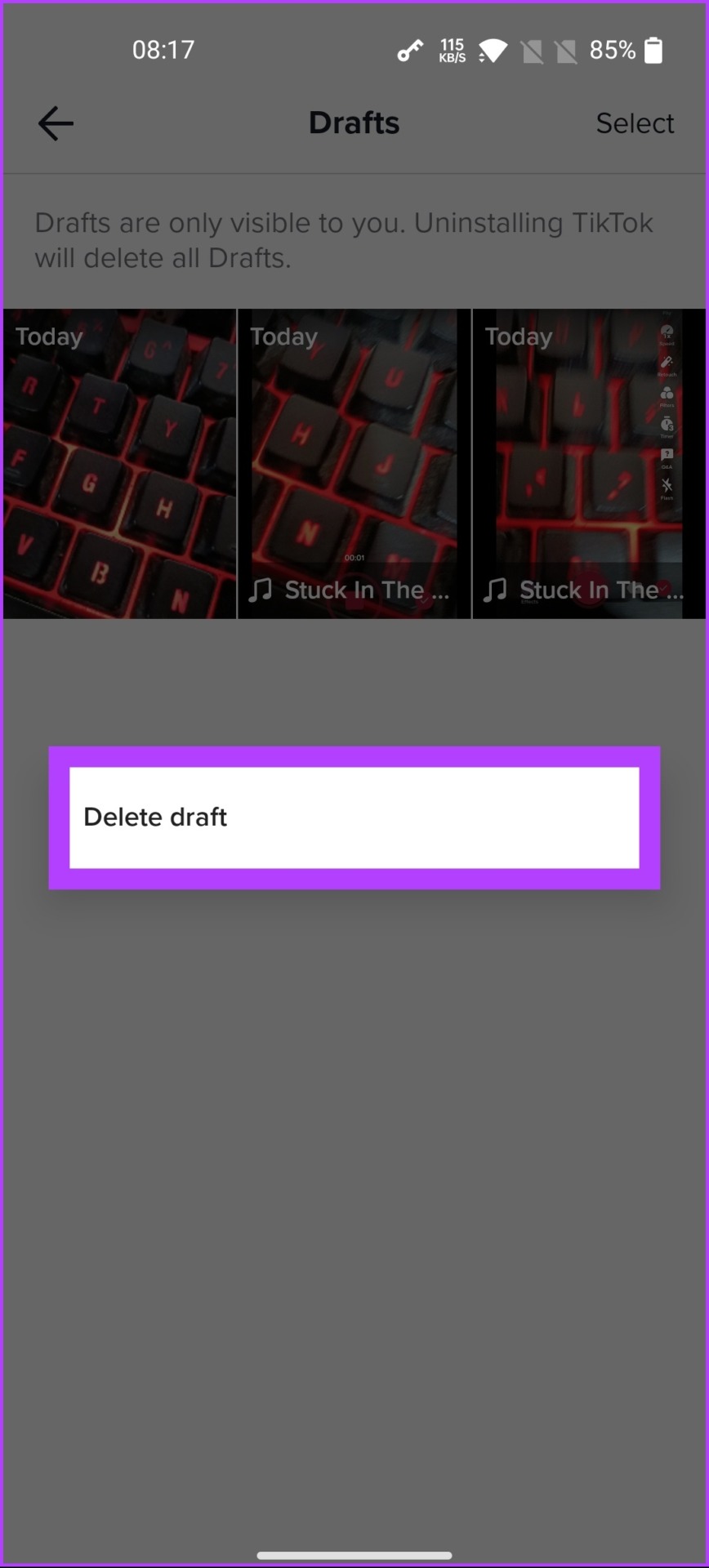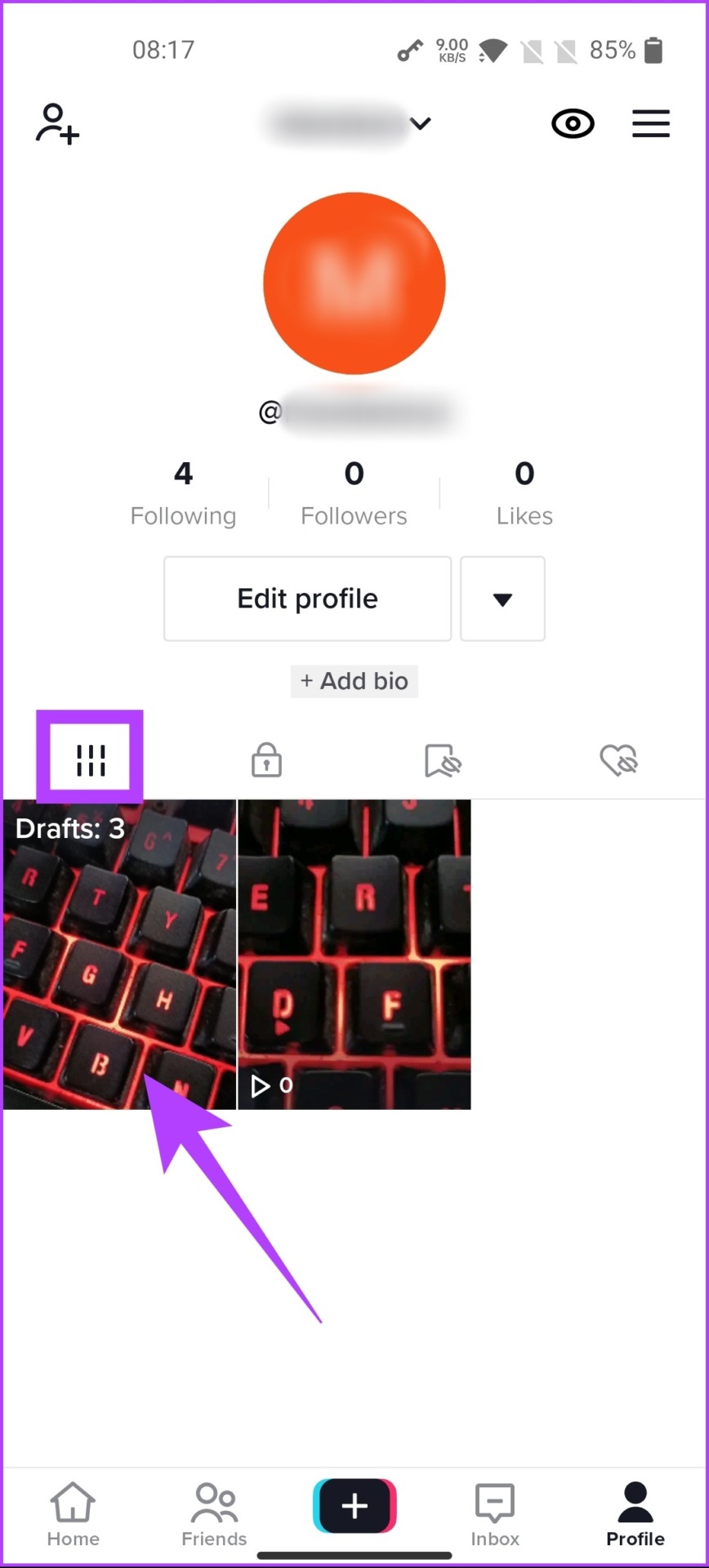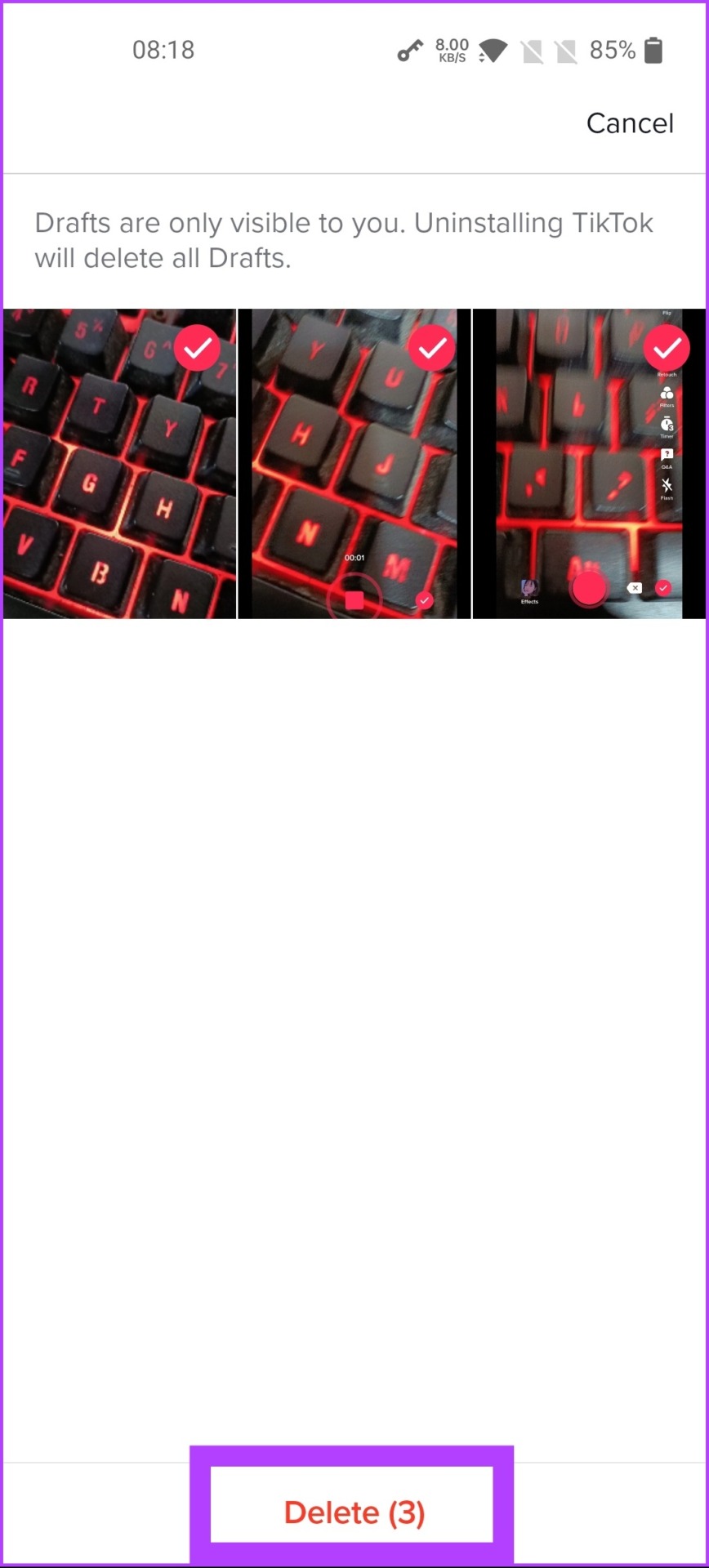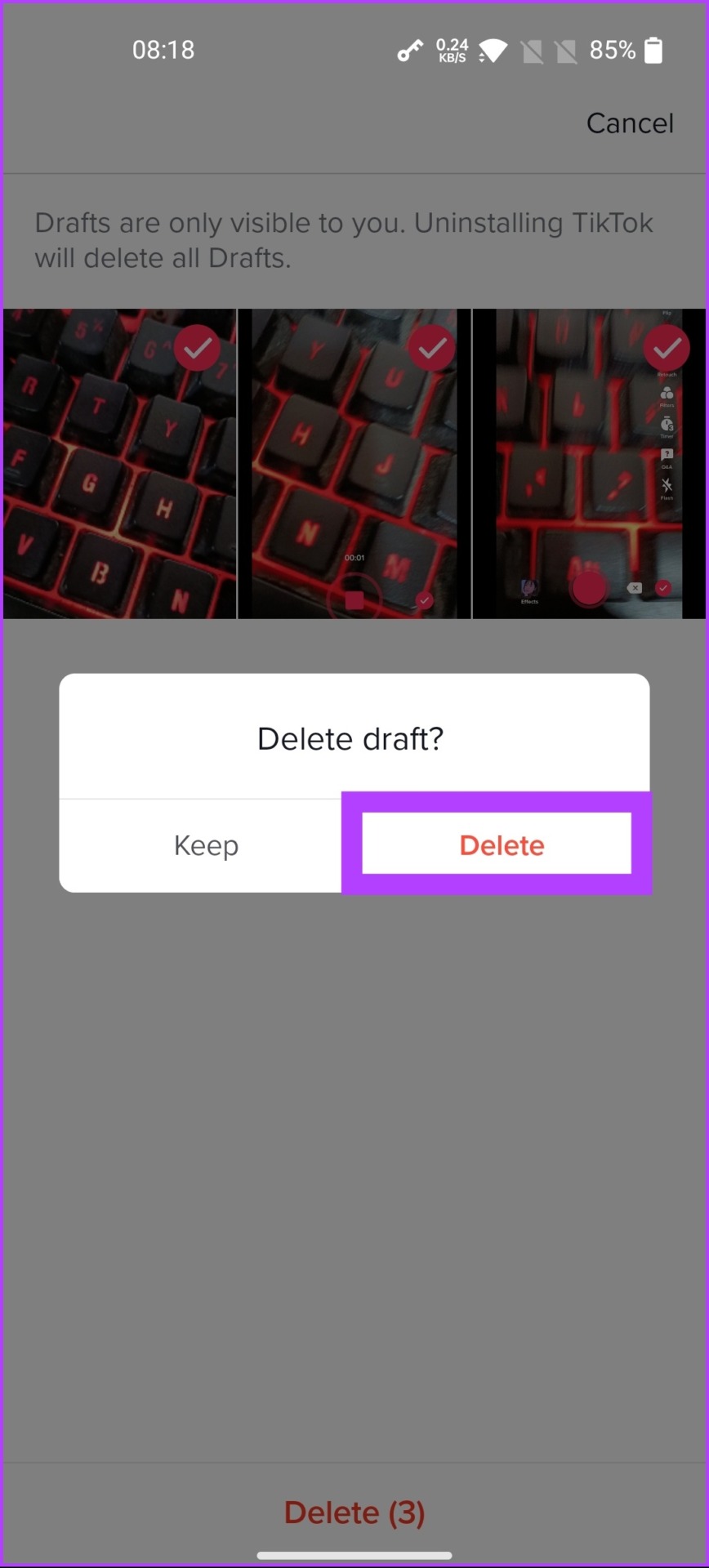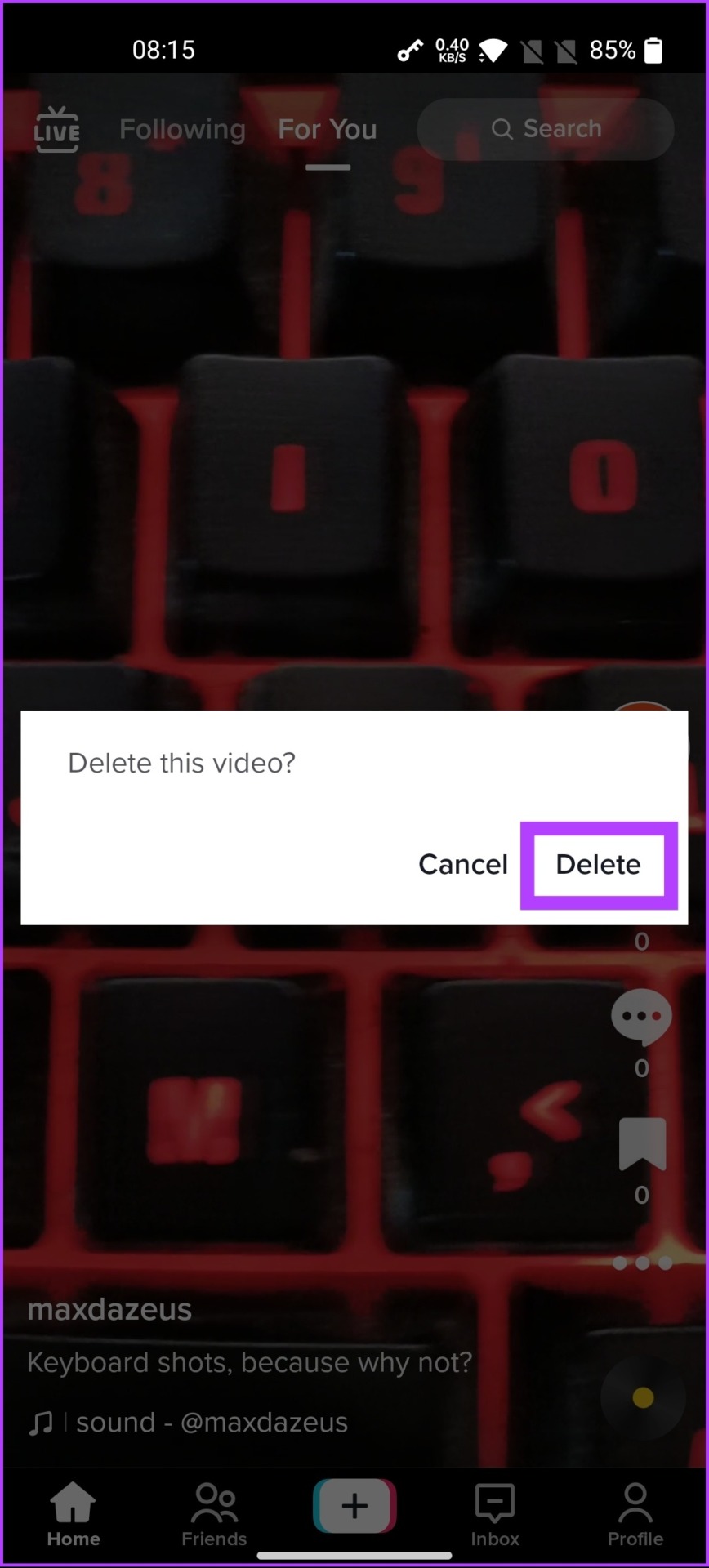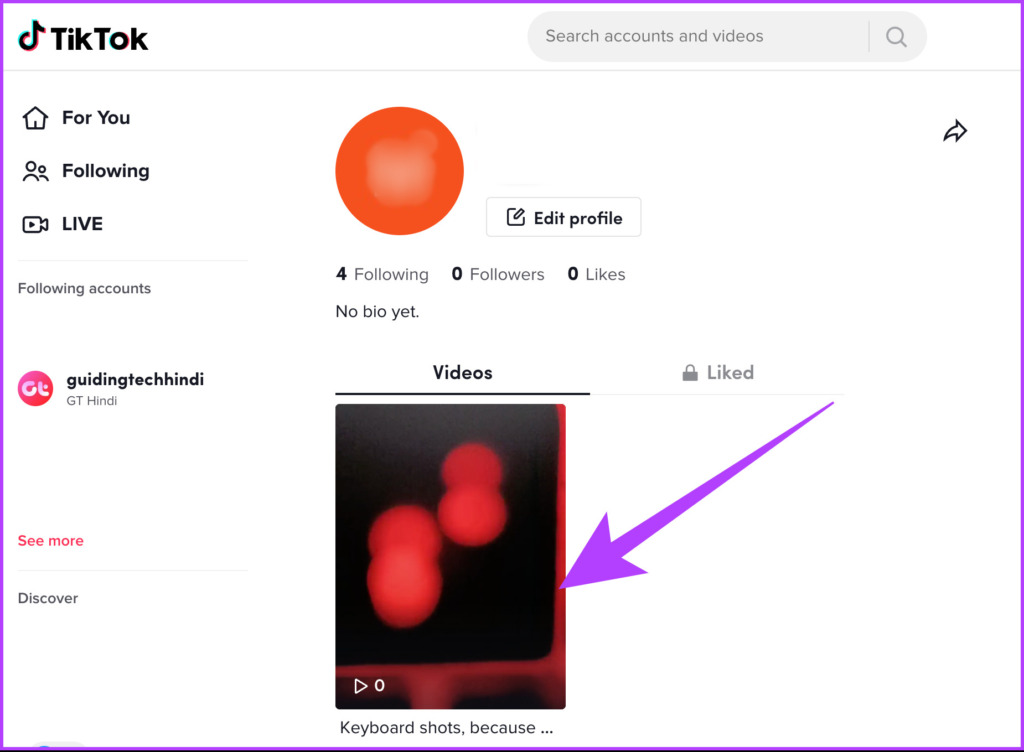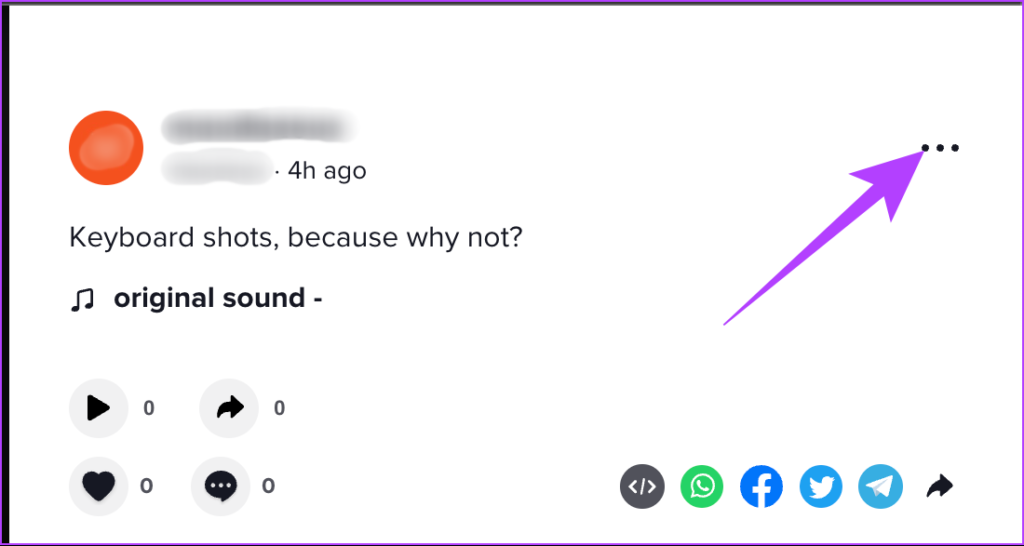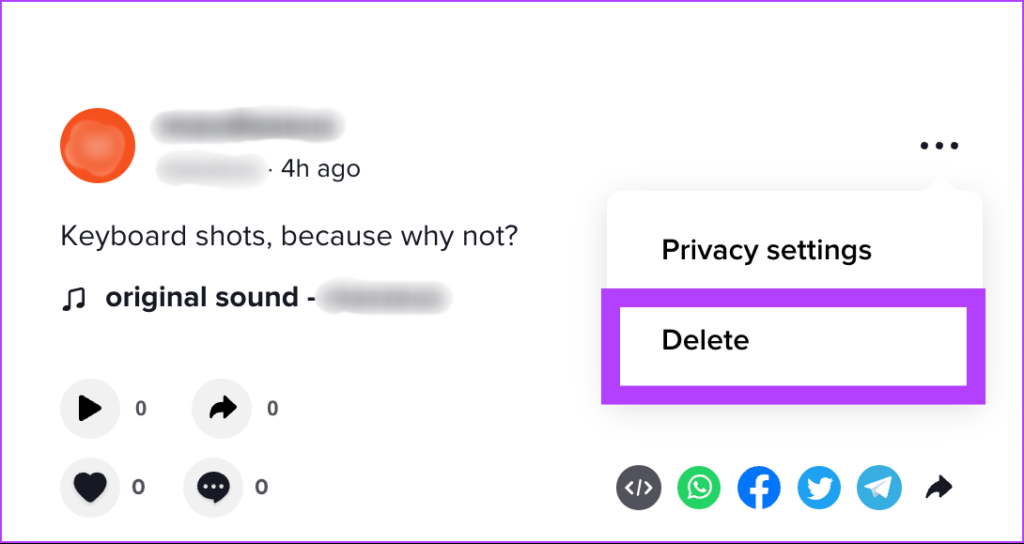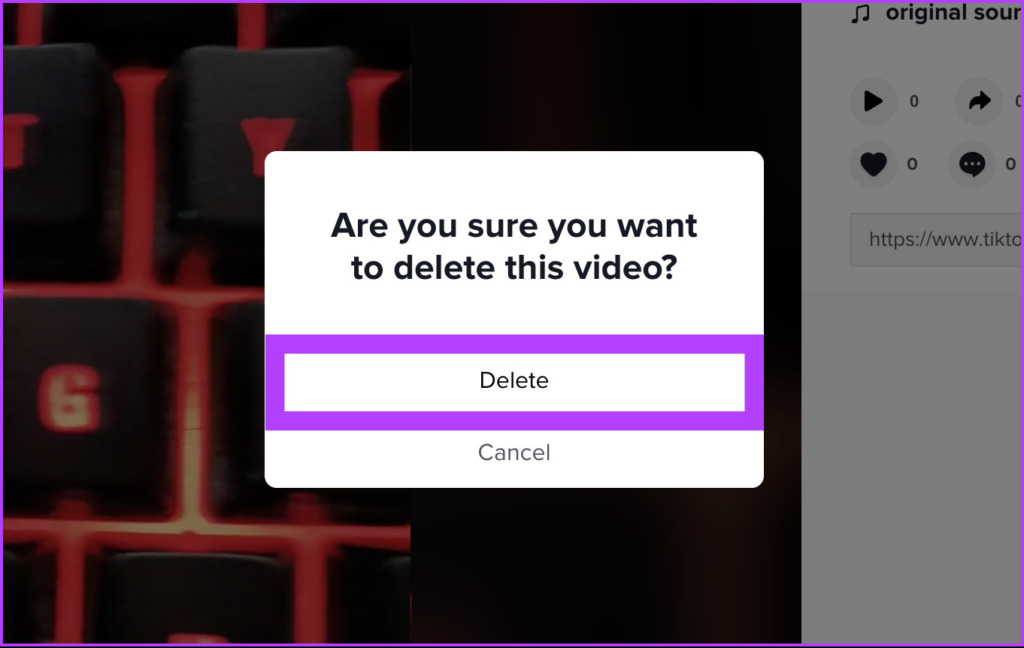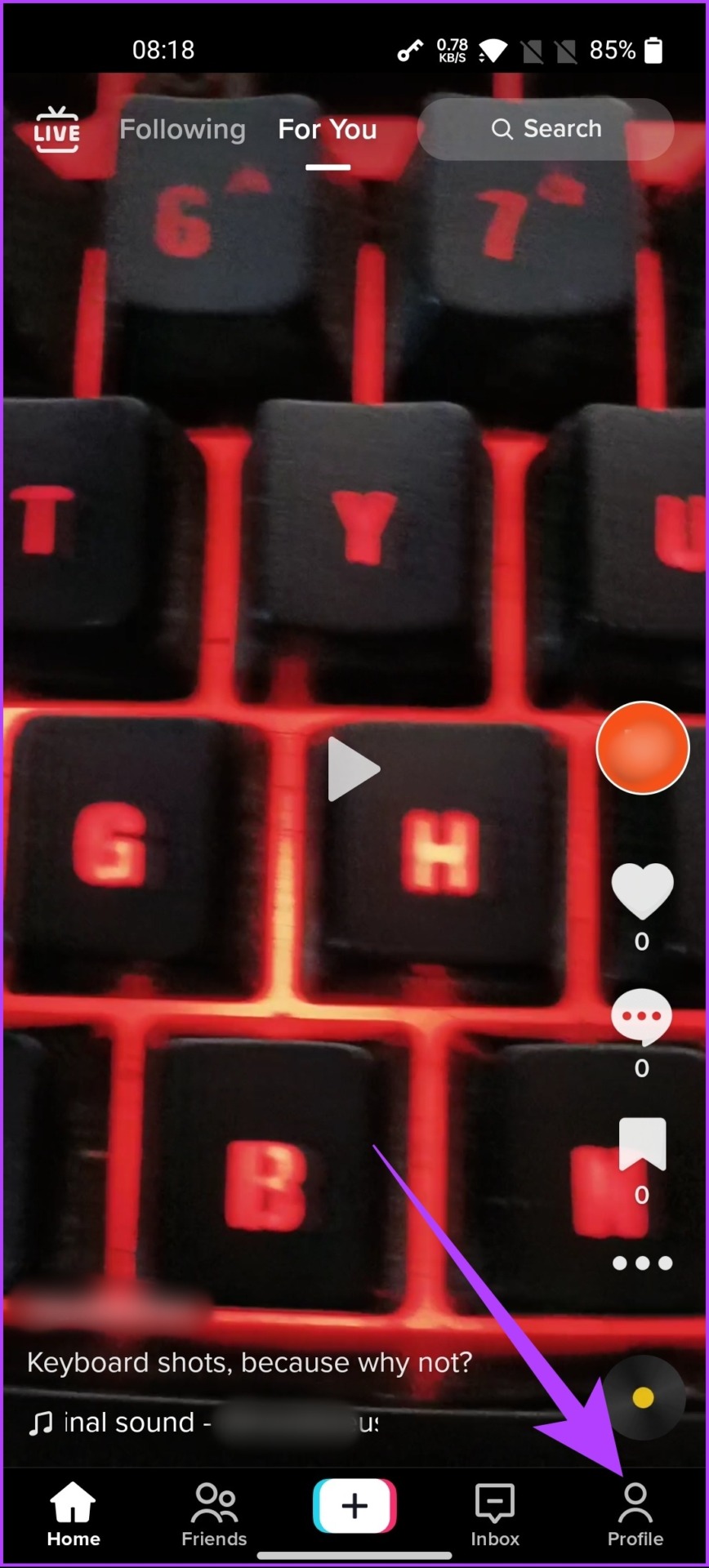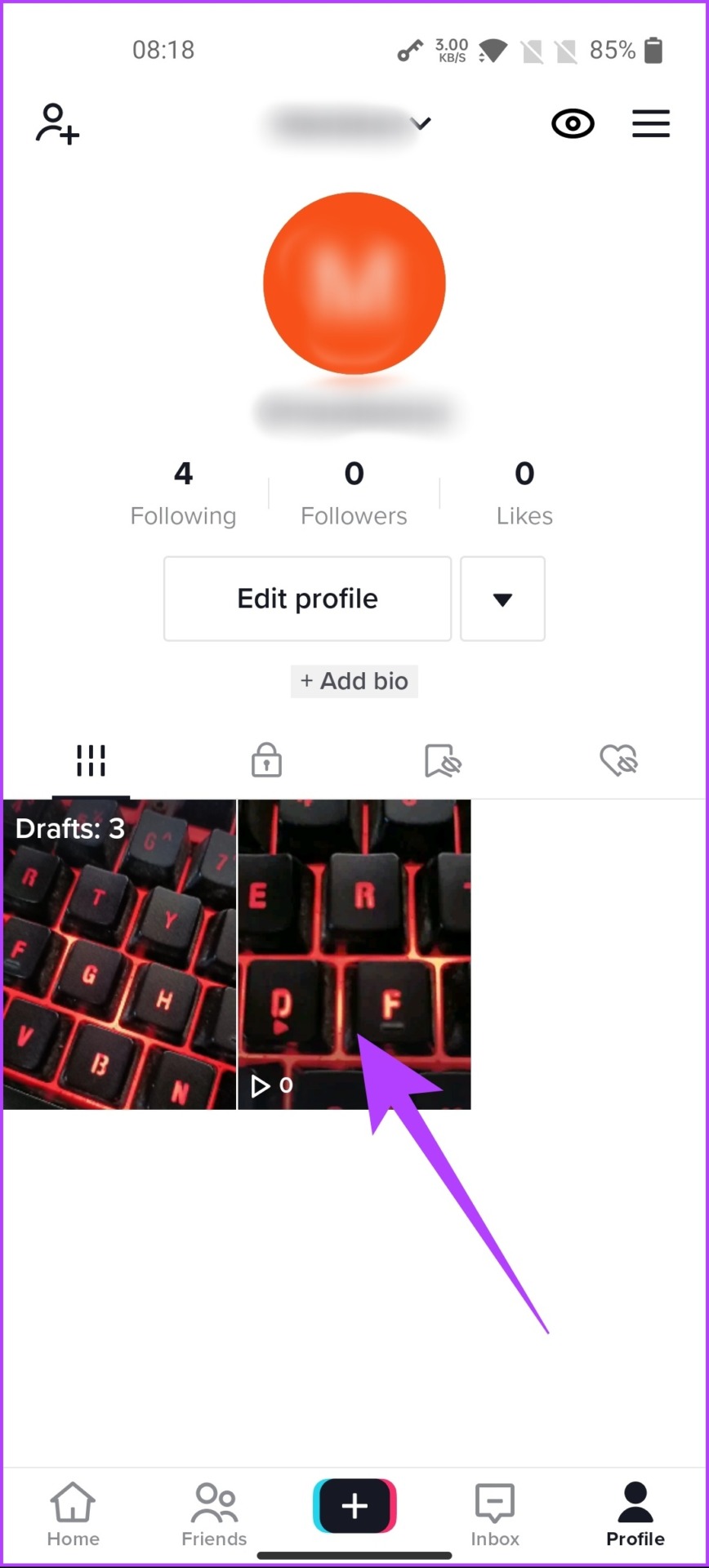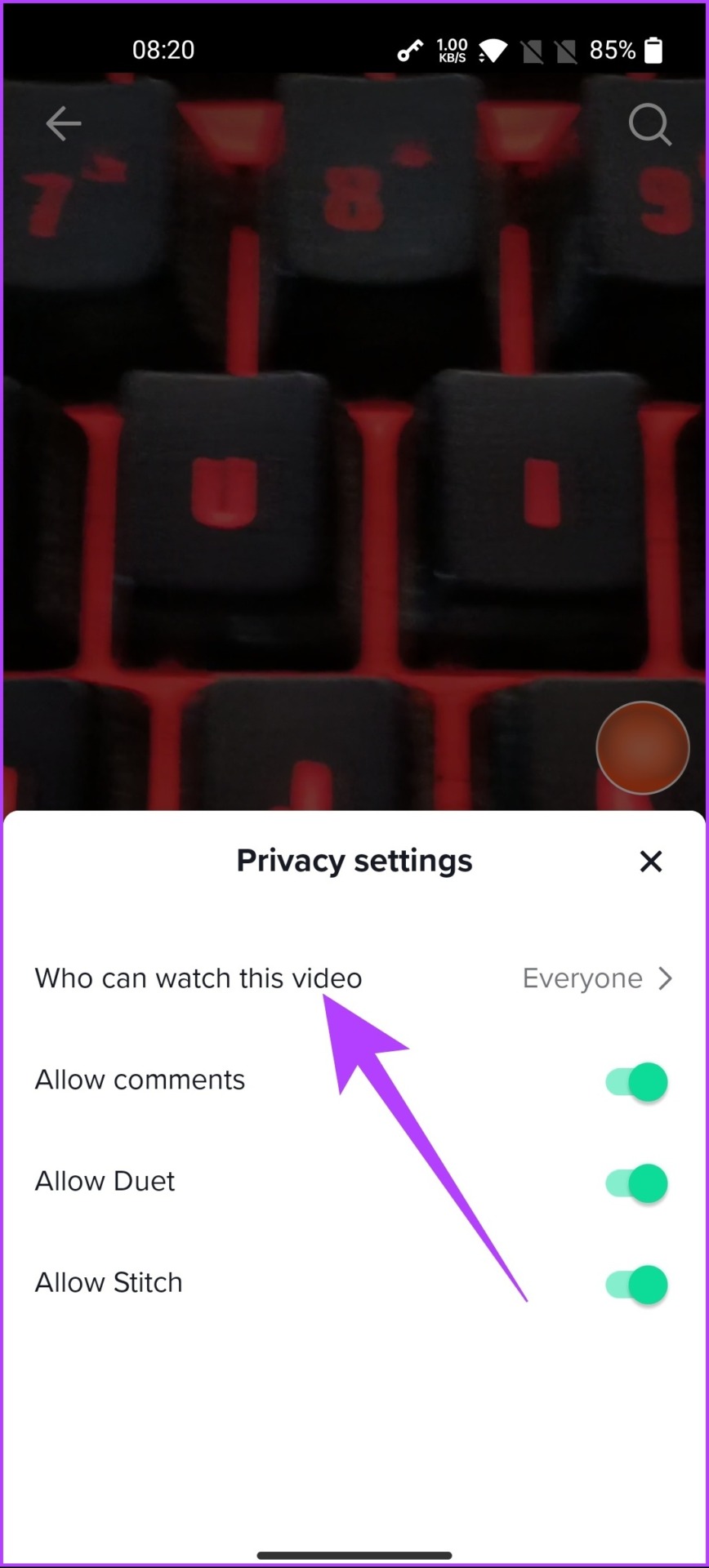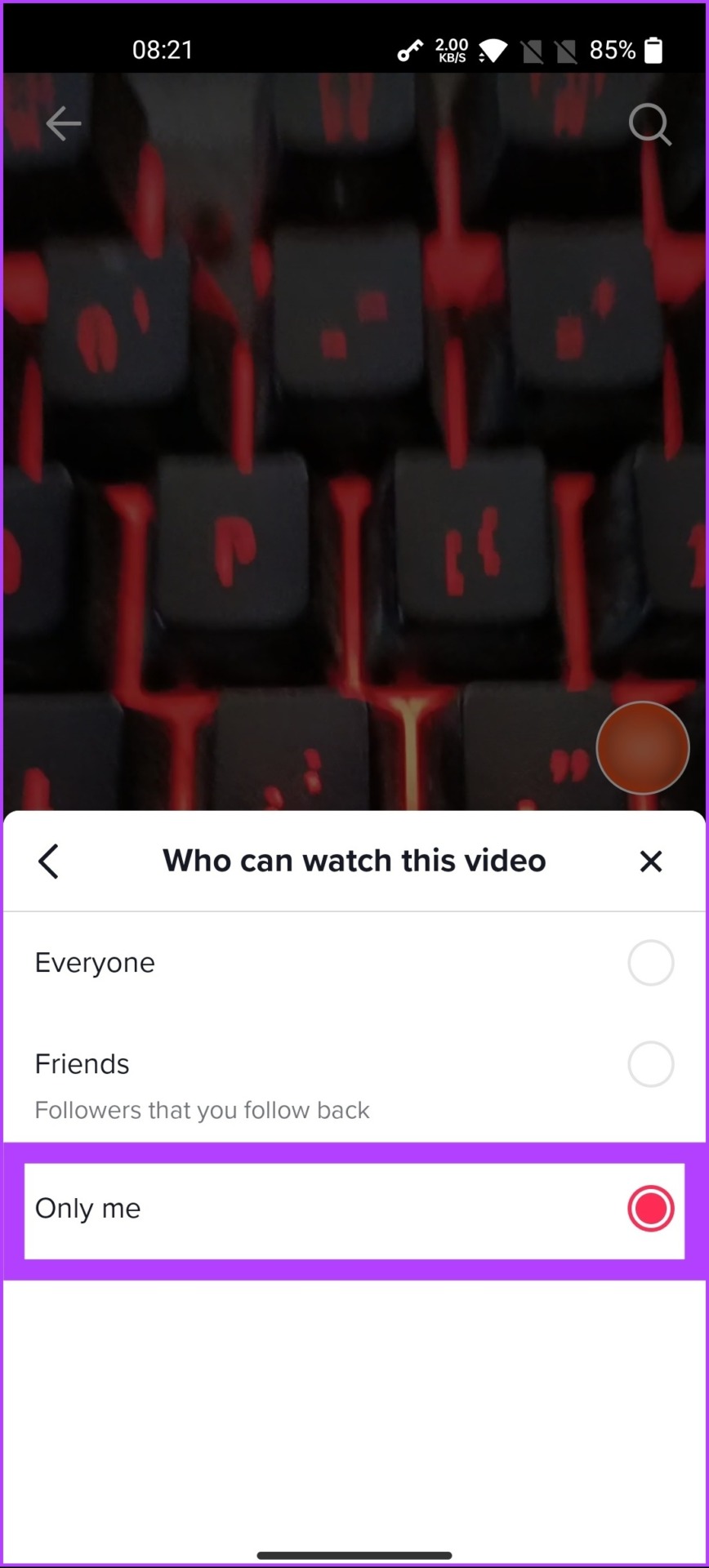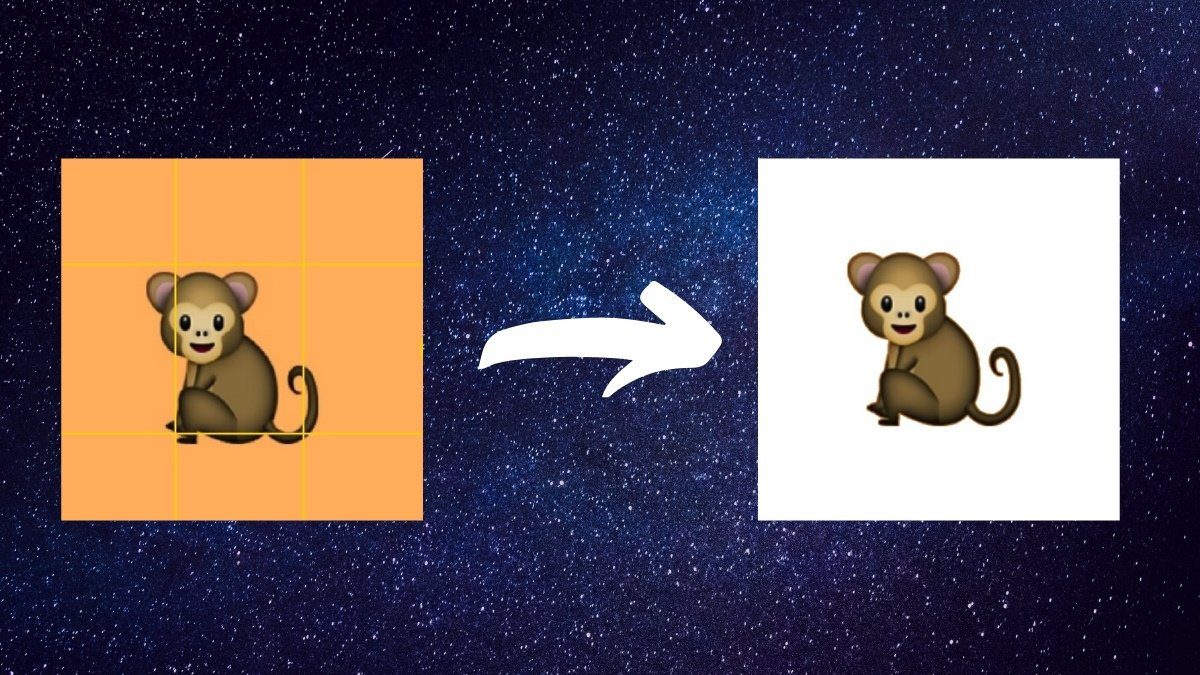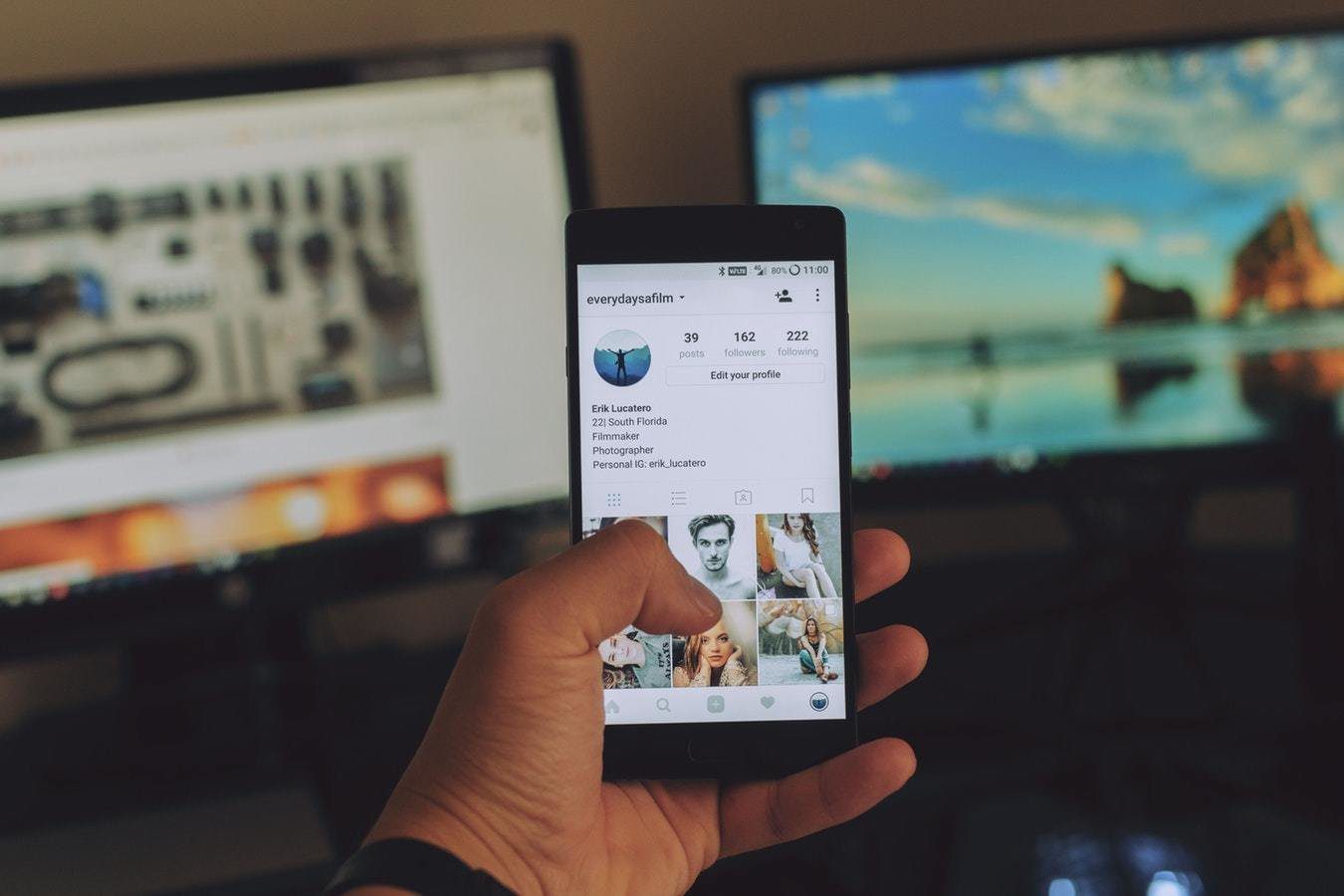You can delete a video on TikTok from the recording, editing, and publishing screen, or even after posting. Although the process is easy, there’s no way to retrieve the videos once deleted. So if you’re sure, proceed with the below steps. Note: All the below-mentioned methods are applicable for both Android and iOS.
How Do You Delete a TikTok Video Before Posting
Once you’re done with the video, there are a few more steps to post a video on TikTok. These steps involve adding sound, effects, text, description, and hashtags. This means you have enough time to decide whether to post the video or delete and re-film it. Here’s how to delete current TikTok videos from the recording screen before posting them online.
Delete a TikTok Video From the Recording and Editing Screen
Sometimes you start recording the video only to realize it is not proper. Sometimes, you move forward with editing the video by adding a background score or making some edits, only to realize the video isn’t up to the mark. Follow these steps to remove the video immediately. Step 1: When you see the video preview on the editing screen, tap the back arrow in the left corner. Step 2: Hit the X (close button) at the top left corner. Step 3: Choose Start Over or Discard to delete the draft. Start Over will keep you on the same screen and allow you to record again, while Discard will bring you back to your starting screen. Here you go. But what if you are on the posting/publishing screen? Jump to the next method.
Delete a TikTok Video From Your Account’s Posting Screen
Step 1: Tap the arrow on the top left corner to go back. Step 2: Tap the back arrow again. Step 3: Now, hit the X button at the top left. Step 4: Finally, choose Start Over or Discard. That should delete the existing video and allow you to start afresh. However, what if you have already saved a few TikTok videos in the draft but no longer need them? Follow the steps in the next section to get rid of them.
How to Delete a Saved TikTok Video Draft
If you have videos saved as a draft that you won’t post, you can remove them from the draft one post or multiple posts at once. Here’s how:
Remove a Video Draft From Your TikTok Account
Step 1: Open the TikTok app and go to the Profile tab. Step 2: Tap on Drafts. Step 3: Now, long press on the video you want to remove from Drafts and tap Delete draft. You have removed the video from the draft. What to do if you have many videos in the draft you want to delete? Follow the next method.
Delete Multiple TikTok Video Drafts
Step 1: Open the TikTok app and go to the Profile tab. Step 2: Go to Drafts. Step 3: Tap on Select, choose the video drafts you want to delete, and tap on Delete. Step 4: In the prompt, select Delete.
How to Delete a Posted Video on TikTok
Sometimes, you realize that the video could have been better after posting it. In this situation, you can delete the shared TikTok video and re-publish it. Here’s how to go about it. Note: If your settings allow other users to download your video, there isn’t much you can do to stop the video from circulating. Even if you delete the video from your TikTok gallery, someone might have downloaded a copy that can be re-uploaded.
Remove the Shared Video Using the TikTok Mobile App
Step 1: Open the TikTok app and go to the Profile tab. Step 2: Go to the video you want to delete and tap on the More button (three dots) on the bottom right. Step 3: In the third row, slide right and tap on Delete. Step 4: Now, tap on Delete to confirm. That’s it! You have deleted the posted video on TikTok. Now, let’s check out how to do it using the TikTok website if you’re using your computer.
Delete the Video Using the TikTok Website
Step 1: Firstly, open the TikTok website and sign in if you haven’t already.
Step 2: Go to your profile tab from the top right and click on View Profile.
Step 3: Select the video you want to delete.
Step 4: Click on the three dots icon.
Step 5: Click on the Delete button.
Step 6: Now, in the prompt, click on Delete again to confirm.
Your video will be deleted instantly. But what if you deleted a video you didn’t intend to? Is there a way to retrieve it? Let’s find out in the next section.
Can You Recover a Deleted TikTok Video
When you delete a video on TikTok, it is completely removed from your account. If you cannot risk losing the video, perhaps you can reach out to the TikTok support team for assistance. Other than that, the video cannot be restored. Hence, before deleting any video, keep a copy, as this is the only way to prevent it from being lost forever. Alternatively, you can also make videos private so that you can access them later.
How to make videos private on TikTok
Pretty much like YouTube, TikTok also allows you to make videos private, which is a great alternative to deleting them altogether. Here’s how to do it: Step 1: Open the TikTok app and go to the Profile tab. Step 2: From here, tap on the video you wish to make private. Step 3: Tap on the three-dot icon in the lower right corner. Step 4: In the third row, scroll right and select Privacy settings. Step 5: Now, tap on ‘Who can watch the video.’ Step 6: Finally, choose Only me to make the video private. Under Privacy Settings, you can also choose to share the video with Friends that you follow back.
Delete Your Embarrassment Quickly
Filming, editing, drafting, deleting, and refilming again is a creative process that can only be controlled to some extent, which we think TikTok understands. I hope this article helped you delete those embarrassing Tiktok videos from your account. The above article may contain affiliate links which help support Guiding Tech. However, it does not affect our editorial integrity. The content remains unbiased and authentic.