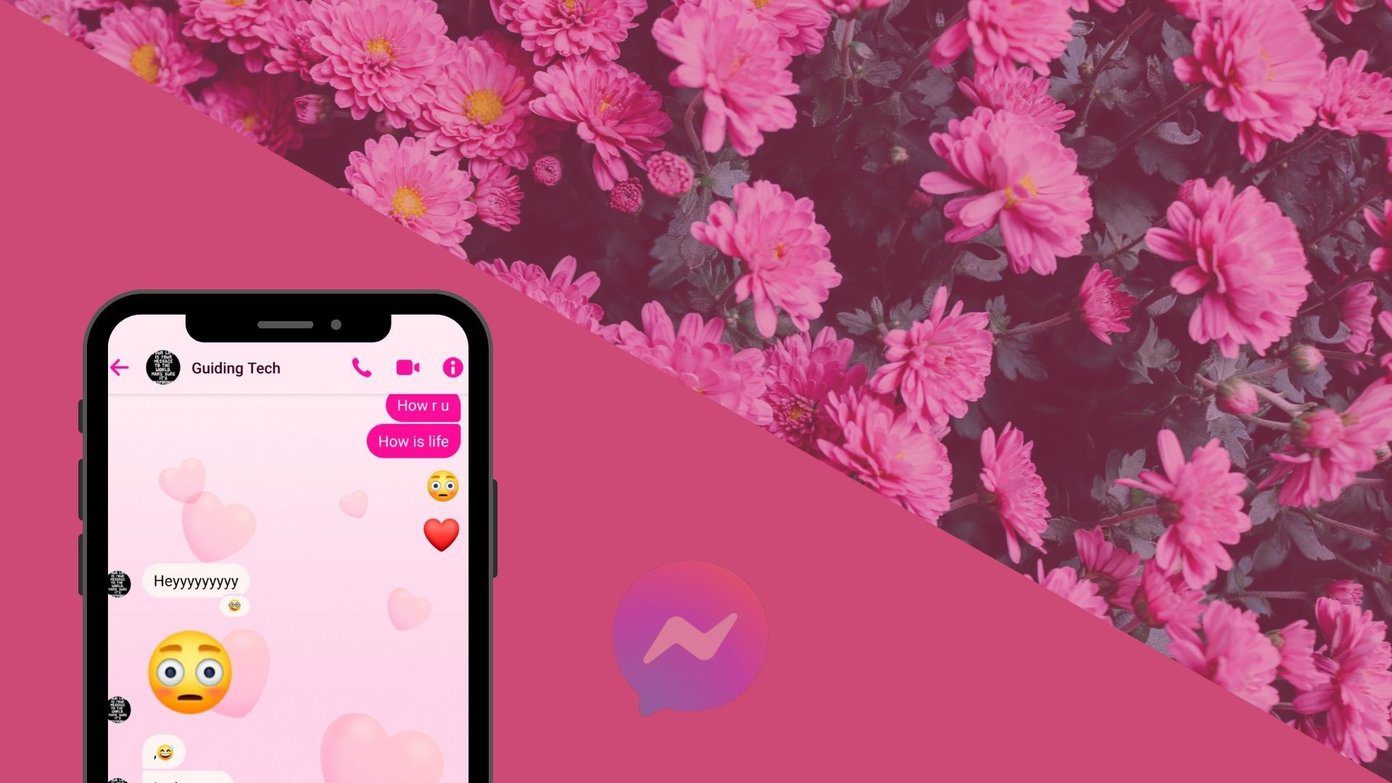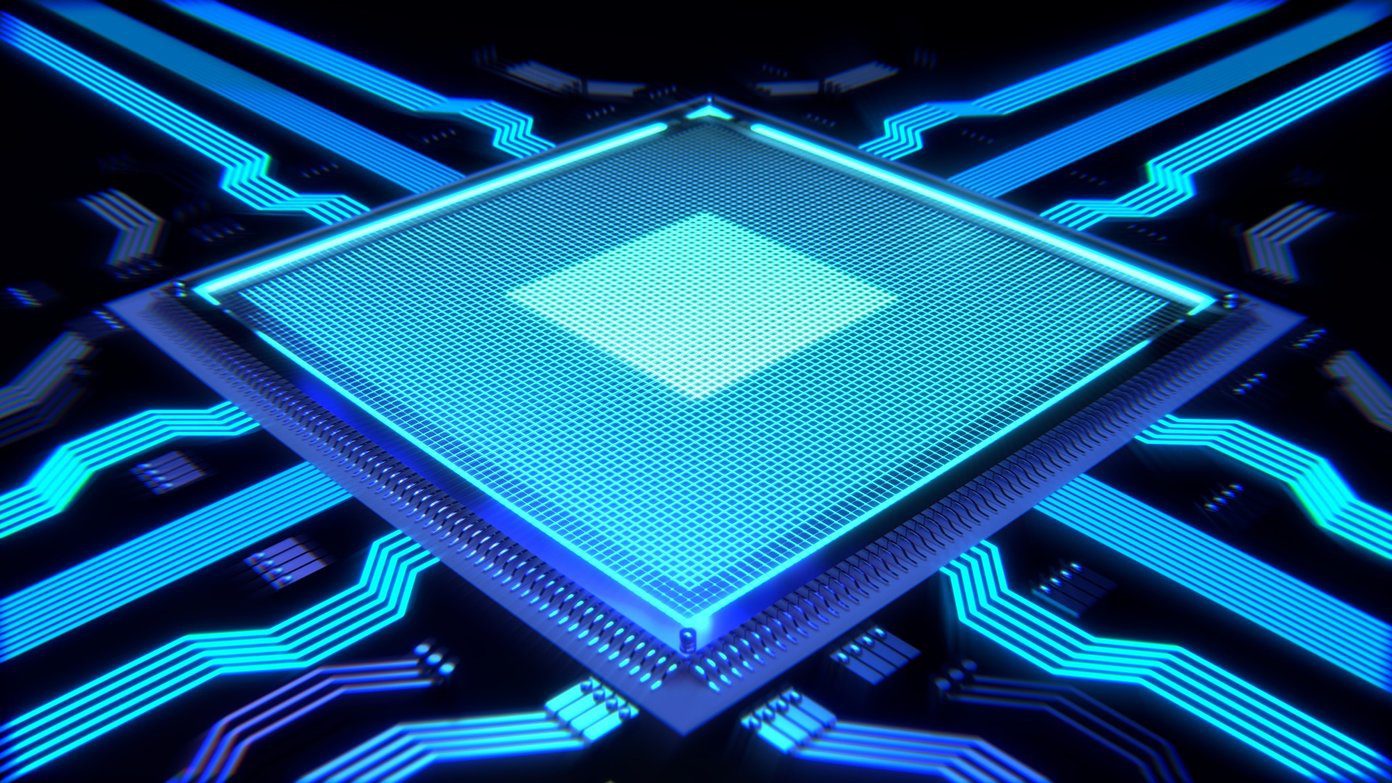Imagine you log in to Facebook, and you’ve got 50 friends online. Before you can think about anything, you’ve got chat windows popping up. While some of them may be important, you certainly would want to quickly get rid of the others. But without being impolite to or unfriending those folks. A nice way to get it done is by creating friend lists. It helps you organize your huge list of friends, categorize them and selectively appear online/offline to them. This tutorial tells you how you can do that. Here are the steps. Go to chat panel in Facebook by clicking the Chat button given at bottom right. Select the “Friend Lists” tab on the chat panel, type a new list name,and press enter. A new list will be created. When you hover your mouse over name of this list, an “edit” link will appear. Click on this link. It pops up a new window. Select your friends to include in the list by clicking on your friend’s thumbnail or you can type the name of your friend in the search box provided. You can exclude any lists from chat by unchecking them in the “Friend Lists” tab. For example in the screenshot given below I excluded “Business” and “friends” lists from the chat.
How to go offline
Alongside each list, you’ll notice a green switch; when you turn off the switch, you’ll be logging off of chat for that list. Friends in lists that are switched off will not be able to see that you are online and hence they can’t ping you. A green switch is given beside every list. You can toggle that switch to go online or offline. One drawback of this function is that it isn’t like the invisible mode in other chat tools where in you can see if the other person is online. Going offline for a list means you can’t see the status of friends in that list. That was how you can organize your Facebook friend list and chat selectively without offending anyone. Like this post ? Here are 3 things you could do then :-
Share this post on Facebook (obviously)Become a Guiding Tech Fan on Facebook.Check out our Facebook on Guiding Tech for more articles on the social network.
The above article may contain affiliate links which help support Guiding Tech. However, it does not affect our editorial integrity. The content remains unbiased and authentic.