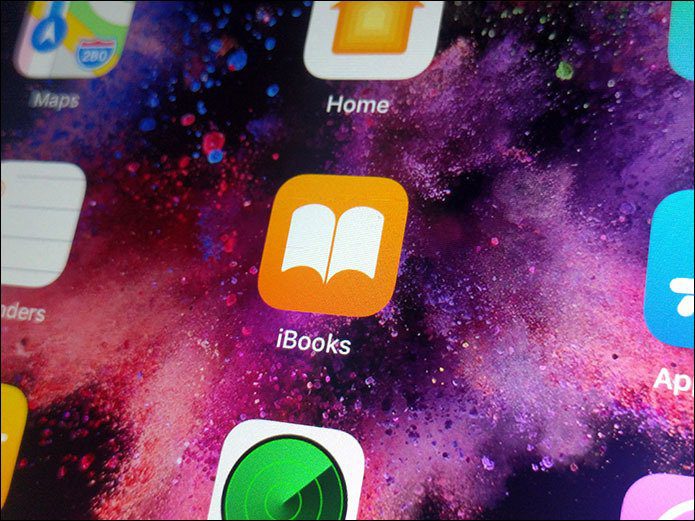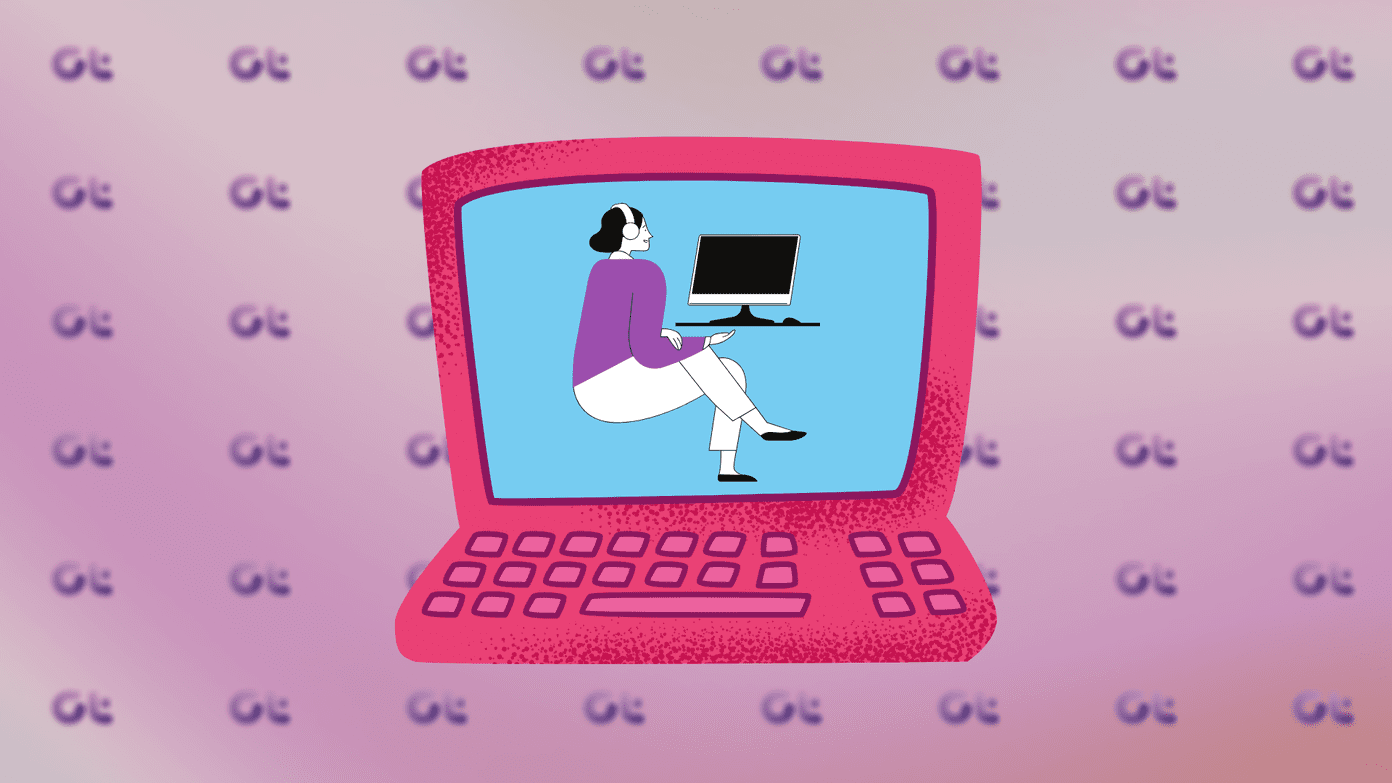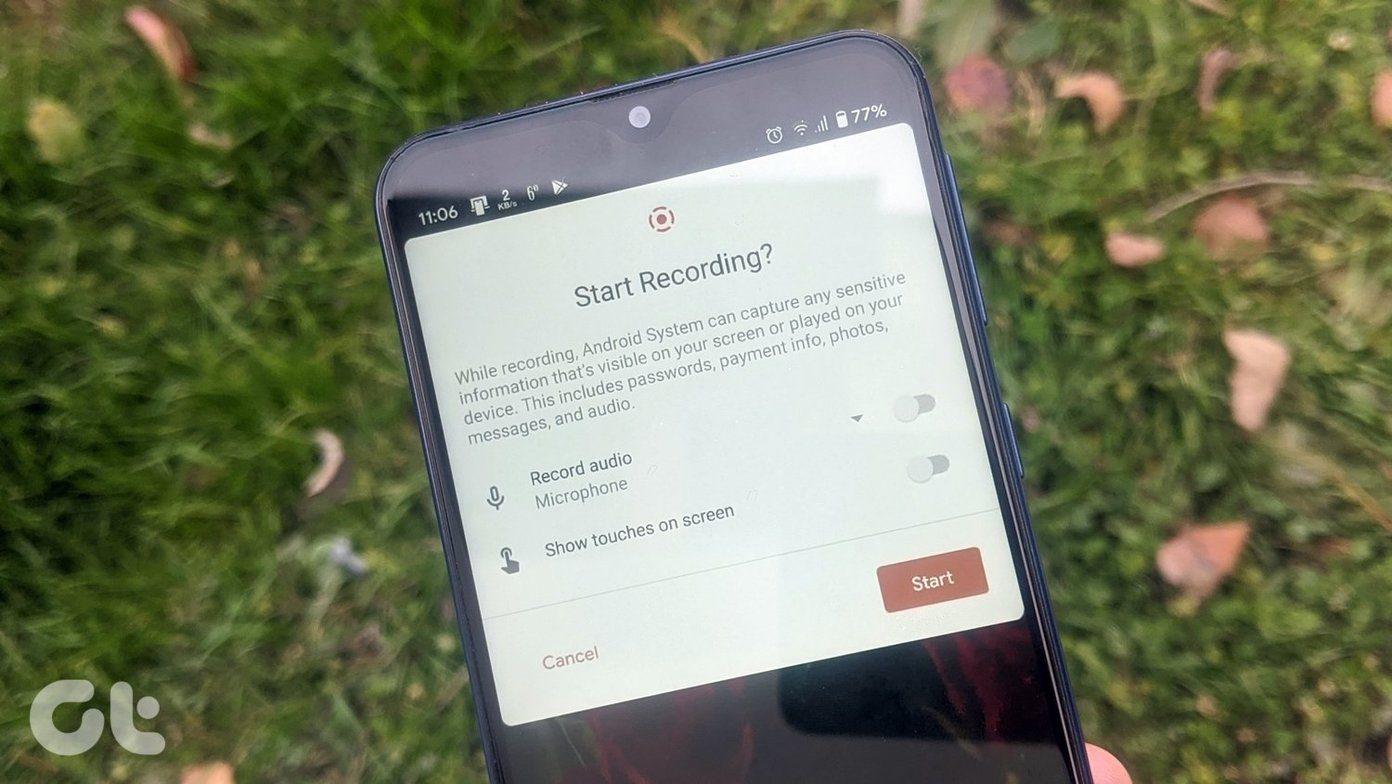Manual cleaning can be done by mounting the SD card on the computer, but it’s very difficult to figure out which files are now junk and which are still used by applications that are installed on your Android. SD Maid is a cool application that can help you with this task and can be taken care of directly on Android without connecting it to a computer. So let’s see how the app can be of use to us.
SD Maid for Android
Once installed, SD Maid works differently for a rooted and non-rooted device. In the article we will see how the app works for non-rooted phones and clear the junk files from the SD card. After the app initializes, it gives you a glimpse of used and free space that’s available on different partitions you have on your Android. The next tab, called Explorer, is a simple file explorer where you can browse your SD card and delete files manually. I would recommend you to open the Corpsefinder module directly. This module is the magic wand of the app and makes it what it is. Once you open the module, tap on the screen to refresh the list. The app will scan your Android device for left over files that are no longer used by any of the apps that are installed on it and displays them one after another as a list. You can tap on a particular entry to find more information about it. The delete button at the top will clear these unnecessary files from your SD card. The app scanner depends on whether you have granted root access to the app. For a normal user, the app will only clean the junk files from the mounted SD card but for root users it will scan the system data folder as well. The System Cleaner module scans for temporary files, gallery thumbnails, empty and LOST.DIR directories that are consuming space on your SD card and cleans them in one single touch. This also takes care of Windows generated temporary files which are created when you mount the SD card to your computer. The Biggest File section is also a great addition which tells you which of the files that you have on your SD card are taking the maximum storage quota. This can be very helpful at times when you have copied movies to your card and forgotten about it completely. When you select a file in this module, it opens in the app’s file manager from where you can delete it. The features to clean SD card offered by free version of the app ends there. The paid version provides some additional perks like App Cache Cleaner and Duplicate File finder. You can go for the pro version but there are free apps available in the Play Store which can take care of individual tasks.
Conclusion
If you have not cleaned your SD card for months, do try out the app. You will be shocked to see the amount of space the app will free up in a matter of few seconds. The above article may contain affiliate links which help support Guiding Tech. However, it does not affect our editorial integrity. The content remains unbiased and authentic.