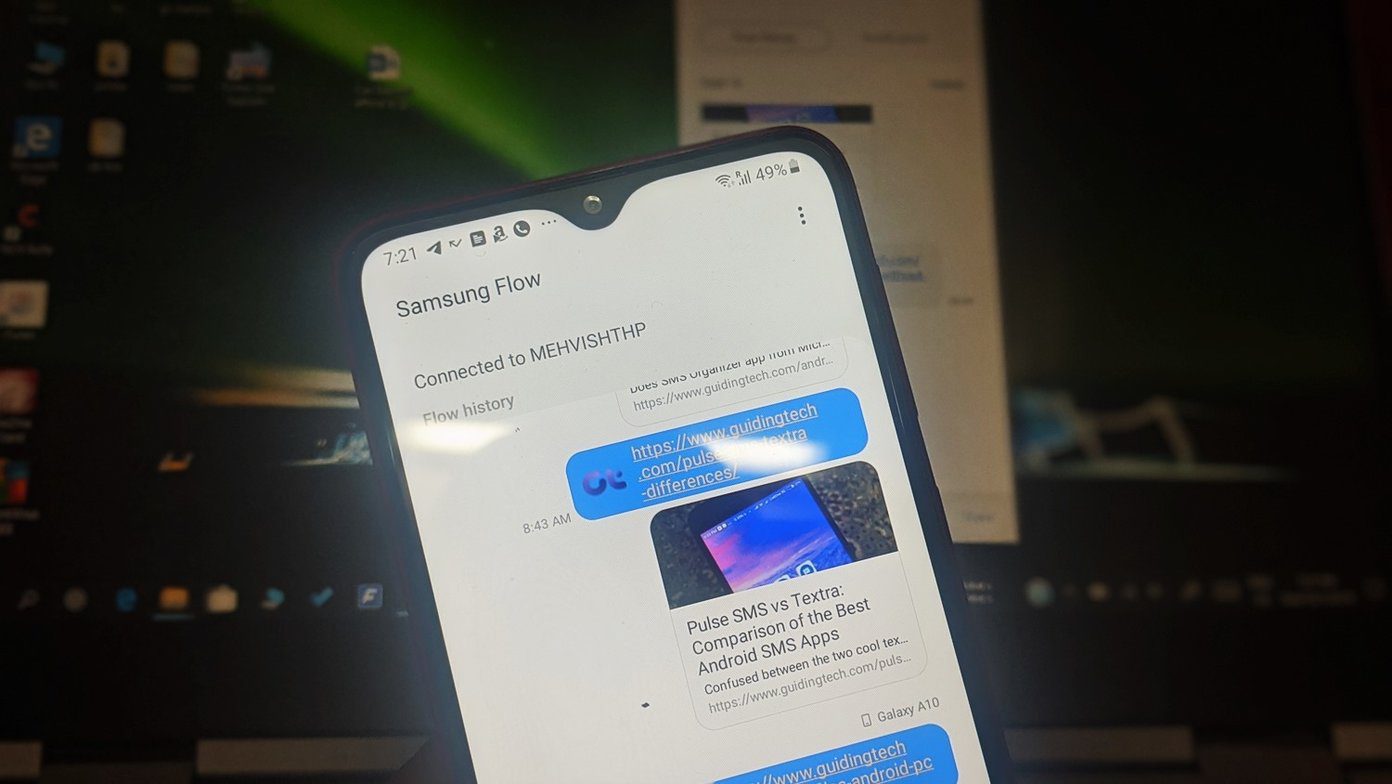Flippr for Android is an amazing app that gives you the ability to access your favorite widgets on any screen. This allows us to access widgets from any app or game without returning to the home screen. Also, if you are using a third party launcher like Aviate, which takes away the fun of using widgets, Flipper can bring it back not only to your home screen but to your lock screen too. So lets see how we can implement Flippr on your Android.
Flippr for Android
After you install Flippr and launch the application, the very first thing you will have to do is customize your widget groups. To do that, tap on the + icon at the top and enter the group name. Having done that, tap on the newly created group and add your favorite widgets to it. Next, all you need to do is tap the Play button. Once that’s done, you will see a small blue colored bubble on the left edge of the screen. Now to invoke the widgets, all you need to do is tap the blue spot. If you have more than one widget in the group you created, you can just swipe your finger left or right. The transition is very smooth and once you settle on a widget, you can run it on top of any app. In the widget settings, you can customize widget size (row/column span) and background color. If you have added more than one group, all of them will be displayed one after another. For example, you can add Twitter and Facebook to a Social group while YouTube and Google Music can be clubbed under Media. Once you are done, tap on the blue bubble again to dismiss the widget. I did think that there should be an option to exit by tapping anywhere else on the screen, however, according to the developer, the tap outside the widget is not received by the app. But the developer has promised to add the option of swipe to hide in the next updates.
Flippr Pro Key
The lite version of the app is free to download and use, but has few limitations. At just $ 2.49 the pro version gives you the ability to add unlimited groups and widgets, customizable animations, the option to hide a widget on interaction, and customize the bubble size, position, and side.
Conclusion
Flippr is a very light app that doesn’t require much resource to handle the widget transitions. One can easily start and stop the service using the notification drawer. So try out the app today and tell us if you liked the idea of accessing widgets over any app or game running on your Android device. The above article may contain affiliate links which help support Guiding Tech. However, it does not affect our editorial integrity. The content remains unbiased and authentic.