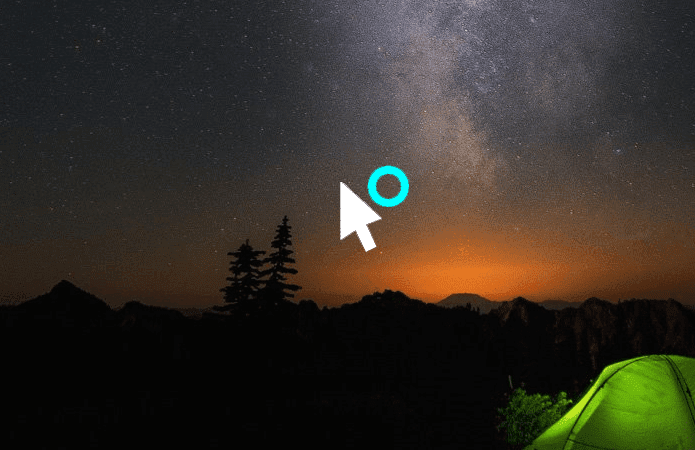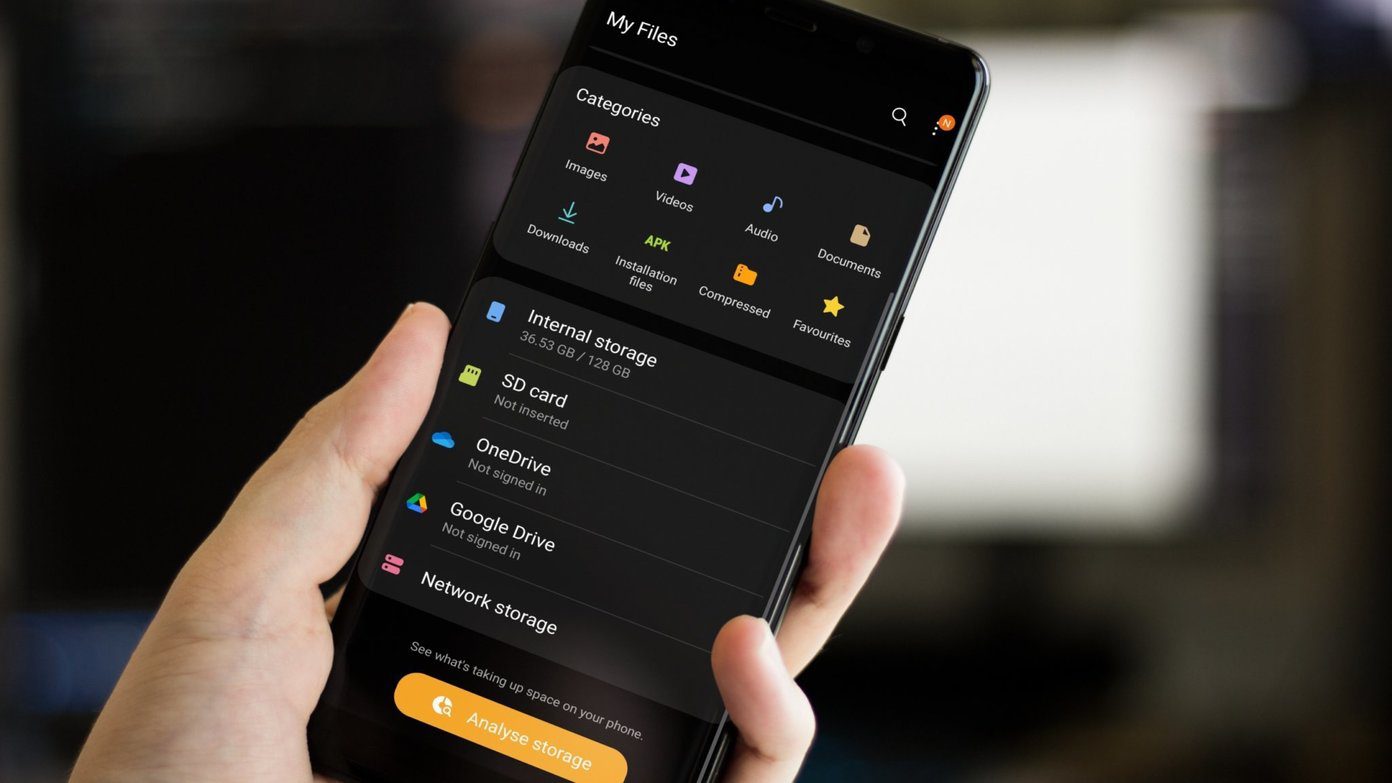Well, that is until now. Desktop Curtain is a new Mac utility app that takes this focus mode one step further. It places a virtual curtain right over your desktop and you get to control how much that curtain covers. Whether you just want to focus in on your current window or completely shield files and applications from onlookers, this app is a small but useful one to have.
Hide Your Desktop and Apps
Personally, I like to keep a very clean desktop. I usually only have one or two files on there at a time. I’d prefer to have none but sometimes it’s just too convenient to be able to leave something I know I’ll need quick access to that can’t already fit in my dock. With this app, I can feel comfortable letting my desktop get a little cluttered because if at any time I feel like I need a breather, I just launch Desktop Curtain and watch it all vanish. You don’t have to have the app hide your desktop icons if you don’t want to. You don’t even need to deploy the “curtain.” There are a few settings to play around with here. When you open Desktop Curtain, you’ll see the Preferences panel. At the bottom is Current Level to adjust how much you want to cover. You can display the curtain behind the icons, in front of them (to hide them) or behind the active application to hide all others. At its most powerful, it can hide all desktop icons and all applications except for the active one.
Customizing the Curtain
If you’re extra secretive about what you do on your computer, you can customize Desktop Curtain so that it doesn’t even look like a curtain. Change the Choose setting to either System Default or your Desktop Picture and the wallpaper will overlay everything you want to hide instead. Nope, nothing to see on my computer folks. It’s just me and my desktop photo. No applications or files hiding behind it whatsoever. Otherwise, you can additionally change the color of the curtain, the scaling, which displays it runs on if you have more than one hooked up and how Mission Control behaves when Desktop Curtain is running. You can also set keyboard shortcuts to launch some of the features and settings like isolating the frontmost window. Desktop Curtain is a fantastic little application that can transform your desktop and workspace in a single click while also protecting your privacy. It’s priced a bit high for what it does at US$4.99, but it’s great if you hate desktop clutter or just hate people knowing what you’re up to. ALSO READ: 3 Free Mac Apps to Increase Your Productivity by Helping You Focus The above article may contain affiliate links which help support Guiding Tech. However, it does not affect our editorial integrity. The content remains unbiased and authentic.