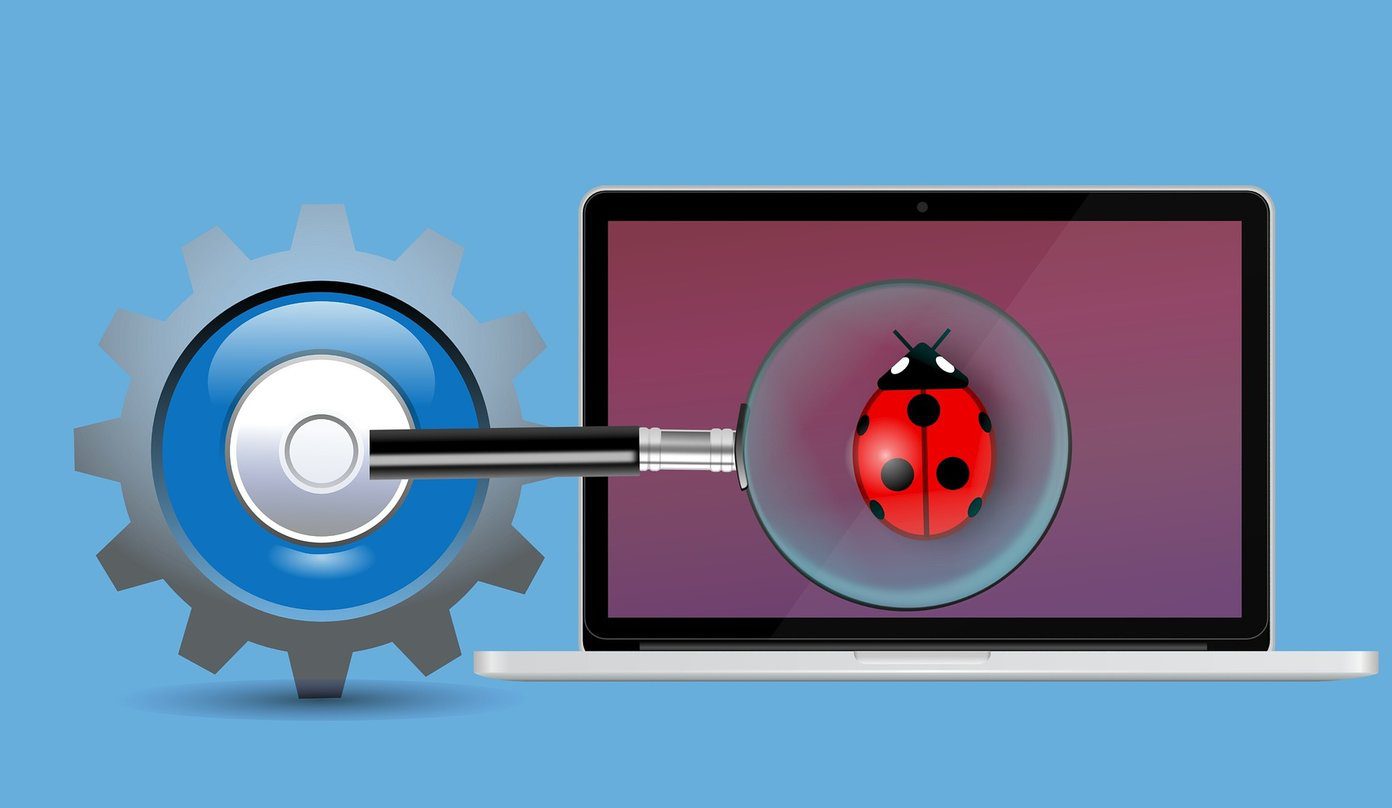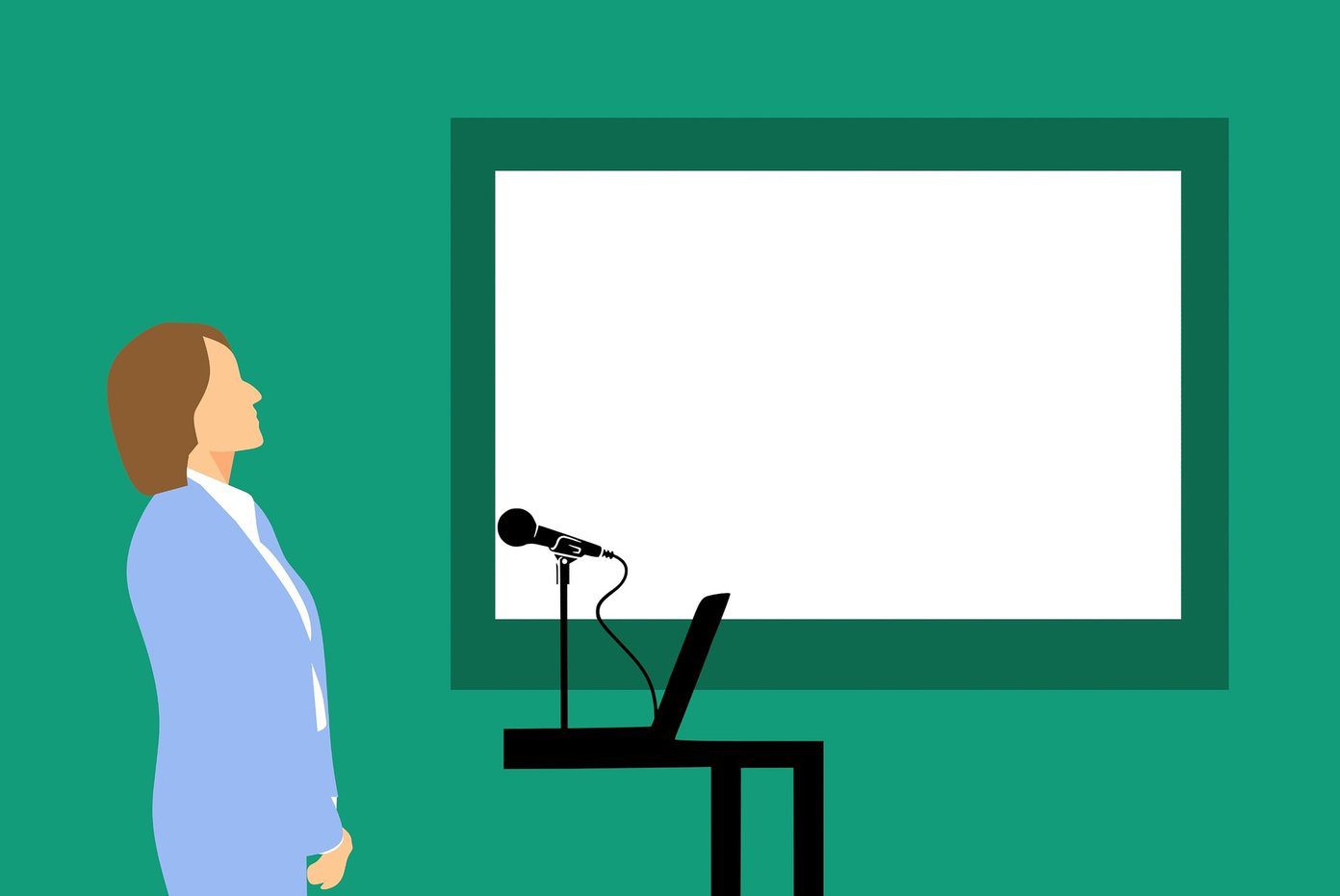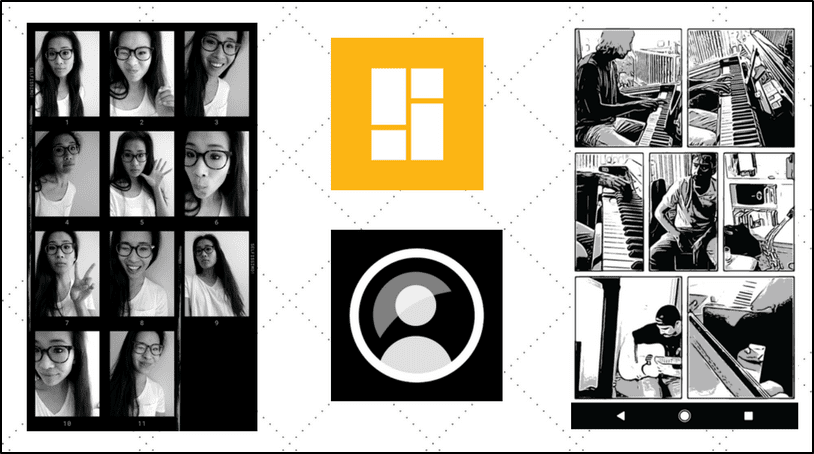It’s a more optimized variant of the official Google search app that comes pre-installed on all the Android devices. In this post, we will compare the two apps — Google and Google Go. All the Go apps, as Google calls them, or the lite variants are designed to achieve three purposes — use less data, use less storage and make apps easy-to-use for emerging Internet markets. These Go apps come pre-installed on Google’s Android Go operating system, which is a toned-down variant of the current Android Oreo. Designed for entry-level smartphones, Go apps are free to download for the other high-end devices too. Google Go is a nice addition to the list of Go apps. It’s fast, easy to use, and presents more information on the home screen of the app. Without further ado, let’s get started on their comparison.
App Size
The USP of the Go or lite apps is that they are small in size. To be precise, all the Go apps weigh less than 5 MB. Even Google Go weighs only 3-4 MB. But, the main app takes around 50-70 MB. Download Google Go Download Google If the Google Go app isn’t available on the Play Store for your country, you can download it from here as an APK. Then, install it like any other APK file on your device.
App Speed
When it comes to speed, the Google Go app leaves you awestruck. From launching the apps to generating search results, this app is super fast. Since the home screen of the Google Go app is static, unlike the main Google app, it loads rapidly.
User Interface
When you launch the Google Go app, you will find a distinct user interface (UI). Unlike the native Google app that takes you to your personalized feed instead of the search, Google Go focuses on search only. In the Google app, the search bar is at the top but Google Go has kept it at the bottom for easy reach. With Google Go, Google has ditched the heavy card-based interface and, instead, used the round tappable buttons. There is a separate button for everything and, when you tap it, you are taken to a new lighter page. Further, there are no confusing multiple screens on the Go app. It mainly has a single screen from where you can navigate to other things easily. For instance, you get dedicated access to GIFs, Google Translate, Voice Search, websites, apps, etc.
Easy Access to Websites and Apps
Interestingly, the Google Go app not only focuses on the search but also lists the various kinds of websites. You can access multiple website from the Google Go home screen. The websites are categorized into categories like Entertainment, Social, Sports, News, etc. If you have a default app installed for a website, Google will then directly open the app. But, if you don’t have its app, Google will open the website. For instance, if you tap the Instagram app icon on the Google Go app, you’ll be taken to the Instagram app if it’s installed on your device. Otherwise, Google will load the web version of Instagram. You can even favorite websites by long-pressing an app icon. No such feature exists on the main Google app.
Image Search
Since Google Go was launched for the emerging Internet markets like India where forwarded messages play a very important role, the Google Go app has a dedicated button for image search. In the main Google app, there is no dedicated image search button. You will have to search for the images yourself. Present on the Go app home screen, it first lists various categories of images such as Good morning, Good night, Quotes, etc., followed by showing images under each category. Not only that, you also get related image options in the form of buttons at the bottom. It also lets you easily share images with your friends by just holding an image. After downloading images, if you want to edit them, check these top photo-editing apps.
Trending Search
Want to know about the trending topics? Google Go makes sure you don’t have to type anything to find the current trending topic. Just tap the search bar at the bottom and you will be shown all the trending topics. Tapping any trending topic will provide you further information about it. In the native Google app, when you tap the search bar, you will be shown your past few searches and not the trending topics.
Share Search Results
While the main Google app lets you share news stories that are in your personalized feed, Google Go comes with a feature where you can share search results. For instance, if you search for Android vs iOS, you can share the entire search result with your friends. To do so, just tap the Share button in the bottom bar.
Support for Additional Languages
Right from the moment when you launch the Google Go app for the first time, you’ll be asked to choose an additional language. You can also set it in the Settings and change it anytime. It’s quite useful for people speaking multiple languages. In case you are wondering about the main Google app, it uses your phone’s default language as its search language. When you tap the search bar on the Google Go app, you can choose to search from two languages. If after searching, you want to switch languages, you can do that too. Just tap the language icon at the bottom and Google will show the search results in the second language.
Add Custom Background
Google Go is all about making the Google app your own. From custom app shortcuts to multiple languages, the Go app also lets you set a custom background to the app. Of course, you cannot do the same in the main Google app.
Feeds and the Upcoming
The Google app has a personalized feed and an upcoming tab where it lists all the upcoming events, scheduled flights, etc. The Google Go app doesn’t provide these two things. It focuses on easy search.
Who Wins?
If you ask me, I totally love the Google Go app. It’s light, fast and clean. It makes searching a cakewalk and also comes with a built-in data saver mode. However, if you like feeds in the native Google app, then Google Go isn’t for you. But, if you are more into search and trending topics, then Google Go is a nice alternative for the standard Google app. The above article may contain affiliate links which help support Guiding Tech. However, it does not affect our editorial integrity. The content remains unbiased and authentic.