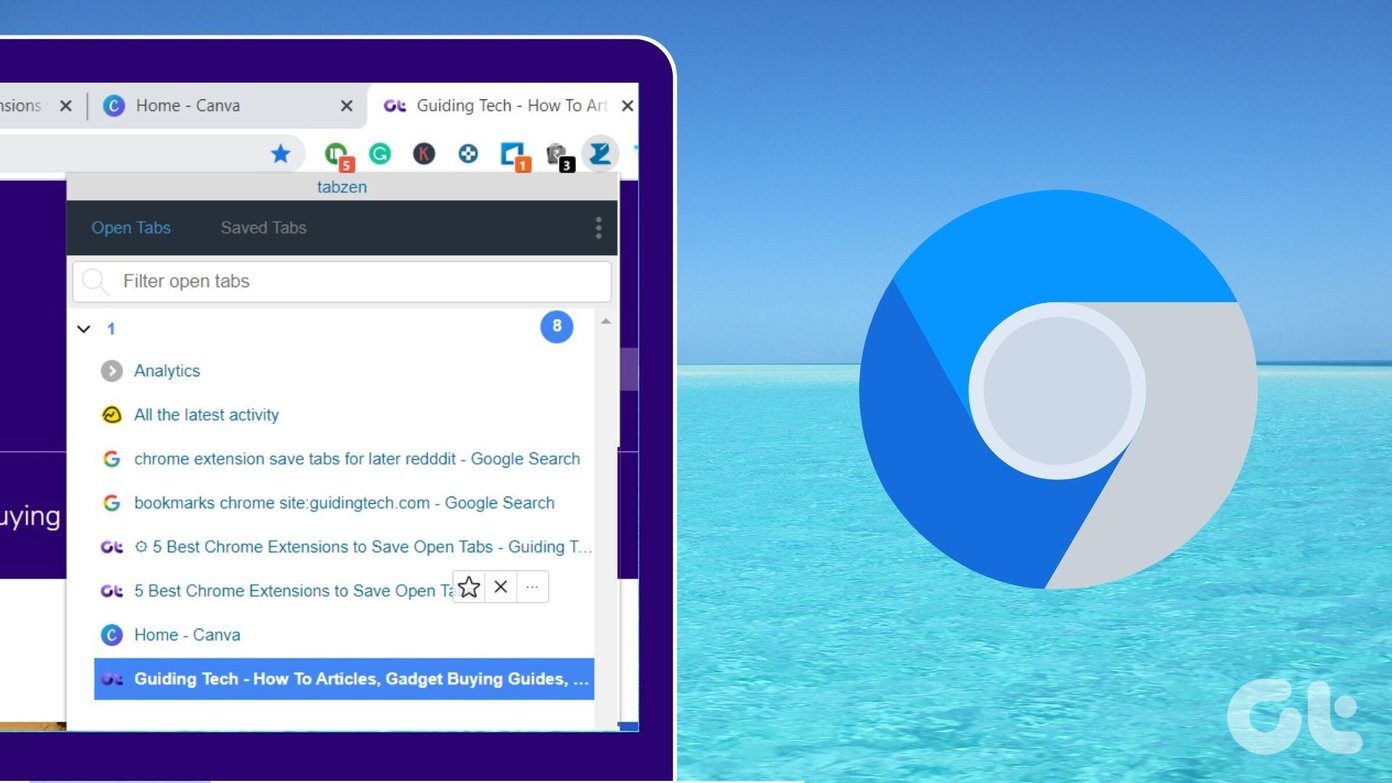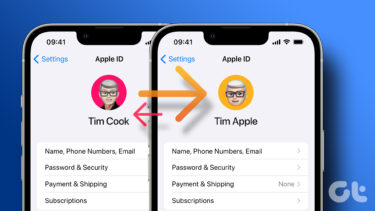To fix the things we already covered an add-on called Switchy, a Firefox add-on that lets you create and switch between profiles quickly. Though the plugin did the task it claimed, there were some issues like there are weird symbols in the toolbar icon options, one can only create a profile and there is no option to remove or rename an existing one which sometimes made working on it difficult and annoying. So today I would like to introduce another profile switcher for Firefox that does the task effectively yet elegantly. ProfileSwitcher is a simple add-on for Firefox that lets you easily launch other profiles right from the browser menu. After you install the add-on restart your browser. Now when you click on the file menu you will find two new options. The first one is the Launch another profile and the second one is Open Profile Manager (Normal and Safe Mode). As the name speaks, the first option lets you switch between profiles easily and the second one opens the default profile manager for Firefox where you can handle all your profile needs. If you already have the necessary profiles created, just click on the file menu and choose your desired profile from the Launch Another Profile section. If you don’t have the profiles created, you can open the profile manager using the second option and create them. Note: You will have to install the add-on across all the Firefox profiles you have on your computer manually. There are some settings about the add-on behavior as well that you can configure from the add-on options page in the add-on manager.
My Verdict
Switchy’s developer has promised that he will come with a better add-on in the next update which will cover all the present shortcomings. Let’s see how well it works out but until then ProfileSwitcher is the best to go with. The above article may contain affiliate links which help support Guiding Tech. However, it does not affect our editorial integrity. The content remains unbiased and authentic.