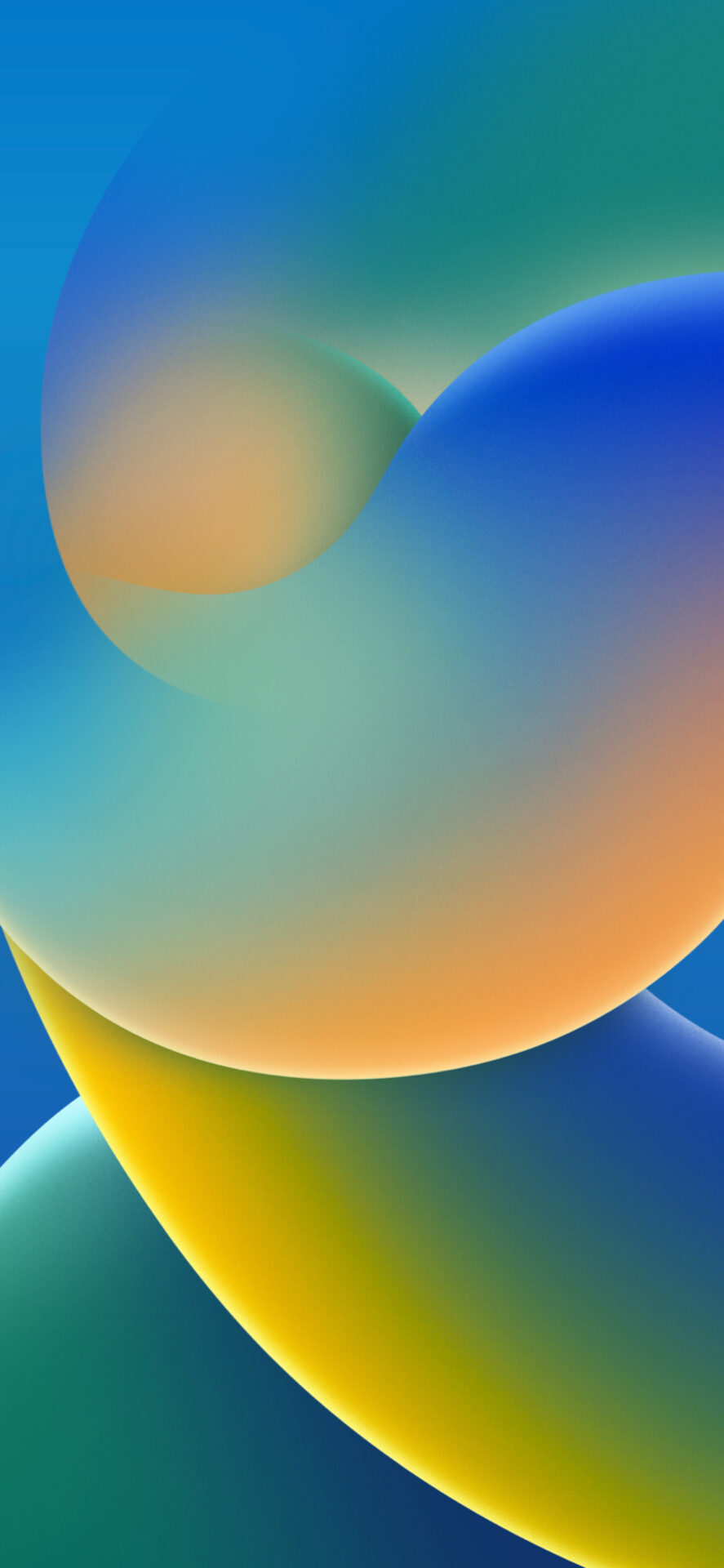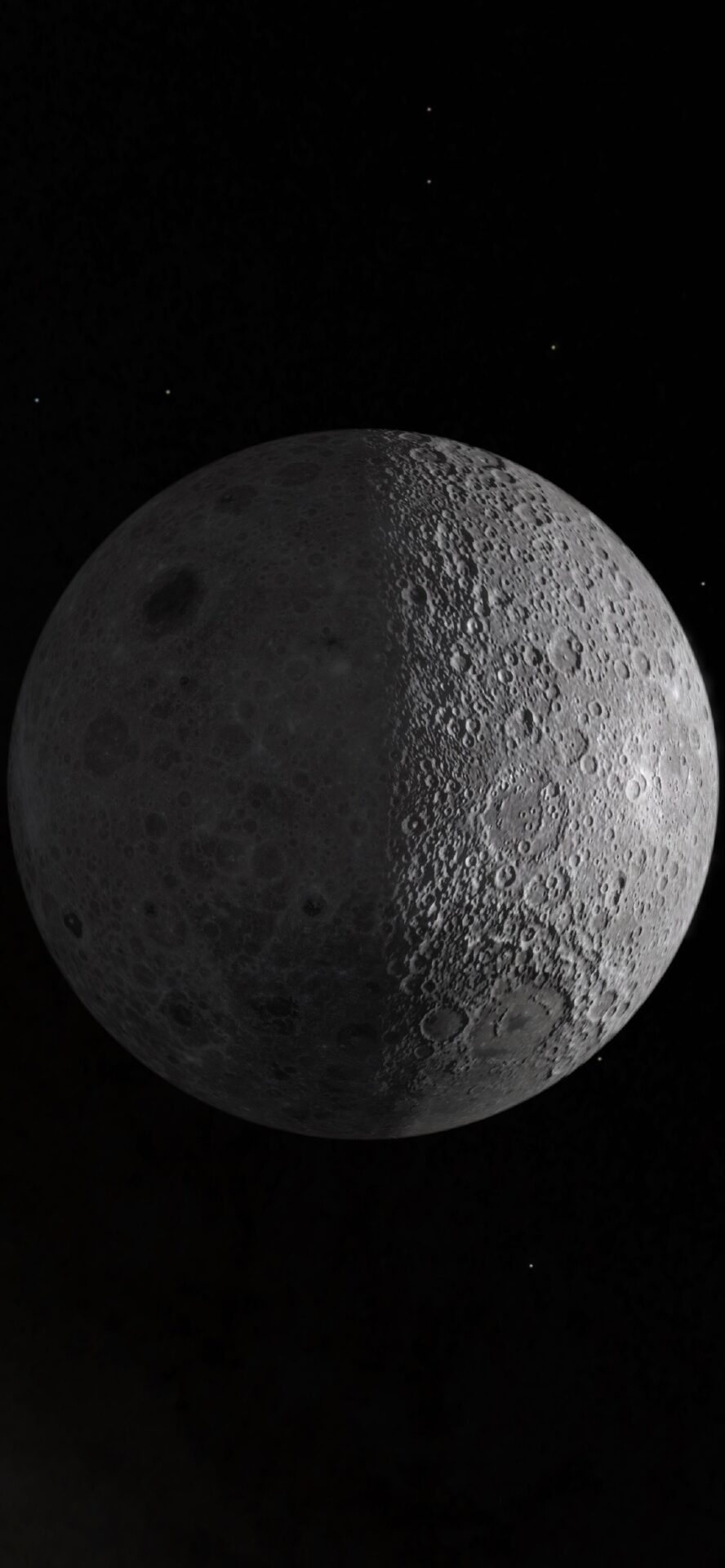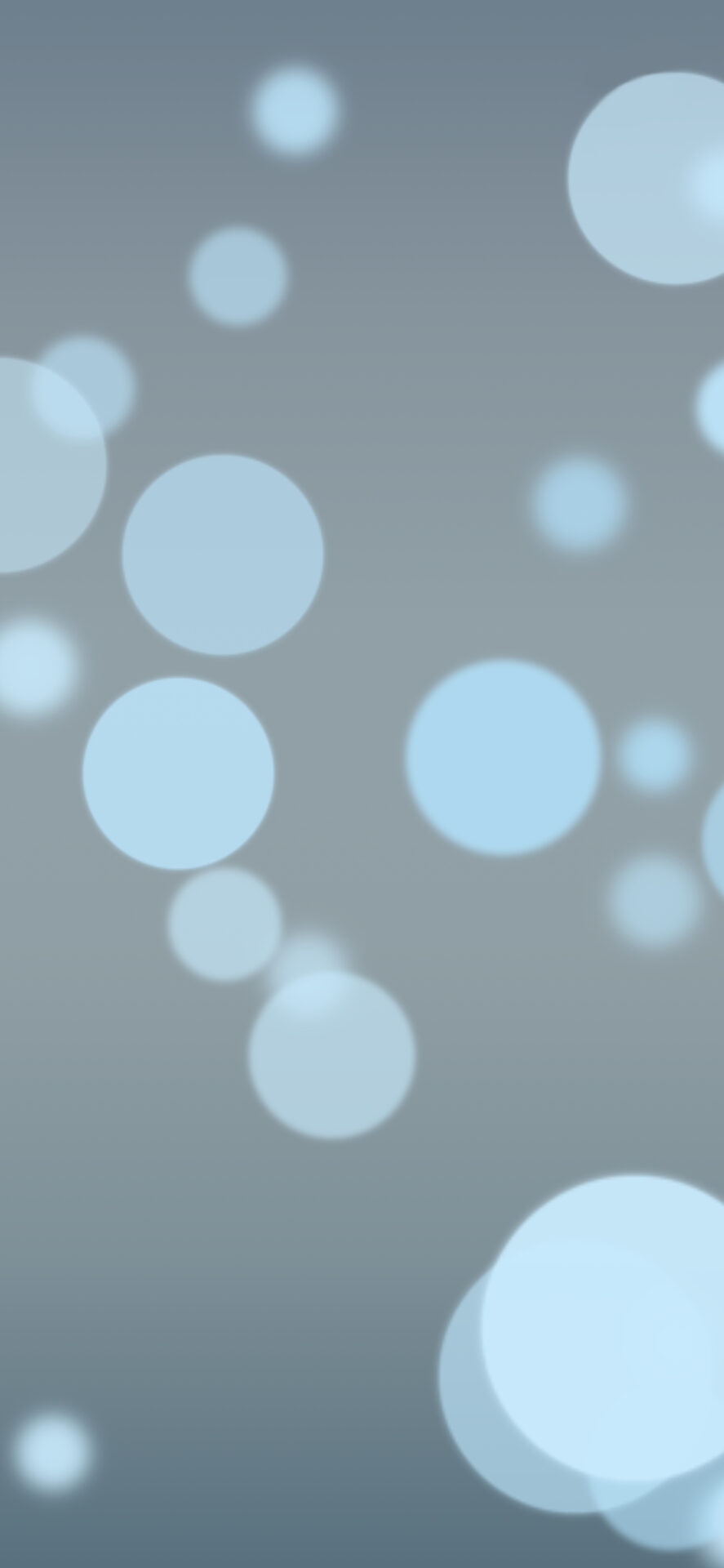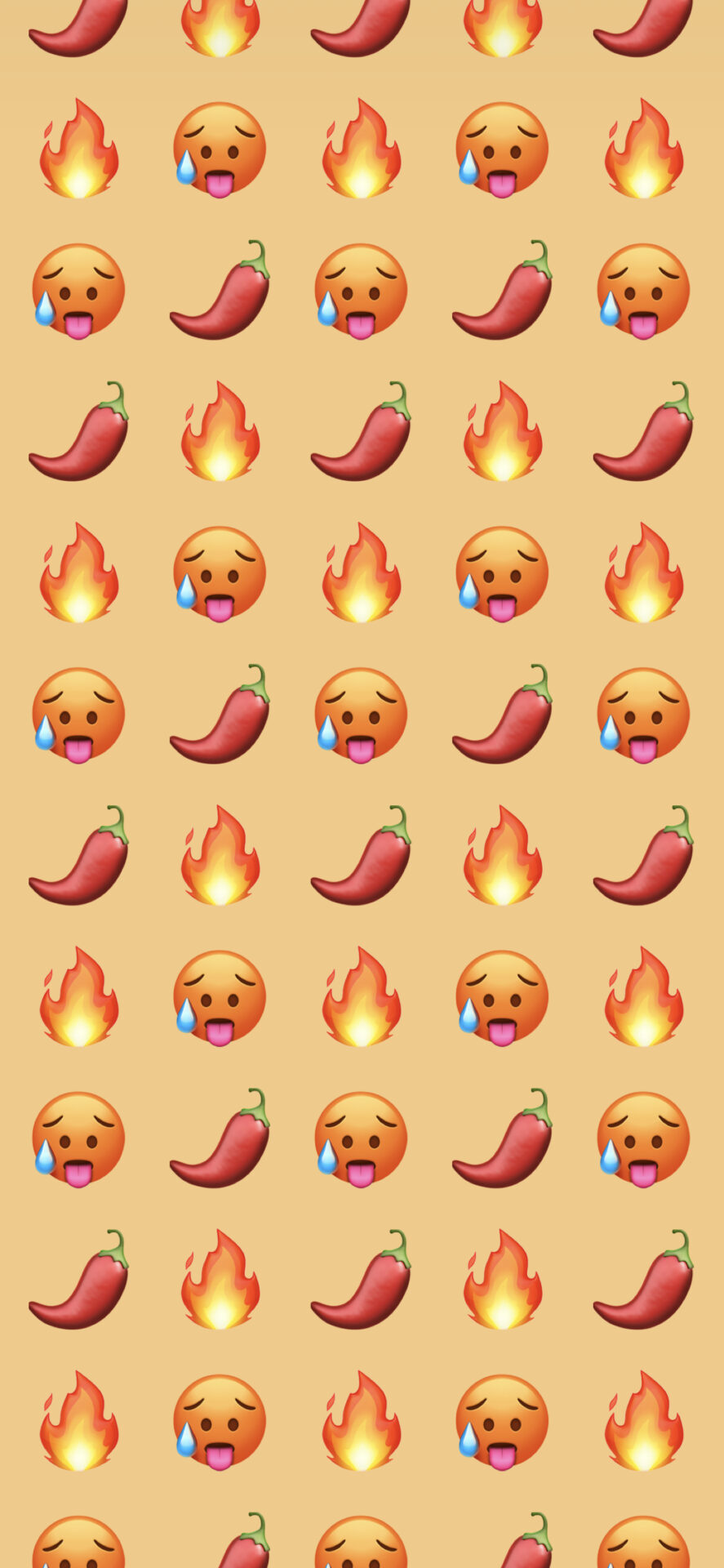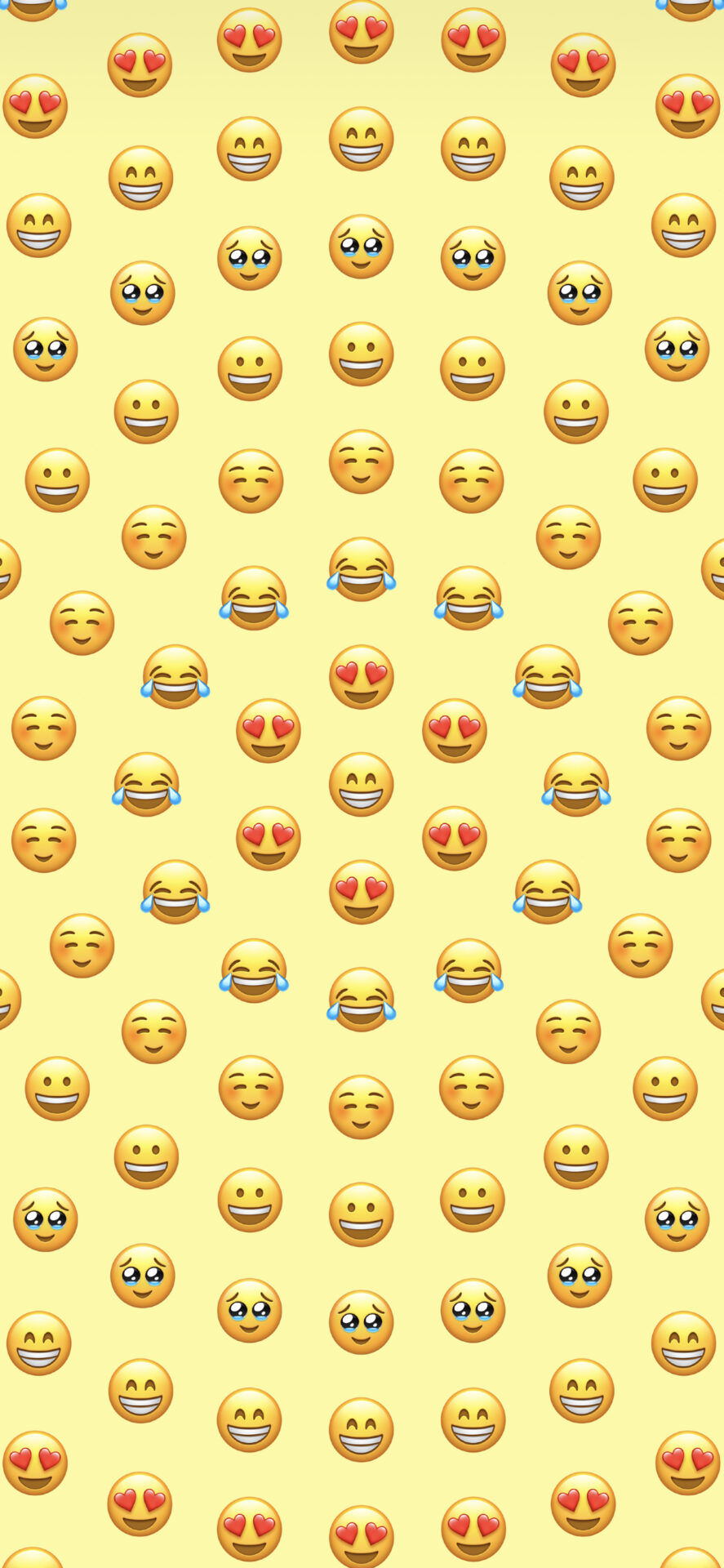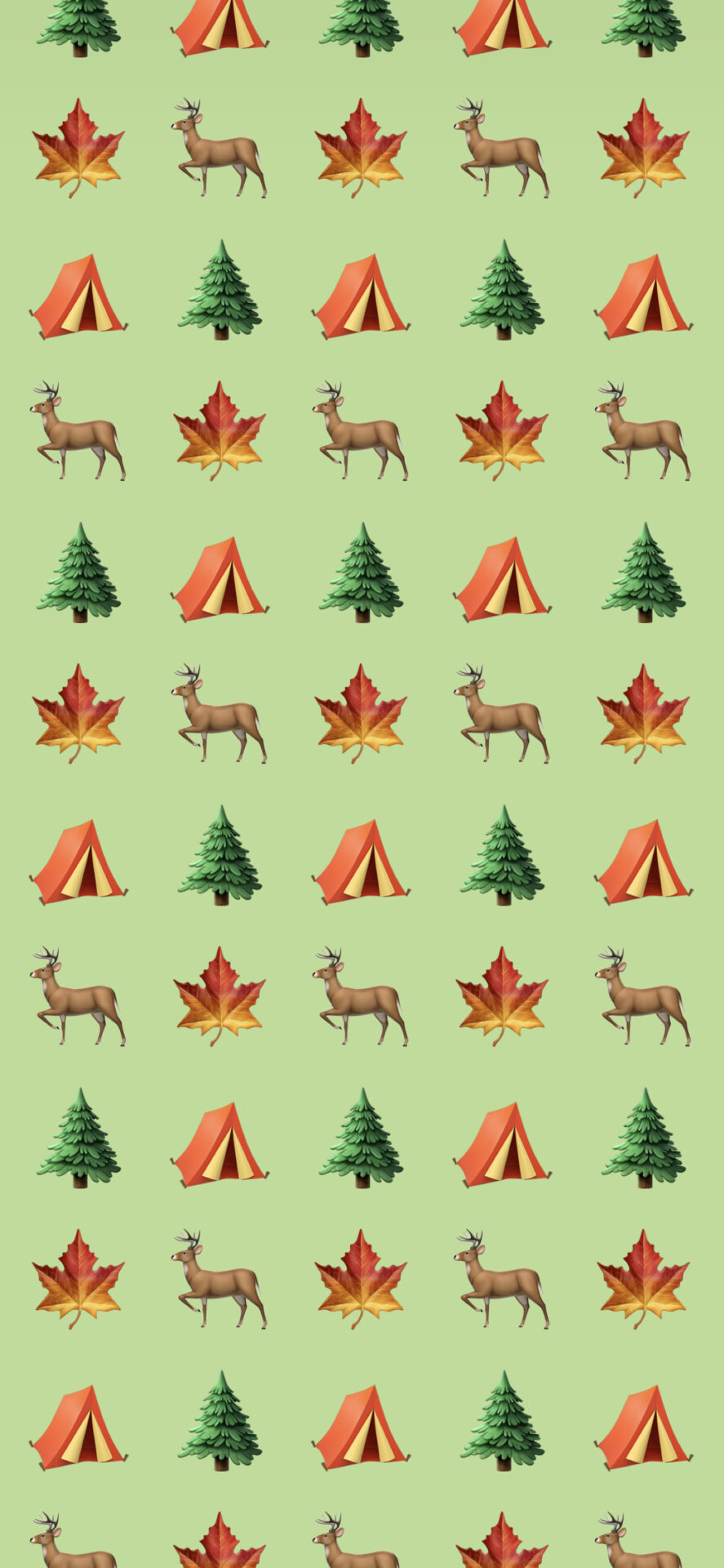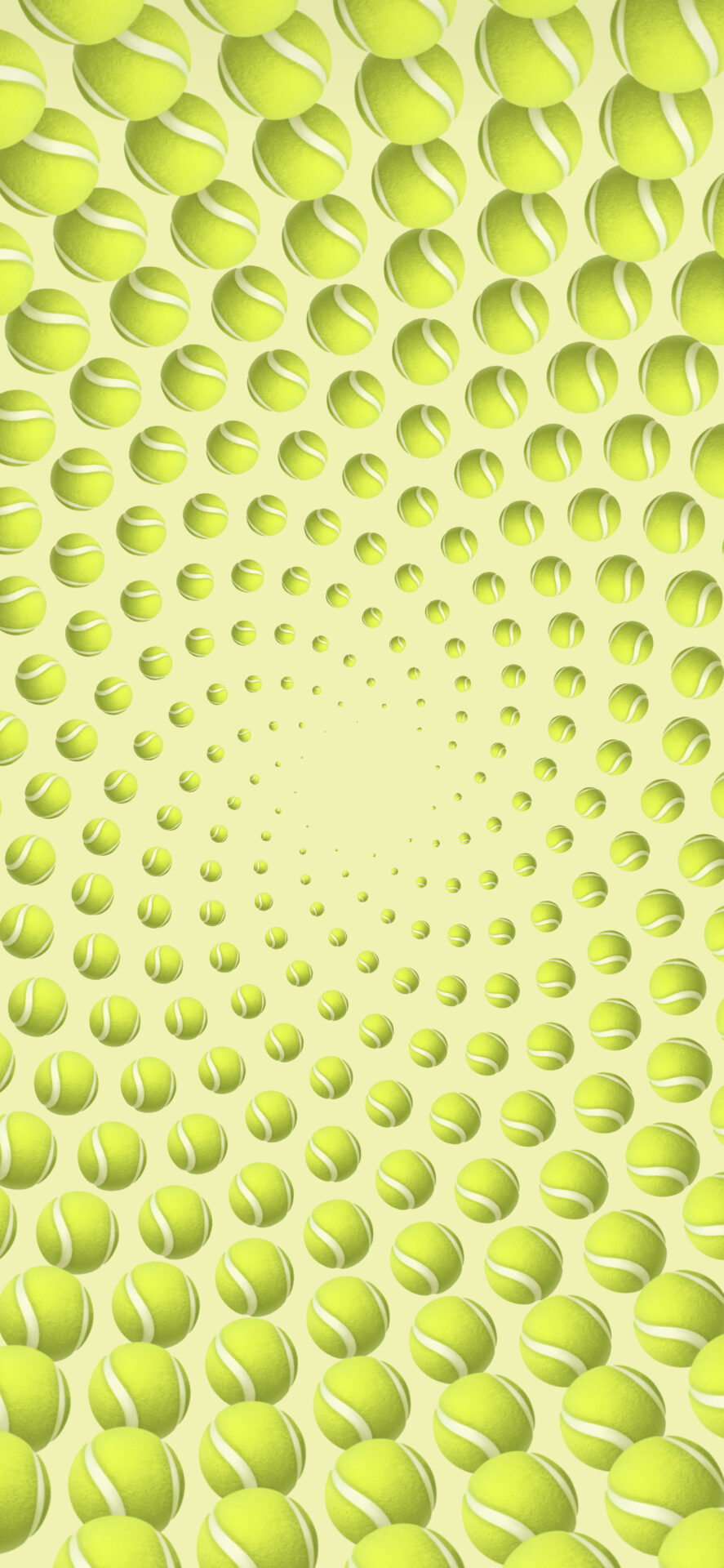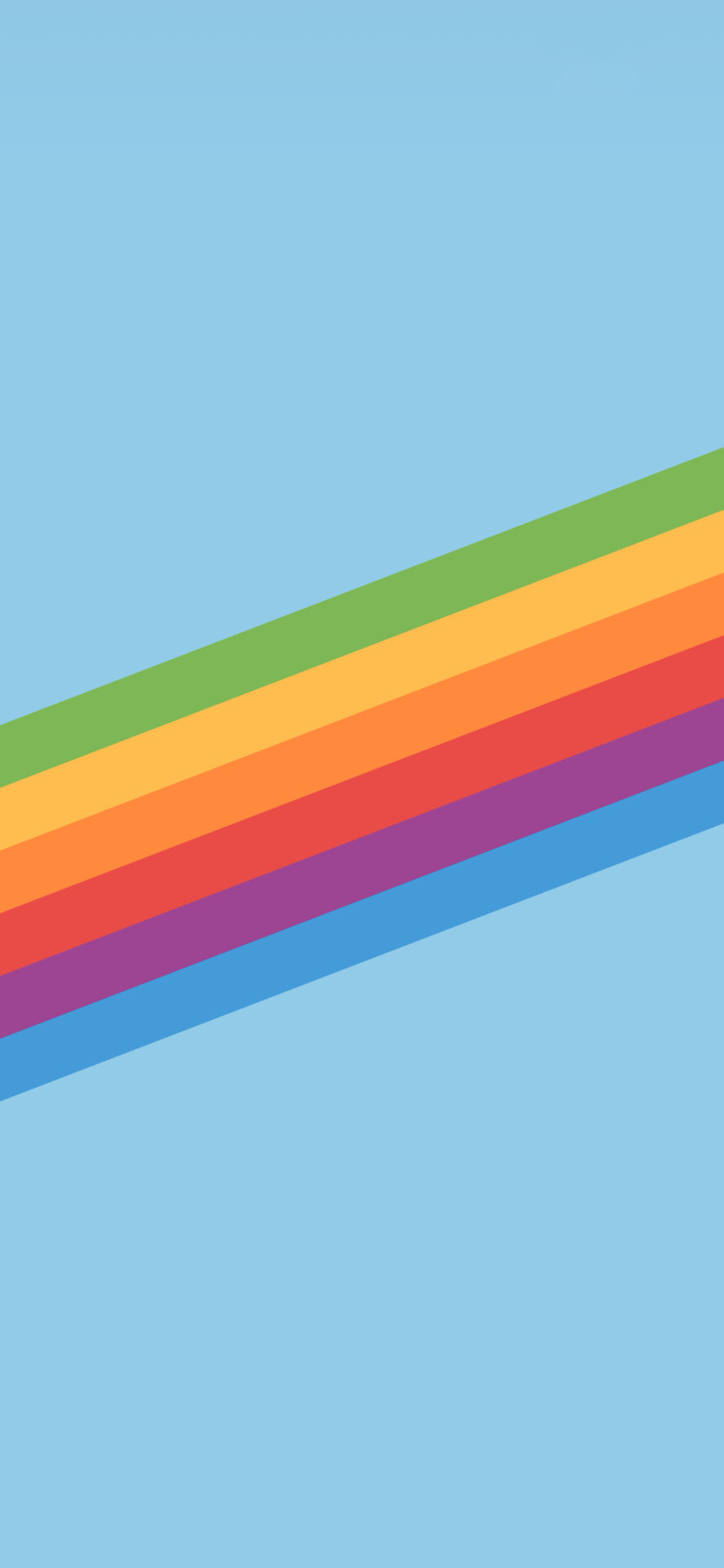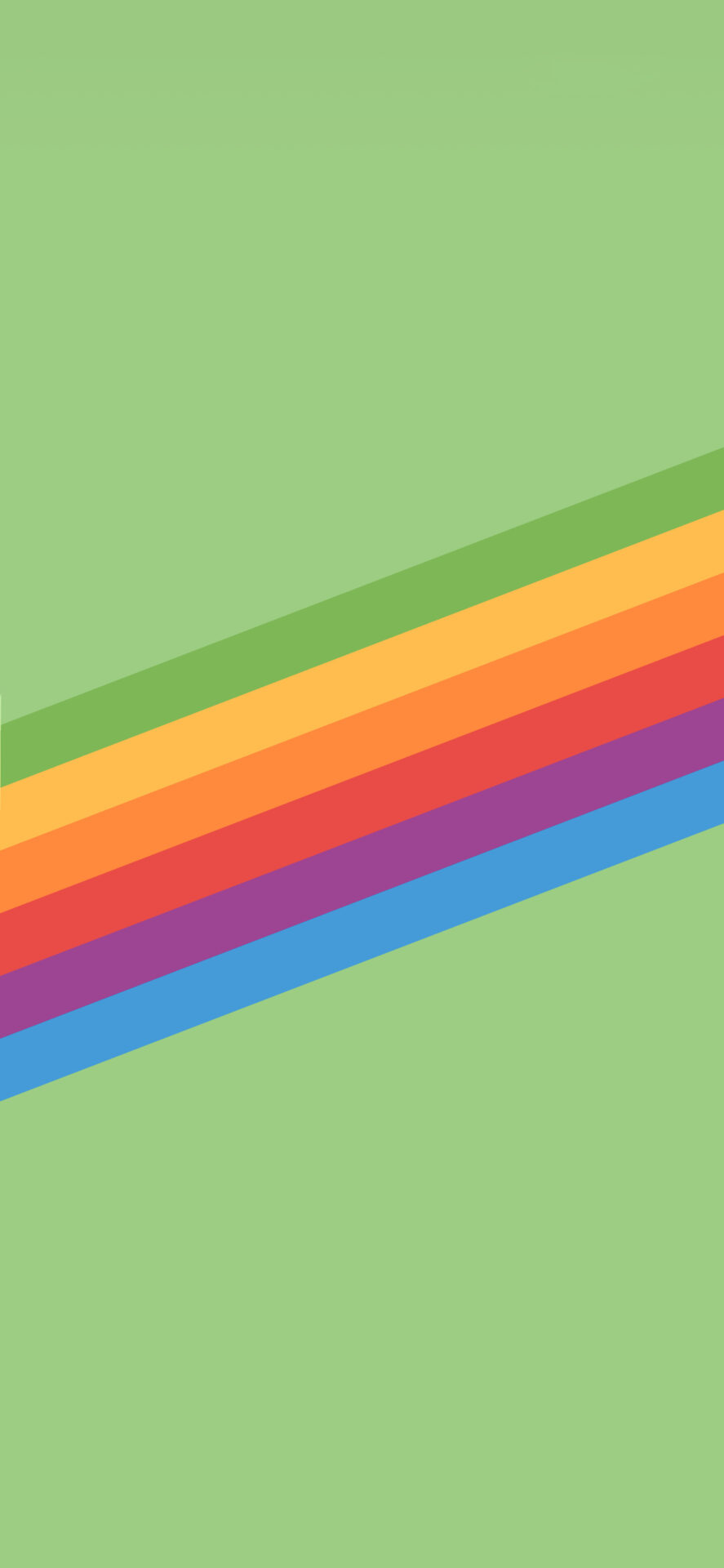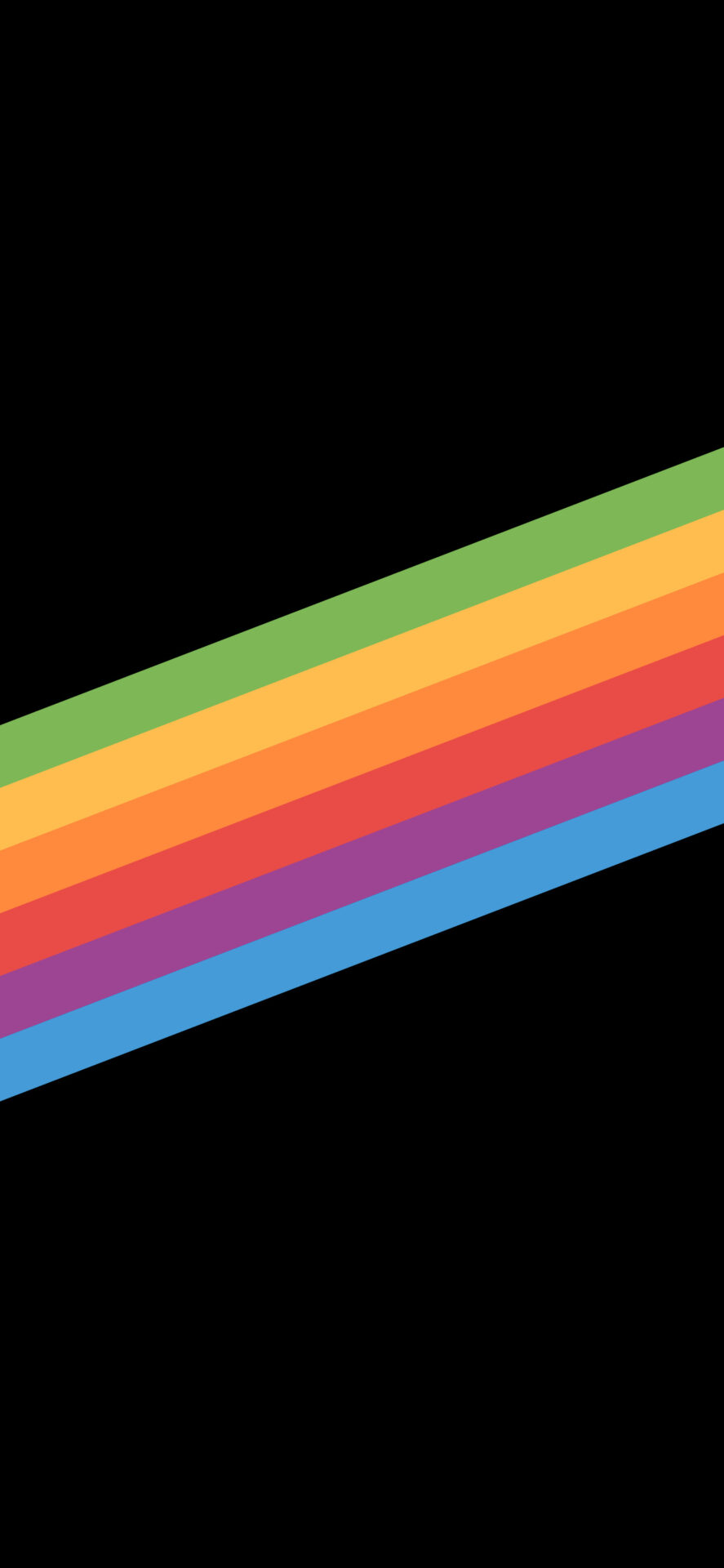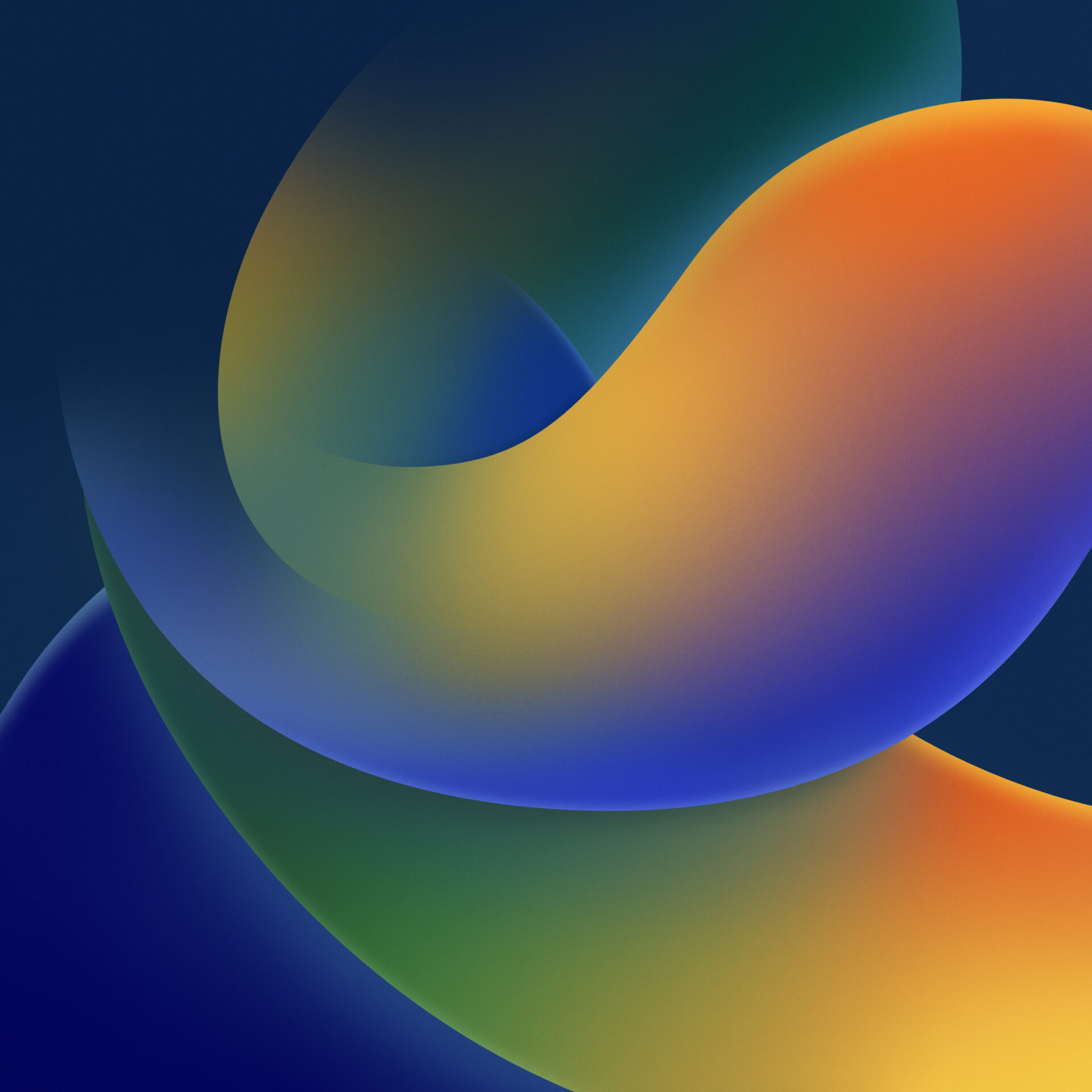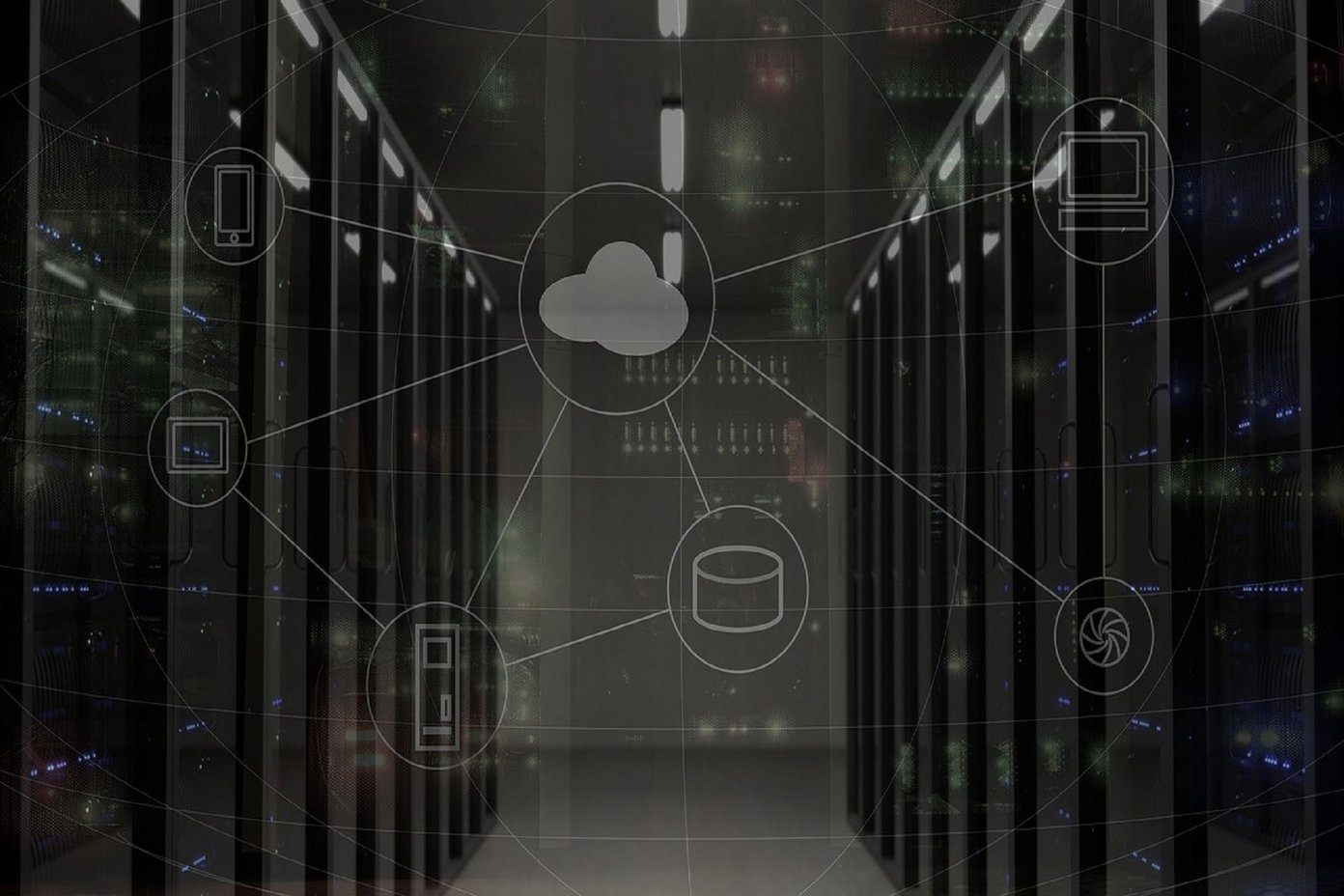But this time, we have more surprises. Since iOS 16 introduced a new customizable Lock Screen, it also added an amazing range of dynamic images that create a depth effect to make your lock screen more aesthetic. Additionally, iOS 16 also has exclusive Always-On display wallpapers for iPhone 14 Pro series. Since they won’t work on older devices, they haven’t been included in this post. However, if you use an iPhone 7 Plus or older device, you can get all the other wallpapers right here. Scroll down to explore and download the all-new iOS 16 wallpaper for your iPhone and iPad. Note: To get these iOS 16 wallpapers in HD, tap on the download button above the images. The image previews are just for presentation and hence, are in low resolution.
Download iOS 16 Wallpaper
Apple didn’t let us down with its cool iOS wallpapers and iPadOS wallpapers. As mentioned earlier, Apple bundles its latest iOS 16 with a total of 42 new iPhone wallpapers, and each wallpaper is beautifully crafted to look great on any model. We have divided them category-wise for your ease. Let’s proceed with the stock wallpaper of iOS 16. Download iOS 16 Stock Wallpaper
Clownfish Wallpaper in iOS 16
Download iOS 16 Clownfish Wallpaper
Astronomy Lock Screen Wallpapers in iOS 16
Download iOS 16 Astronomy Wallpapers
iOS 16 Bokeh Wallpapers
Download iOS 16 Bokeh Wallpapers
Emoji Lock Screen Wallpapers in iOS 16
Download iOS 16 Emoji Wallpapers
Best iOS 16 Wallpapers of Pride
Download iOS 16 Pride Wallpapers
Stripe Wallpapers in iOS 16
Download iOS 16 Stripe Wallpapers
Unity Lock Screen Wallpapers in iOS 16
Download iOS 16 Unity Wallpapers
Weather iOS 16 Background
Download iOS 16 Weather Wallpapers
iOS 16 Promotional Wallpaper
Download iOS 16 Promotional Wallpaper
Download iPadOS 16 Wallpapers
Download iPadOS 16 Wallpapers
An Overview of iOS 16 and iPadOS 16
iOS 16 and iPadOS 16 give users access to impressive features. Here’re some features that we are looking forward to:
iOS 16
Lock Screen Personalization – With this feature, the background has a multi-layered (depth) effect that separates the subject from the rest. You can also change fonts, focus mode, wallpapers, and more. Besides, you can also automatically change the iPhone lock screen. Focus Mode – You can now tie Focus Mode to a Lock Screen with a swipe. In addition, Apple introduced Focus Filter, which filters out content relevant to the users from apps like Calendar, Mail and Messages, and Safari. Messages App – You will be able to edit or recall the sent messages. Moreover, the updated SharePlay ought to come with messages allowing users to watch synced content like movies and music. Other Features – Ability to schedule emails and even cancel them. Further, Live Text offers quick actions like converting currency and translating text, and also supports text detection in videos. Apple Wallet users can split bills and also access Apple Pay Later, enabling seamless pay.
iPadOS 16
Collaboration in Messages – This enables you to manage shared content across Files, Numbers, Pages, and Notes in the Messages app. You can also invite other iMessage users to collaborate, and edit documents with all changes reflected in real-time. Freeform App – Apple debuted a new collaboration app called Freeform, enabling users to view, share, and collaborate in one place. This app supports Apple Pencil. Staging Safari for easy collaboration – Sticking to the narrative of collaboration, Apple updated its Safari browser with collaboration features like Shared Tab Groups, which allow users to collaborate on a set of tabs and bookmarks in real-time.
Revive Your iPhone or iPad With New Wallpapers
Apple has designed a variety of wallpaper styles in iOS 16 and we are sure you will find your style even for your older iPhone. That said, which feature of iOS 16 or iPadOS 16 are you looking forward to? Share your thoughts in the comment section below. The above article may contain affiliate links which help support Guiding Tech. However, it does not affect our editorial integrity. The content remains unbiased and authentic.