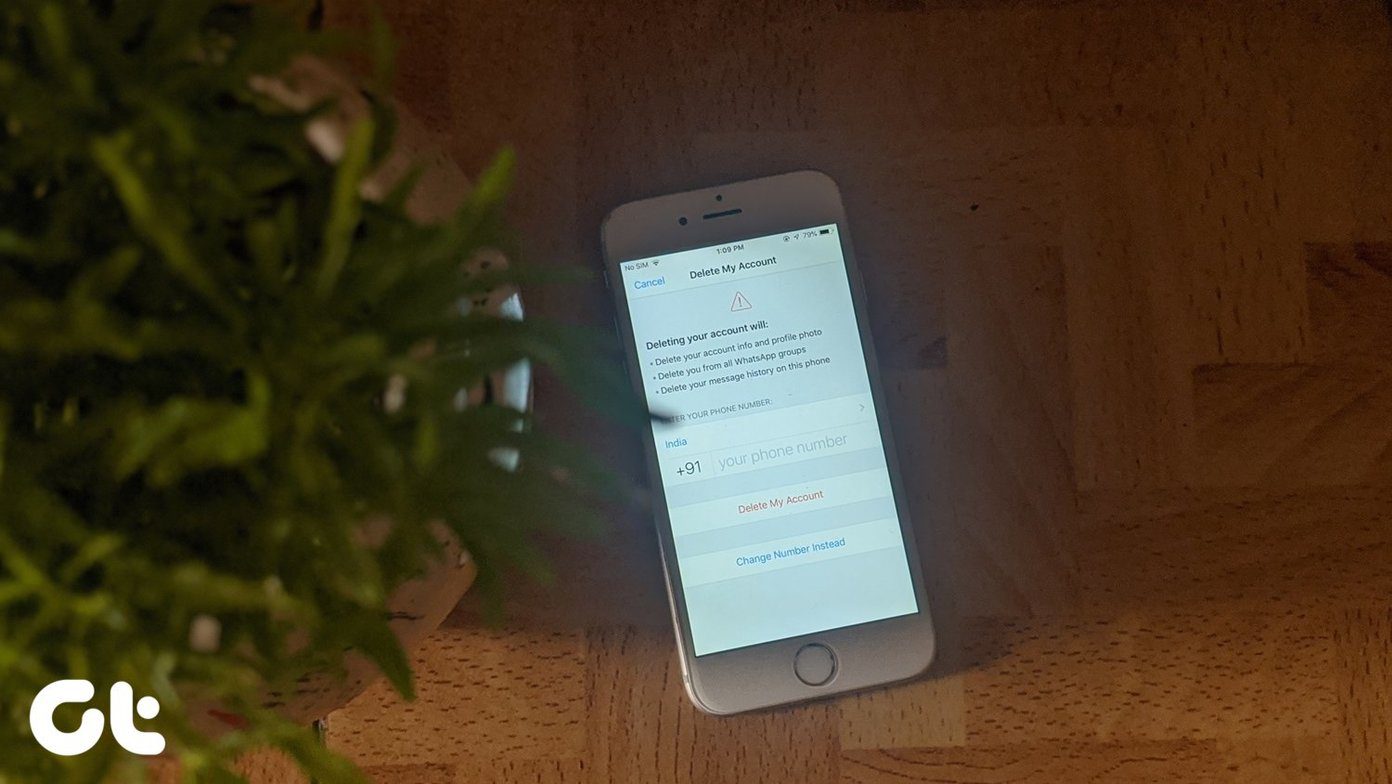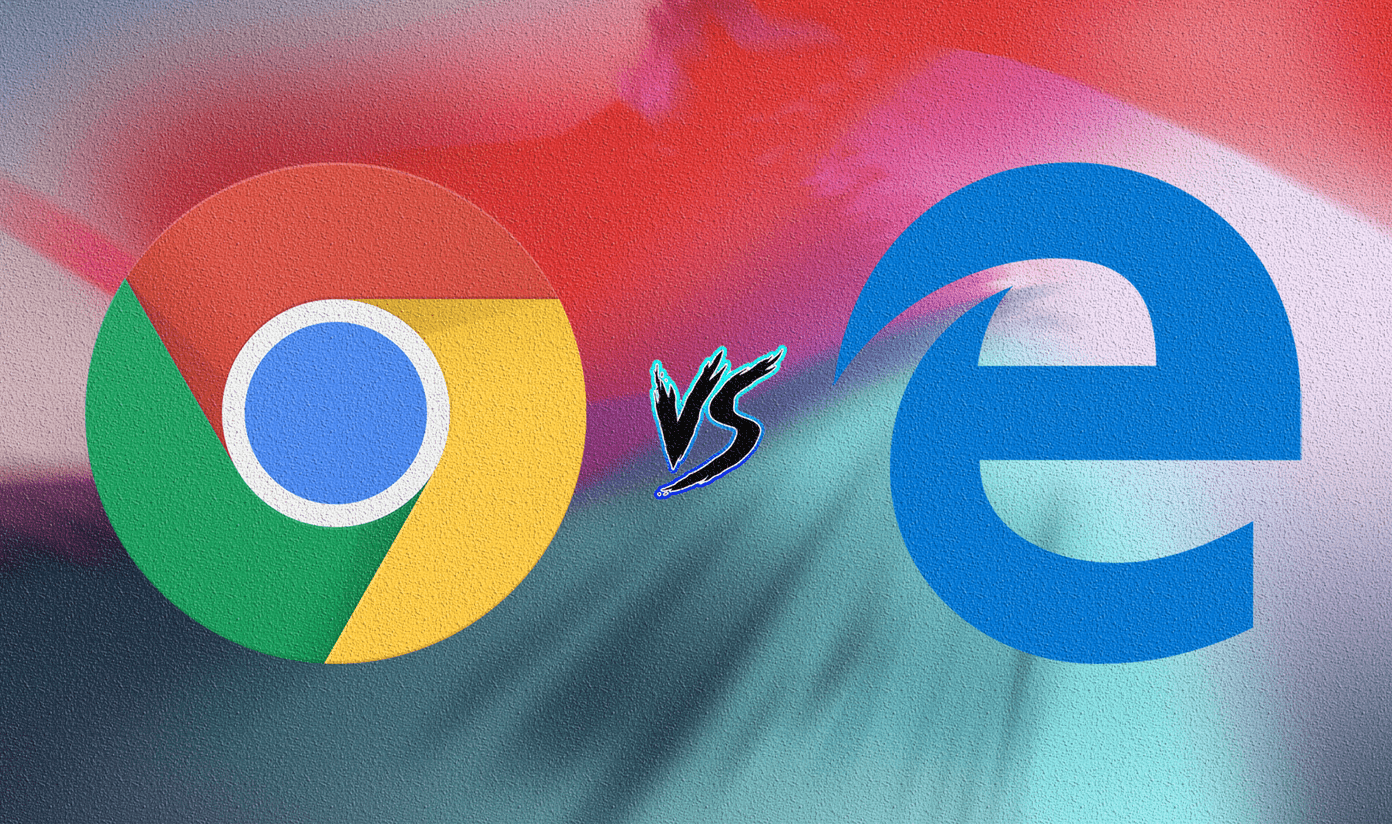If design is not what things look and feel like but works then the iPhone dialer has failed miserably, even after all the new design touches it has received over the time. There are a few basic things that should be there in any phone’s dialer that claims to be a smartphone, some of those being speed dial and T9 search. But the default iPhone dialer has been just too dumb for these features.
Dial+ for iPhone
Dial+, an interesting app for iPhone, is a slap on the face of iPhone’s stock dialer and probably the best iPhone dialer alternative available for free. You can install the app for free from the App Store and there’s no need to jailbreak the device. If you are having trouble finding the app using the keyword Dial+ on your iPhone, you might want to add Lee JaeJin to the search keyword, the developer of the app. The app is optimized for the iOS 7 and looks a complete copy of the stock dialer app on iPhone except the lack of Voicemail tab, which is replaced by Settings.
Dial+ Features
1. Quick Search
While in the default app, one needs to open the Contact tab to search for the contact, using Dial+ you can directly search using the T9 keypad. The app features the alphabet and telephone number search which makes it very easy to dial the contacts. For example, if you are searching for someone named Ashish whose number is 987654321, both – 2747 (T9 for ashi) and 9876 (the starting number of the contact) will return the contact and you can just tap on the green dial button to make the call. If your search yields multiple contact names, you can just swipe right or left to choose among them. The app automatically prioritizes the search results based on most frequently used contacts over short-name contacts and contacts with a photo. The dialer app also has an SMS button right next to the dial button for you to be able to directly send a text to the selected contact.
2. Speed Dial
The app features a Favorite contact list just like we have in the stock iOS dialer but in Dial+ you can assign speed dial numbers to these contacts. So, for example, if you assign Ashish speed dial number 1, you can just tap the number 1 on your keypad followed by the call button to directly call Ashish. In the lite version, the app only gives 5 speed dial options, but upgrading to Pro for $0.99 will give you 99 of those.
3. Themes
The app also supports themes and you need to buy one of them to activate the pro version. In the settings you will see a list of four different themes you can install and activate on your device. These themes can also be edited before making the purchase and you can configure almost every aspect. Personal backgrounds are also supported.
Make it the Default Dialer On Your iPhone
So that was pretty much everything about the app and after you install it, I recommend you to give it the place on your phone that it deserves – making it the default way to make calls. Long tap on the dialer icon and replace it with the Dial+ app to use it as the default contact and dialing app for your iPhone. Frankly speaking, I became a fan of this app from the moment I started using it. It has both the design and features one looks for in an app. So go on and try the app today and let us know your views about it. Top Photo Credit: Steve Snodgrass The above article may contain affiliate links which help support Guiding Tech. However, it does not affect our editorial integrity. The content remains unbiased and authentic.