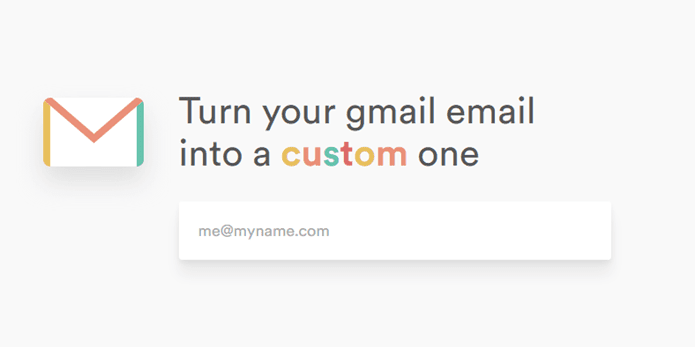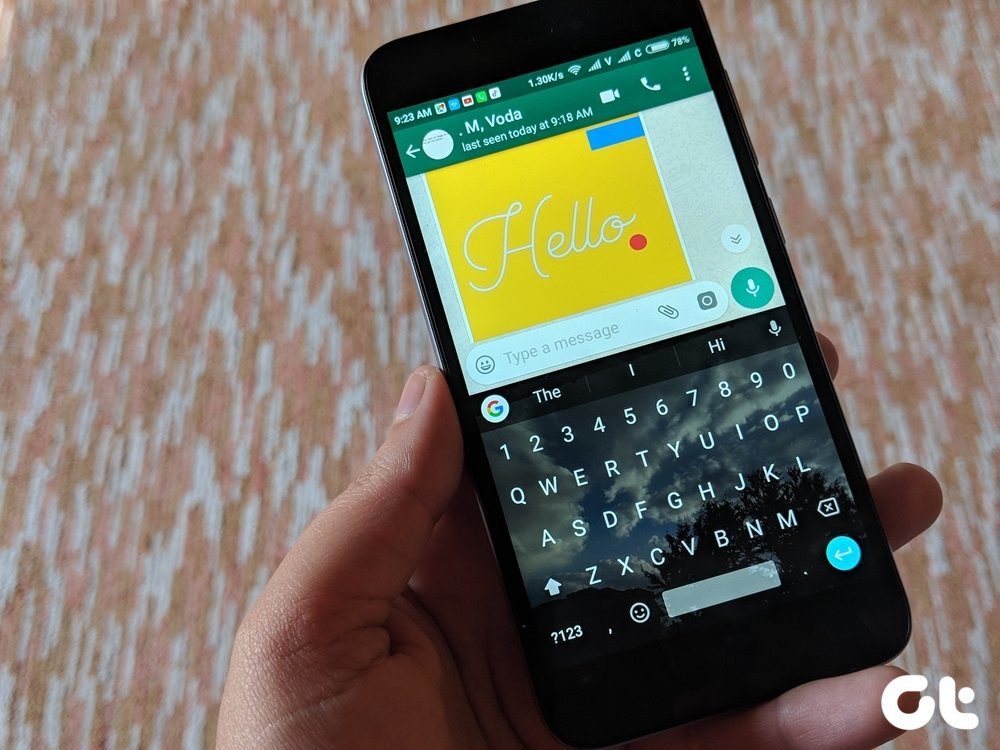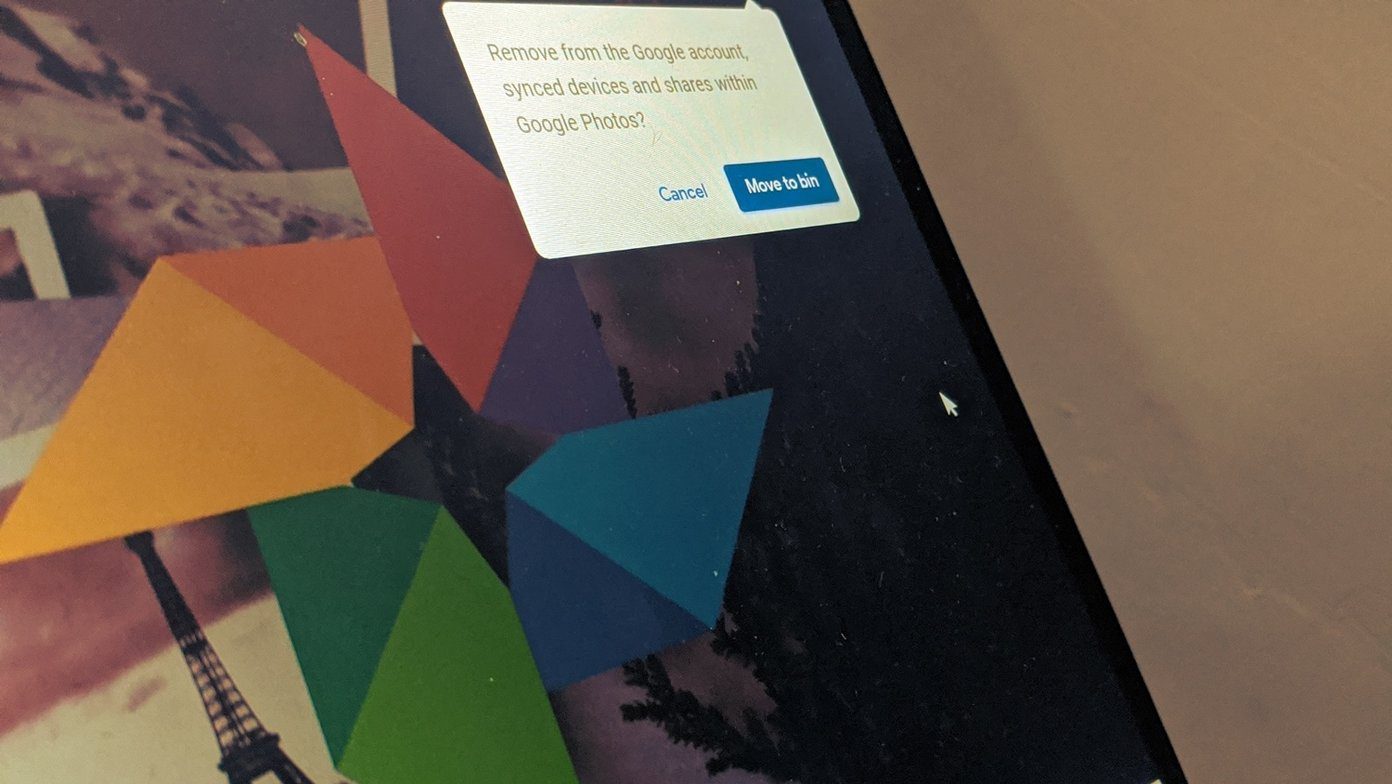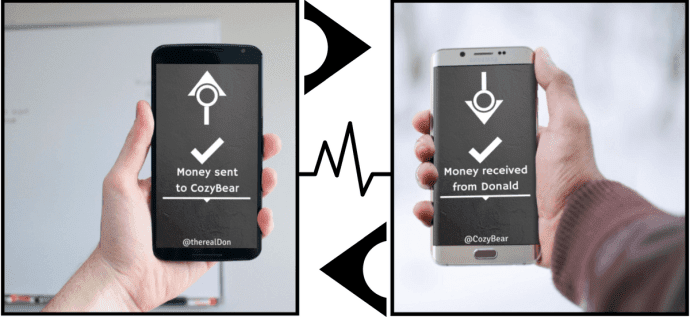Demandar is a free web app which lets you create panoramic photos online. You don’t need to know any special photography skills to use it. All you need is a camera and a nice location to shoot. Here are some example of panoramas taken from the website.
How to shoot for a panorama
Before shooting for panoramic images, you have to take care of the following things:
Keep distance between large objects and camera.Don’t tilt your camera.Keep the camera height same.Avoid taking pictures of moving objects.You can find more instructions here.
How to create a panoramic photo using Demandar
You can create panoramic image in three easy steps.
- Shoot the photo using any simple camera. No need of modern equipments like DSLRs. You can even use your 3 MP mobile phone camera to shoot the location.
- Browse for pictures: Connect your camera with your computer. Now go to this page. Browse for pictures and upload them. In few seconds, a panorama will be created. This tool uploads the picture on its server and processes it.
- You can download the image created by this app on your computer.
Features
Create panoramic photos online within seconds.No advance gadget needed. Shoot the photo, upload it and the tool takes care of the rest.Gallery and video tutorials available.You can download various panoramic images on your computer.View images in 3D.
Check out Dermandar to create photo panoramas online. The above article may contain affiliate links which help support Guiding Tech. However, it does not affect our editorial integrity. The content remains unbiased and authentic.