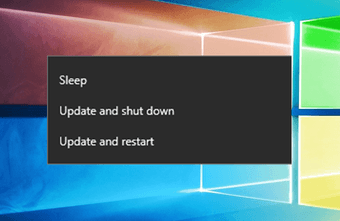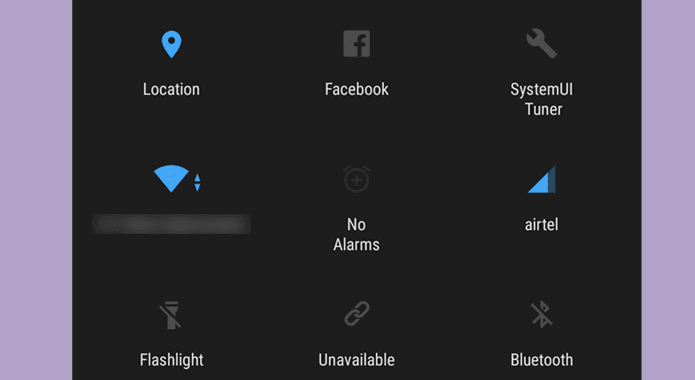We have talked about an amazing app in the past that proves the aforementioned point. The app called AppConfig gives you the ability to set specific Android settings to individual apps based upon your comfort. So if you want your video playing apps like MX Player or YouTube to always open in full screen mode with maximum brightness, the app would do that for you. The AppConfig app didn’t require root access and was for the masses to install and run. But at the same time it was like cutting off the wings of an angel. App Settings on Xposed module act like an angel with wings intact, if you know what I mean. It’s hardcore when it comes to configuration of individual settings for an app. So let’s install and check it out.
Installing App Settings from Xposed
To install App Settings, Xposed module should be installed on the device. Open the Download section and search for App Settings. The module is stable and can be installed on any Android device running Xposed framework. Once installed, activate the module and reboot the phone for the changes to take effect. Helpful Tip: If your phone is rooted, but you are not aware about Xposed settings, read our detailed guide on how you can install Xposed framework on the device.
Using App Settings
The app is a bit complicated as it lists the package name of each app installed on the app. But the good thing is that you get to change the settings of the system apps installed on the device. So let’s pick one and see the options the app provides. I would go with the Album (Gallery) app. So when you tap on the app, you get all the settings you can play with. Apart from the usual orientation and screen brightness, you get the option to change DPI and Font scale. Be very careful about the changes you make here because if a proper value is not given, the app might just keep force closing on you. There are settings like Insistent notifications that will loop the notification sound for a particular app. The setting will make sure you respond to an incoming notification for an individual app, but at the same time penalizes the battery. Show in recents hides an app from the recent application list. Other settings are pretty straightforward to deal with. The list of apps displayed can be filtered if you are looking for apps with specific changes made. Makes it easy to revert things back to default if required. One cool thing about the app is that it can take care of app permissions for you. So let’s say you don’t want an app to communicate over the internet or not use the location data from GPS, you can disable the individual permission from the app. Cool Tip: The permissions can be pretty tricky to read on the App Manager. If you really want to revoke individual permissions of an app, try out the XPrivacy module for Xposed. After you save the setting, don’t forget to kill the individual apps before you launch it again. The changes do not take effect while the app is there in memory.
Conclusion
So that was how you can get flexible settings for every app on your Android. However, if you don’t have root access, you can check out the AppConfig for your Android. The above article may contain affiliate links which help support Guiding Tech. However, it does not affect our editorial integrity. The content remains unbiased and authentic.