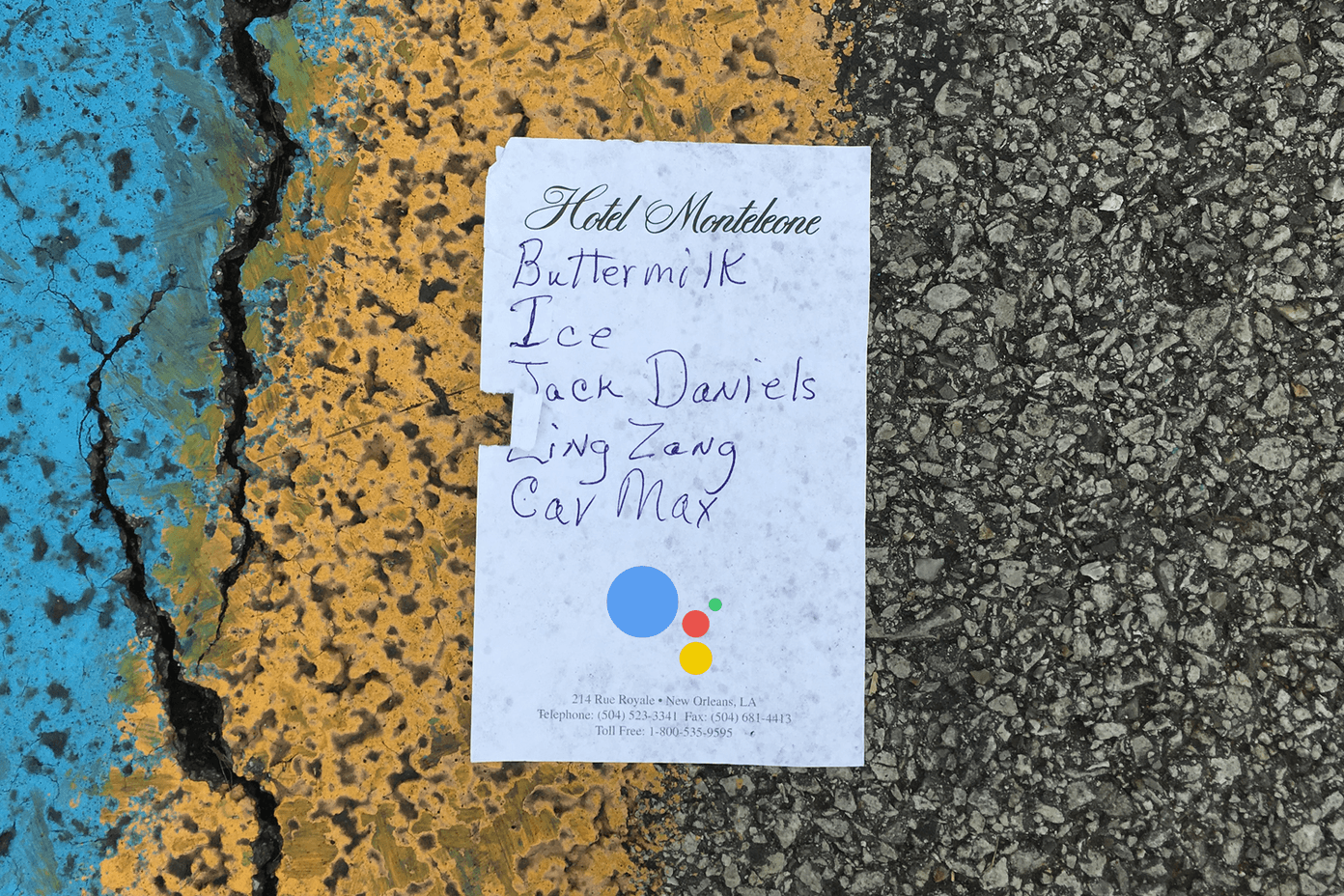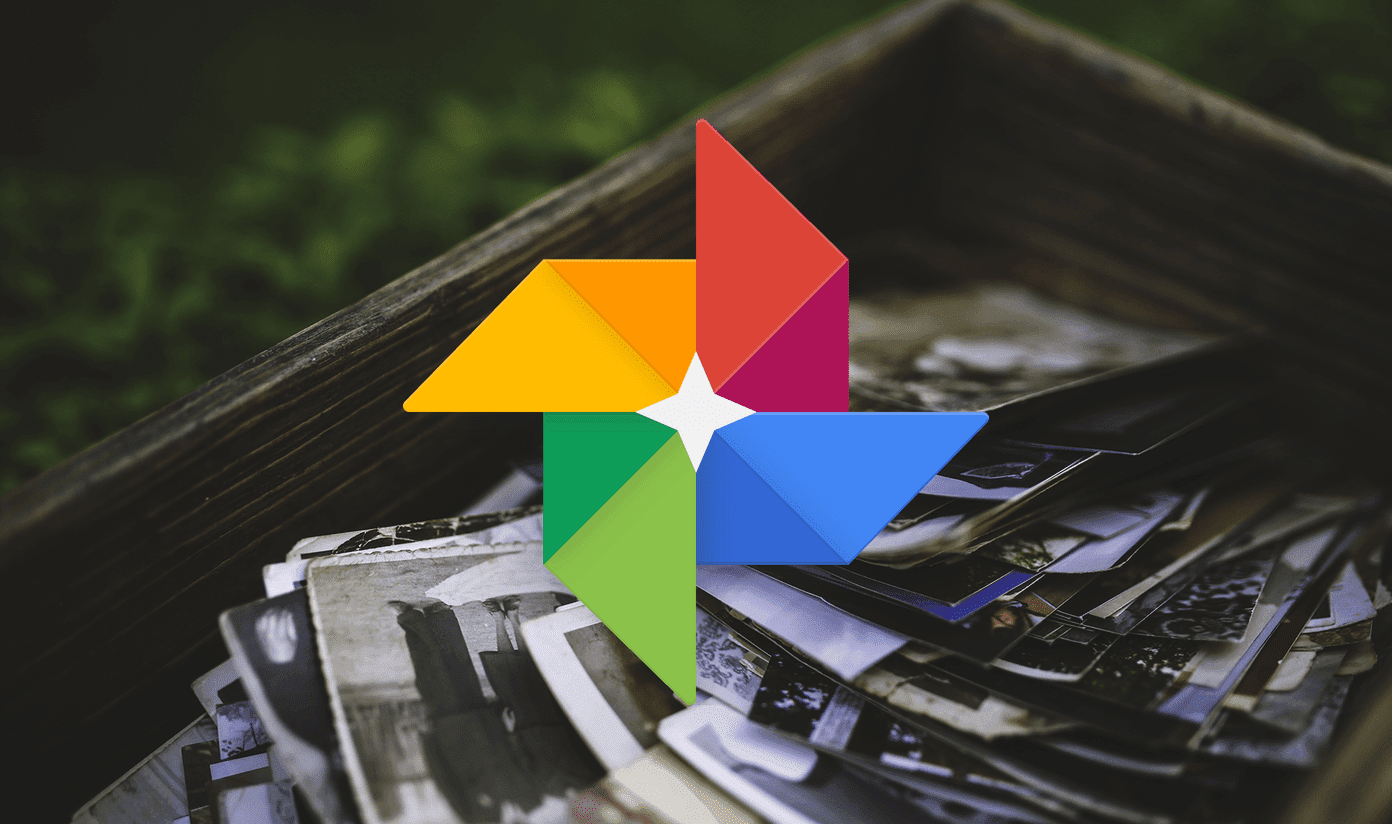First and foremost, you need a Twitter or Facebook account to sign up for Bundlr. The nice thing here is Bundlr automatically imports information from Twitter or Facebook, which allows for a quicker and smoother process.
After signing up, Bundlr posts pretty clear instructions about how to use it. It is a bookmarklet that you drag to the Bookmarks bar in your browser.
Once you have something you want to share, you click the Bundlr bookmarklet and this menu pops up. I like the way it is styled, as it’s very tidy — meaning it’s very easy to navigate around and simple to use, and won’t scare off first time users. If you haven’t yet created a Bundlr bundle, you can create one by pressing the + icon.
You have the option to clip either the entire link, or just a selection of text. You can also clip an image or photograph by hovering your cursor over it.
Once you clip something, Bundlr will give you the option of sharing it via social media.
Your clips and bookmarks are all saved on the Bundlr database, which you can find on the Bundlr website. Its interface is also very neat, and it offers a good preview of all your clips. You can also see how many Views your bundles have, how many people have added your bundle to their Favorites list, and how many times your bundle has been shared around the internet.
By default, the preview is the title of the post that you saved. I also noticed that you could make notes on your links, making it very good for collaborating or specifying what is so interesting about this link. I think that this interface is much cleaner and more informative than the messy ol’ Bookmarks folder that we’ve left behind. Whether you’re sick of the clunky and cluttered Bookmarks folder, or want a neat place to collaborate with other users on a certain project, check out Bundlr and start saving your resources on it so it’s accessible to everyone anywhere with an internet connection! Best of all, it’s free and it’s available on the web, which means it doesn’t even take up storage. 🙂 Enjoy! The above article may contain affiliate links which help support Guiding Tech. However, it does not affect our editorial integrity. The content remains unbiased and authentic.