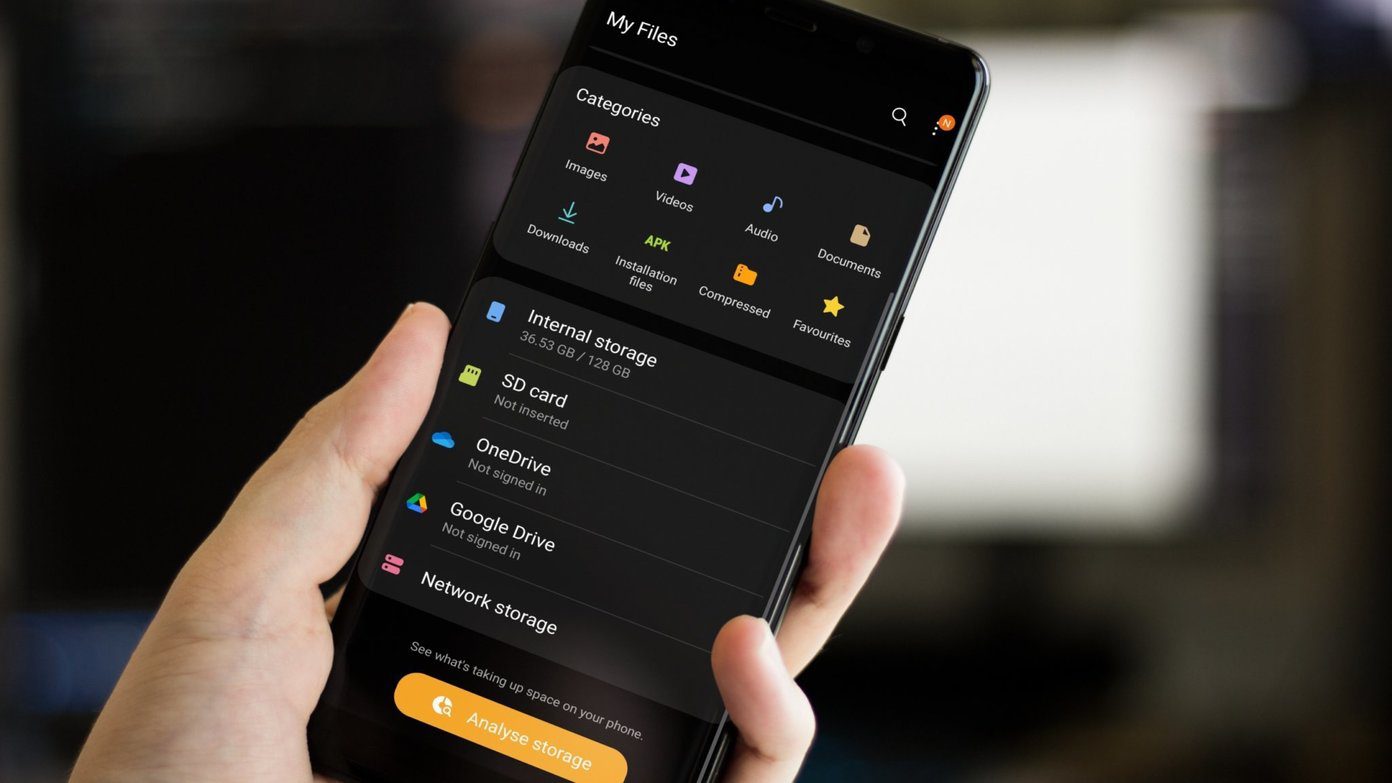Resizing and changing the resolution not only decreases the file size but also makes them suitable for usages like web upload and wallpaper. Lightning Image Resizer is a freeware which provides a convenient platform to bulk resize images and change their resolutions, without any significant loss of quality. The tool is portable in nature and thus needs no installation of any kind. Let us now talk about how to process images using it.
Processing the Images
The images you want to process can either be added manually by selecting the files individually or by importing the entire directory altogether. You can also drag and drop your images to the program which is always my most preferred method but please make sure the file type is supported by the tool.
In case a sub folder exists, all the images present in it will also be accepted. If you want to preview any of the images, you can do a quickly double clicking to open a small preview window. This can be used to make sure you have dropped the correct images to the processing list.
Now select the output format of the image, which can be same as the source or in JPG, BMP, GIF, PNG or EMF format. When it comes to resizing, the program makes sure that the aspect ratio of the photograph is always preserved which means you can just work on any one of the properties i.e. Width, Height, Percentage or largest dimension. The name of the resized image can be changed either by selecting (adding) Postfix or Prefix or by just typing the text in the empty box. One of the specialized features of this application is that it can crop or turn images taken in 4:3 forms into 16:9 wide images but only landscape form images can be processed this way. Finally, when it comes to saving the processed image, you can save it in an already existing folder, or you can simply create a new folder. All you have to do is hit open and navigate to your desired folder. Once the folder is created hit start. Here, you go, all your processed images will be saved in the newly created folder.
My Verdict
Lightning Image Resizer is an easy tool to resize many images in batch. One of the noteworthy features of the application is that it uses an adjustable number of threads to process multiple image files and thus makes processing lightning fast (and hence the name!). The above article may contain affiliate links which help support Guiding Tech. However, it does not affect our editorial integrity. The content remains unbiased and authentic.




![]()