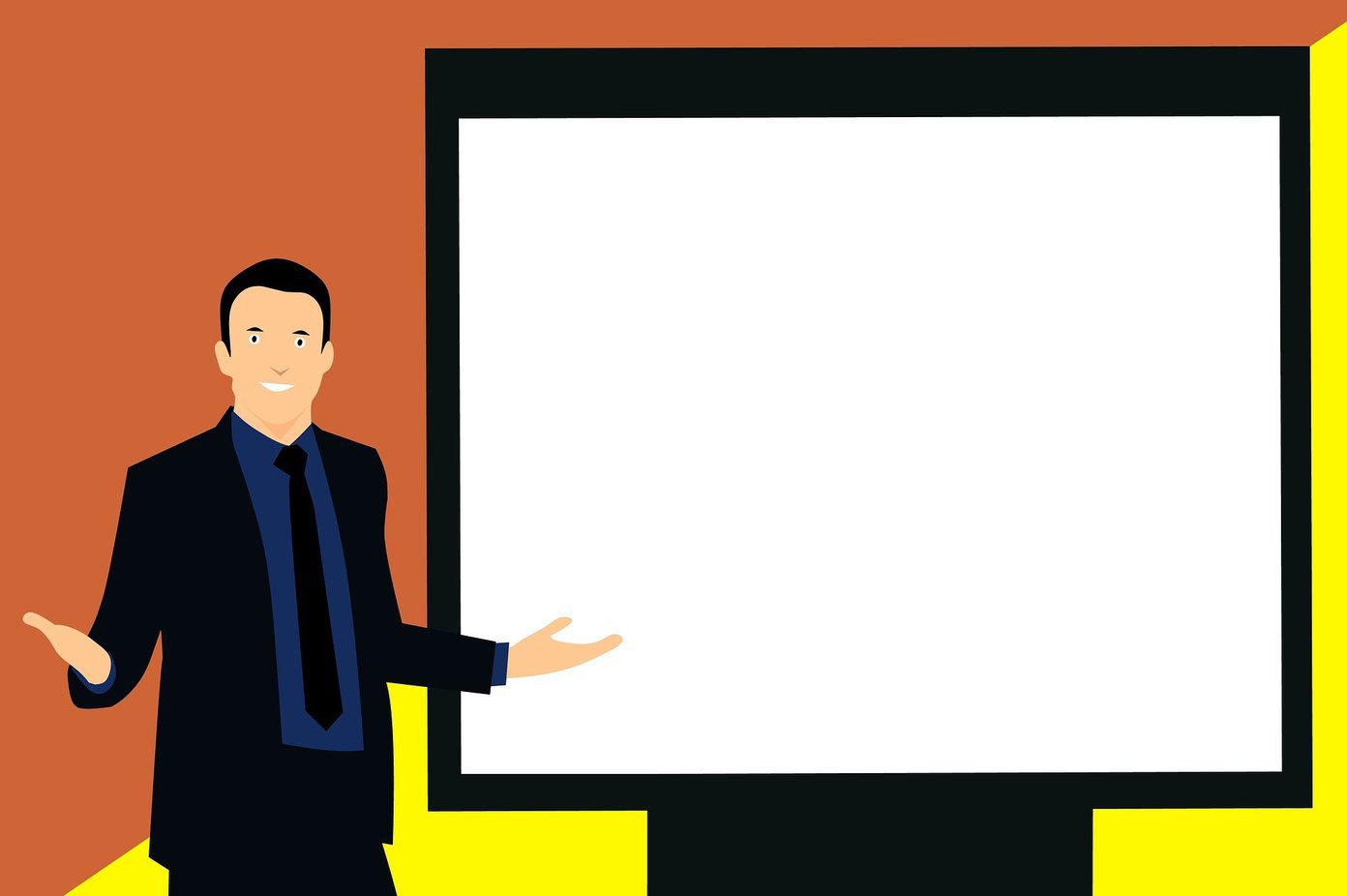important tasks on the fly. A very apt example of this is performing conversions of currency and keeping up to date with the its fluctuations across time in just a few seconds. Naturally, there are quite a few iPhone apps that perform these tasks on the App Store, but this time, let’s take a look at Currency – Simple Converter and XE Currency, a couple of these considered among of the best ones. Let’s start with XE Currency
XE Currency
Developed by the popular online currency converter service, XE Currency for iPhone (free) offers the same functionality as its web counterpart but in a condensed and more attractive form. The app provides a main field to input the amount you want to convert and instantly displays its equivalent for all the currencies that you have selected. Switching currencies is as easy as tapping on any of your available ones and it will instantly take the place of the previous one via a nice (although unnecessary) animation. About those available currencies, you can choose to track as many as you like from the app’s settings, where you can also adjust the auto-update time, the number of decimals shown and other aspects of it. As for interesting features, XE Currency boasts a couple of them. The first is the ability to perform basic math operations with your conversions, which allows you to operate with multiple numbers without you needing to do the operation elsewhere beforehand. The second welcome addition to the app is its currency chart. The charts displays the historical correlation of the first two currencies on its main screen. You can narrow or widen the time measured, switch currencies, turn your iPhone to landscape for better viewing and even slide you finger across the chart to find the status of currencies on exact dates.
Currency – Simple Converter
While far more recent in the App Store, Currency – Simple Converter ($0.99) brings quite a few innovations to the way currencies are compared. The most interesting of these is, without a doubt, its interface which uses gestures almost exclusively. For example, once you introduce an amount to convert, you can delete it by simply swiping it to the right. In equal fashion, swiping it to the left after deleting it allows you to undo that previous action. Changing currencies is as easy as swiping the number-pad down and selecting another one, while searching allows you to find any other currency from hundreds available to add to your list. To delete a currency you can swipe it to the left and to exchange one with another, just tap and hold on any of them and drag it around. In many aspects, the app’s interface and how it operates resembles Clear, the minimal to-do list app that we reviewed here. Currency – Simple Converter also features a charts button that shows you the correlation of your currently active currencies over the past six months. It is convenient, although not as remotely useful as the same feature is on XE Currency.
Final Thoughts
Both XE Currency and Currency – Simple Converter get the job done if all you need is a simple and fast way to convert any given currency. If you like to have some more option or the ability to track any currency performance over time with far more detail though, then XE Currency is the app to choose, and the fact that is is free only makes it more appealing. On the other hand, if your thing is nicely designed apps and you don’t care about added features, Currency – Simple Converter is a dollar well spent. The above article may contain affiliate links which help support Guiding Tech. However, it does not affect our editorial integrity. The content remains unbiased and authentic.