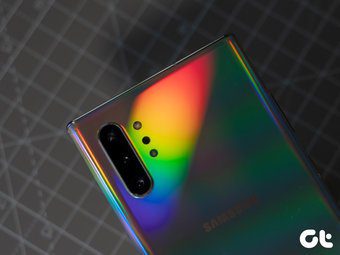And it’s not a surprise that the (camera) spec sheet tells only half a story. The rest of the story is told by the hidden tips and tricks which make the camera journey worthwhile. After spending weeks with the Samsung Galaxy J7 Pro, we have compiled a list of tips and tricks that help to make the most out of the Samsung Galaxy J7 Pro Camera.
1. Change the Picture Size
The Galaxy J7 Pro camera comes with pretty good options to change the picture size or the aspect ratio. You can either opt for the 1:1 aspect ratio in the Social Camera mode or opt for a permanent solution. All you need to do is head over to the settings, select the Picture size (either the front camera or rear camera) and choose the right aspect ratio. For a full immersive mode, the 16:9 option is a great choice or a 1:1 for an Instagram friendly picture. The J7 Pro also gives the option the resolution or pixel density of your pictures. Say, for instance, the 16:9 (9.6) will capture the picture in 4128×2322 resolution.
2. Gesture for a Picture
The popular palm gesture of Samsung makes way to the Galaxy J7 Pro as well. For a hands-free selfie, just wave your palm in front of the camera and you are done. This is a common Samsung feature found in almost all the budget and mid tier phones. However, if you have switched to Samsung recently, this setting can be found under Ways to take pictures‘ under Settings.
3. Customize the Timer
Camera timers are the perfect weapon for capturing the perfect pose. A nifty way to make the most out this feature is to enable the Take 3 shots mode. This mode works only in the Auto, Pro and Selfie mode.
4. Customize the Volume Rocker
Similar to the J7 max, the J7 Pro also gives multiple options for the functions of the volume camera in the camera app. By default, it doubles up as a shutter button. However, the volume rocker can easily double up as a button for recording videos or zooming into pictures. Or if you aren’t happy with the options, you can revert it back to the function which it serves best — controlling system volume.
5. Manage Filters
Samsung Galaxy J7 Pro gives you a nifty option to access the camera features — swipe up/down to change the shooters and sideways to change the filters and camera modes. Well, it also gives you the option to change manage the filters — as in which filters you want first. Just swipe left, tap on Edit and drag and drop the filters as it pleases you.
6. Take a Panorama Selfie
Too huge a group for a selfie? Worry not, the J7 Pro has you covered. Launch the front shooter and swipe left to turn on the Wide selfie mode. All you have to do is tap the shutter button and gently swivel the camera in both the directions in a straight line.
7. Add a Camera Mode Shortcut
The swipe up/down feature of the Galaxy J7 pro is great but when it comes to accessing the camera modes in the blink of an eye, nothing comes handy such as mode shortcuts. So, if you want the Sports mode real quick, head over to the modes screen, tap on the three-dot menu and select the Add a shortcut on home screen option. Just select your favored mode and you are done.
8. Sound and Shoot
How about capturing a mixture between the video and picture? The answer is in the form of the Sound and Shoot mode in the Galaxy J7 Pro. Available in both the selfie shooter and the rear camera, it captures a 9-second audio after a picture is captured. If you ask me, I’d say that it’s an alternative way of capturing memories.
9. Lock Focus and Exposure
The AE/AF lock ensures that there is consistent lighting throughout, especially when you are recording a video. Other than that, the evenly distributed exposure also lends a more professional look to it. To enable it, long-press on the screen where you want to focus, until you see a yellow circle on the screen.
Say Cheese!
To sum it up, the camera of Samsung Galaxy J7 Pro contains a plethora of features like the pro mode, Social Camera, crazy Snapchat-like stickers, and the built -in beauty mode. Of course, it has its shortcomings like the lack of the zooming option in the shutter button, the anti-fog mode seen in the J7 Max or the finicky macro focus, but worry not, the above tips and tricks will make the camera experience worthwhile So, which is first on your list? The above article may contain affiliate links which help support Guiding Tech. However, it does not affect our editorial integrity. The content remains unbiased and authentic.