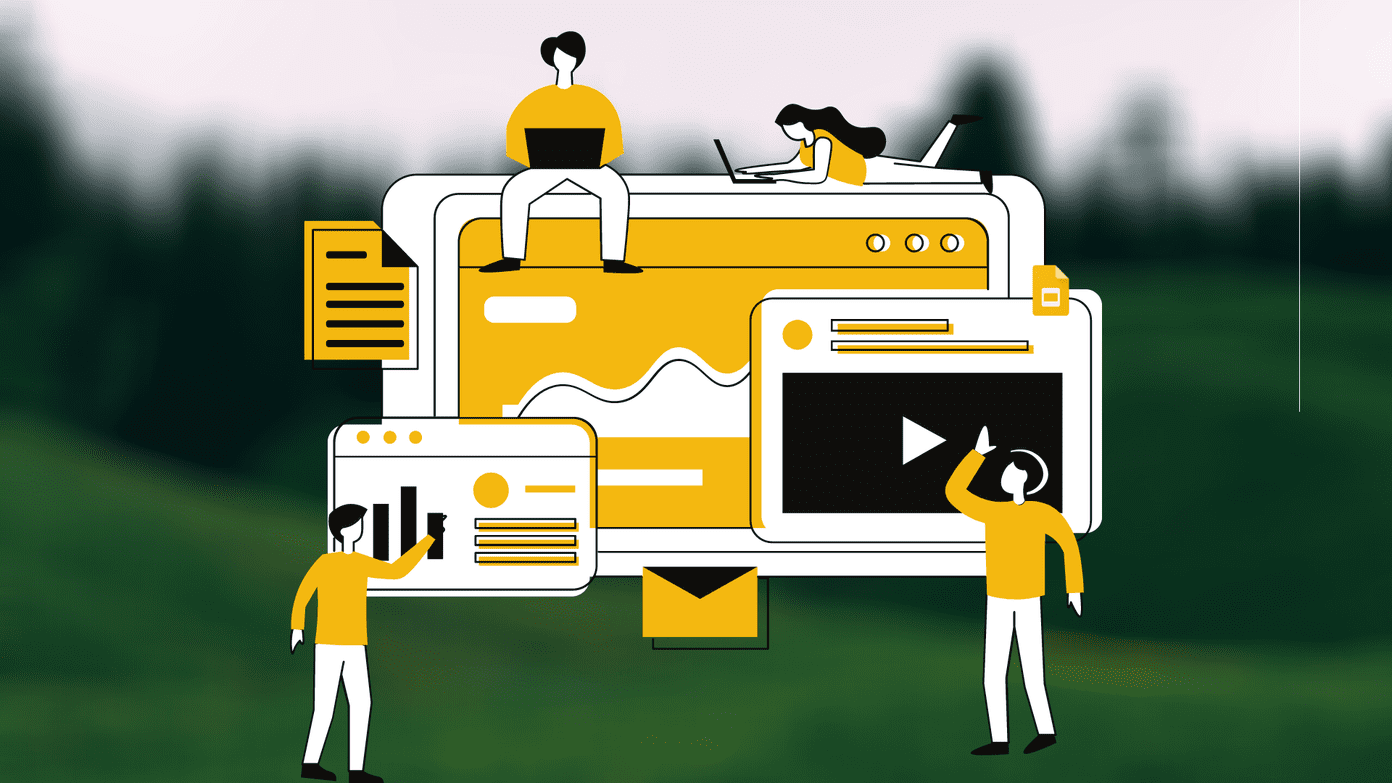Though NFC in Android was introduced way back in 2013, the market for NFC-based products (read, NFC tags) didn’t grow much in prominence until recently. So, without further delay, let’s get started.
1. Alarm Clock
Do you snooze your alarms often? If the answer is yes, then how about writing the task down in an NFC tag? What’s different with this method is that the phone alarm won’t stop until you tap it against the tag. Provided that the tag in question is at a considerable distance from you, surely by the time you walk till there, you will be wide awake. Programming an NFC tag or writing a task (as it’s called) is equally simple. Get your hands on an app like Trigger-Task Launcher and follow the guidelines on how to write an NFC task. It’s as easy as pie and it’ll be set up in absolutely no time. Goodbye, sleep!
2. Toggle Wireless Networks
Another great use of NFC tags is toggling the wireless networks like Wi-Fi, Bluetooth or cellular data. Following the same drill, write the task to the tag to trigger the toggle and once it’s configured, stick the tag near the main door of your home or on your office desk.
3. Setup a WiFi Network Instantly
Having to speak out a nearly indecipherable WiFi password is as difficult a task as making one. And besides, you can’t afford to speak it out because walls have ears too, right? A smart way is to write the WiFi information (password and network) to an NFC tag. So the next time you have guests over, all you have to do is ask them to tap their phones against the tag and the tag will take care of the rest.
4. Set up Digital Business Cards
Because carrying physical business cards is just so passé. NFC tags can also be used as mini digital cards carrying all your business information which can be easily changed. You will require a third party app to write the contact information and an app like NFC TagWriter by NXP will be more than apt to help you out.
5. Set a Timer
I love to bake cakes and cookies. As you might already know, in baking, timing is of utmost importance. And it often so it happens that I forget to set the timer. My Solution: NFC tags, again. Keep an NFC tag next to the oven and enable it to start the timer on your smartphone, once you tap on it. This task can be handled by the NFC Tag action in the MacroDroid app.
6. Pair with Bluetooth Speaker Easily
Another nifty use is Bluetooth pairing. Once you write the Bluetooth details over an NFC tag, all you need to do tap the Bluetooth enabled phone on the tag to activate the pair. This method also needs an app to assist in writing the data. An effective app is the NFC TagWriter app from NXP (again). A precondition for this trick that the Bluetooth pair should be present on your smartphone. So that when you set it up, you can choose it from the available pairings.
7. Advertise Your Business
NFC tags can not only be employed for personal uses but can also be used for marketing small businesses. Considering that NFC tags aren’t too costly, you can write your business location and stick the tag in the promotional posters. So the next time, consumers come across these posters, they’ll have no problem at all in finding the location. Just remember to make it read only.
8. Launch Your Favorite App
Another creative way to use NFC tags is to launch your favorite app automatically. For instance, if you have to activate Slack on Android each time you leave your office, write the task to a tag and you are good to go. Macrodroid is able to handle this particular job well. However, if you are looking to use Trigger for this, you can do that too.
Bonus Idea: Sharing Content
This doesn’t necessarily involve NFC tags but the NFC technology, to be precise Since almost every Android phone is equipped with NFC you can use it to beam photos, audio files, apps, etc. All you need to do is open the file and touch both the phones against each other till you hear a haptic feedback. Tap on ‘Tap to Beam’ and sit back while you wait for the phone to complete the transfer.
Wrapping Up!
So that was how you can use NFC tags to automate a few tasks in and around your home and office. The best thing about these tags is that they can be easily overwritten with a new program which means that you will eventually find one way or the other to make them useful. So, which creative ways do you use your NFC tags? See Next: What is NFC and How You Can Use it On Your NFC Enabled Android Device The above article may contain affiliate links which help support Guiding Tech. However, it does not affect our editorial integrity. The content remains unbiased and authentic.