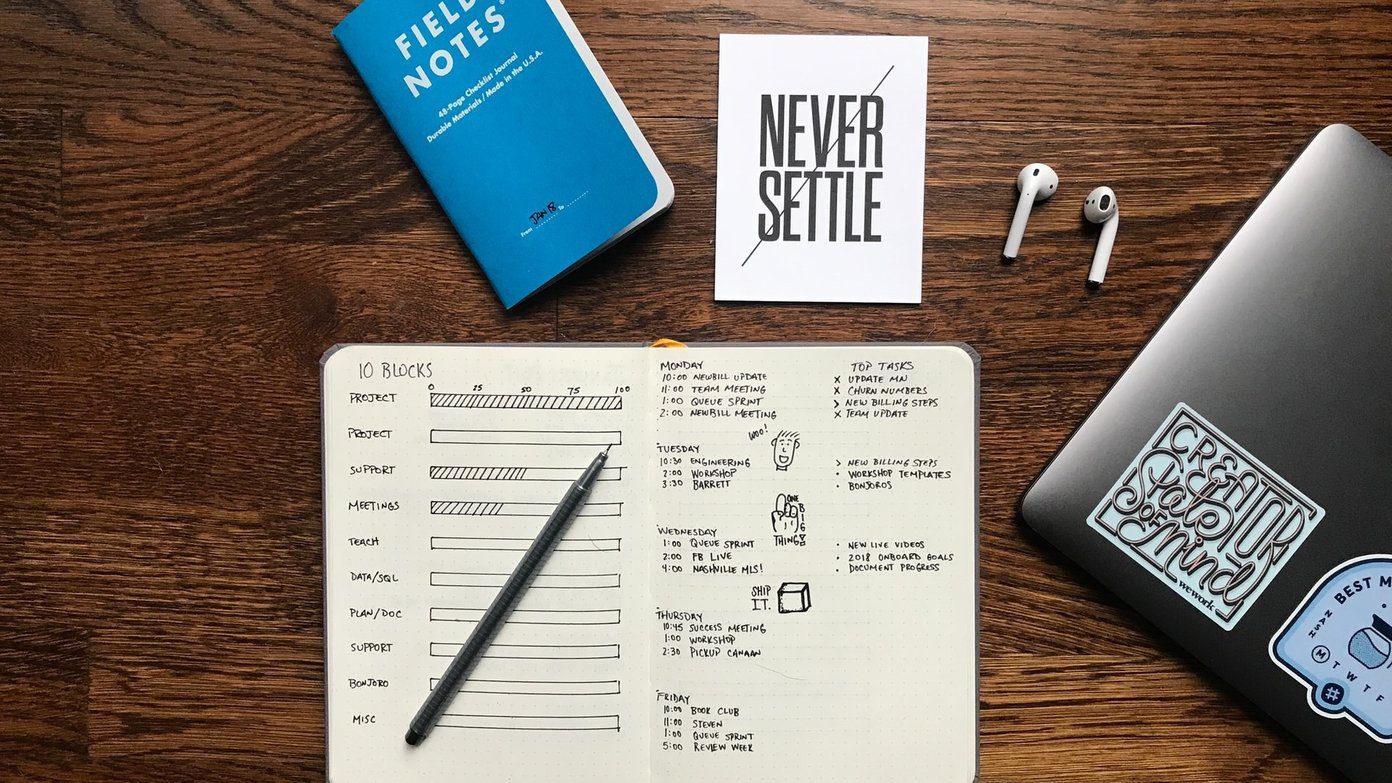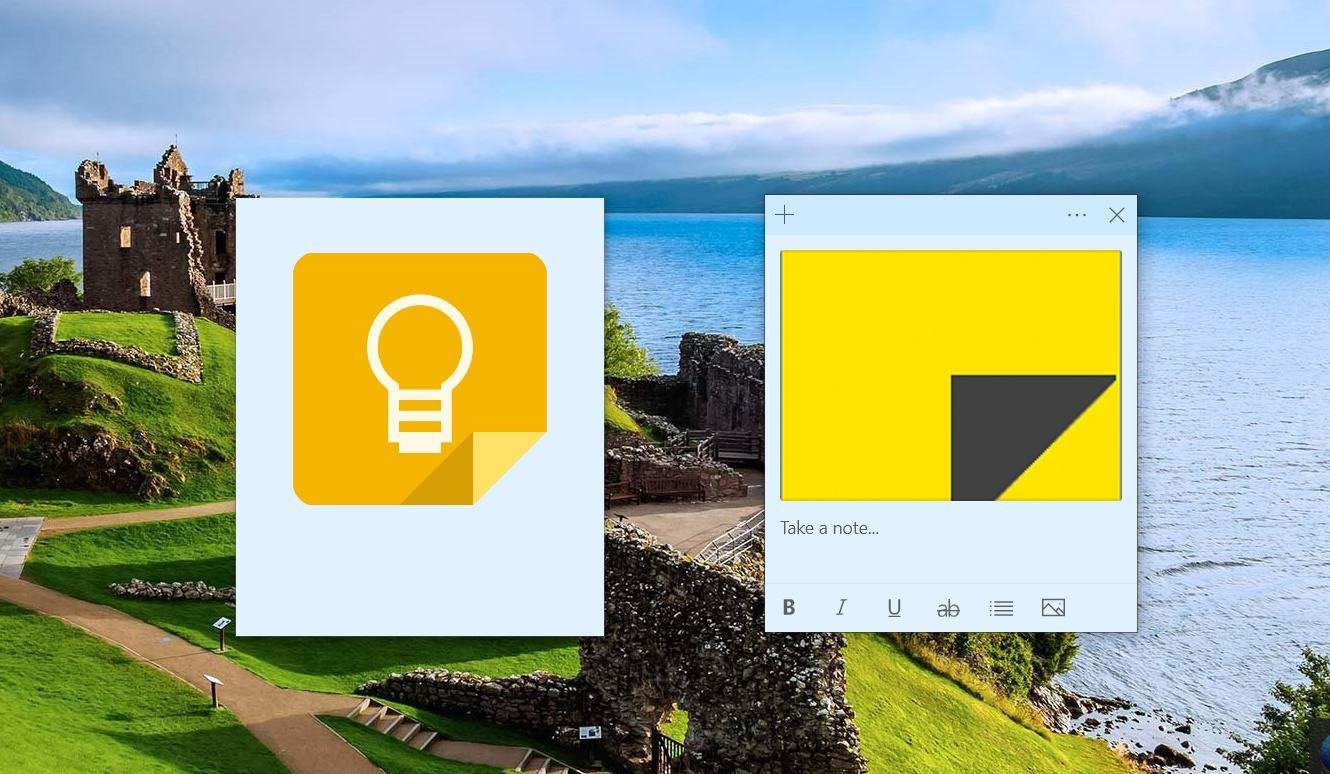iPhone is by far the most popular and the most used phone camera in the world, topping the usage lists of services like Flickr for example. The secret to the iPhone’s camera success is of course, as mentioned above, that it is a very capable camera. But more often than not even having a very capable camera does not guarantee taking great photos. That said, if you have an iPhone 4, or even better, an iPhone 4S or iPhone 5, here you have seven pro tips to make your iPhone photographs really stand out.
Pro Tip 1: Not That Close Please..
The iPhone’s camera focal point has improved with every model, yet it still can’t measure up that well against professional cameras when it comes to very close range shots. So, if you only have one or a few opportunities to take a close up shot, take half a step back before shooting, use the tap to focus option and you will see a huge improvement in the quality of your photos. See the example below.
Pro Tip 2: Compose Smartly
The iPhone has improved a lot when it comes to handling direct light and overly bright environments. However, even with its latest model, the iPhone 5, some issues persist, with the sun or a bright sky bleeding into the image, causing shots to be overexposed. To counter this effect, the best you can do is to take the sky out of the frame entirely and instead fill the shot frame with other elements of interest that can keep the composition strong. Strong lines, patterns and consistent textures tend to work very well here.
Pro Tip 3: Light and Colors
If there is one aspect where the iPhone’s camera excels, is with colors. The 4S and the 5’s cameras in particular can create very color-rich, saturated shots that look full of life. But you still have to take some precautions to get there: Avoid low light and speedy movements, focus your shot and let the image settle down for a couple of seconds before shooting, this will ensure maximum exposure. Also, placing one or two elements with strong colors against less colorful backgrounds makes for very focused and eye-catching shots.
Pro Tip 4: Low and Indoor Light are Your Friends
I know I just told you to avoid low light situations, but experimenting is what makes photography so exciting. If you go for low light or for indoor shots, you will find that natural lighting can work wonders even with the most common photos. The great advantage of low light and indoor shots is that they create a lot of graininess and blur in your shots, which can be great depending on the outcome you are looking for.
Pro Tip 5: Take Your Time
Something that not many people knows is that when taking a picture with their iPhones, they can get very good results using the on-screen shooter button instead of using the volume up button. There are two reasons for this:
Using the volume button to take your pictures can render them a bit shaky.When using the on-screen button, the iPhone takes the picture not when you press it, but actually when you release it. This allows you to take your time even having the on-screen button pressed until you find the perfect moment to release it and take your photo.
Pro Tip 6: Use HDR
Standing for High Dynamic Range, HDR is a feature that was added to the iPhone camera app starting with iOS 4.1. With HDR enabled, your iPhone will actually save two copies of every picture you take, a normal one and the HDR one and you will immediately notice that in most cases the HDR copy of the photo (on the top, below) you took will look not only improved, but also far more realistic.
Pro Tip 7: Work on Your Rainy Shots
Few shots can be as spectacular as a well-taken shot under the rain. However, one of the most common mistakes that iPhone users make is to either try to get their whole surroundings while it is raining or to give up after finding that their iPhones’ cameras don’t get much detail if the light is not good. Instead, when shooting under the rain aim for puddles, wet spots and other low shots. Then, even if you think the light is not that good, keep changing your angle and adjusting the focus until you get it. You will be surprised when you see the wonders that water can do for your shots. And there you have them. Do you use your iPhone’s camera casually or do you take photography more seriously even if it is done with your iPhone? Let us know. And if you find any of these tips useful or would like to know more stop by the comments below. The above article may contain affiliate links which help support Guiding Tech. However, it does not affect our editorial integrity. The content remains unbiased and authentic.