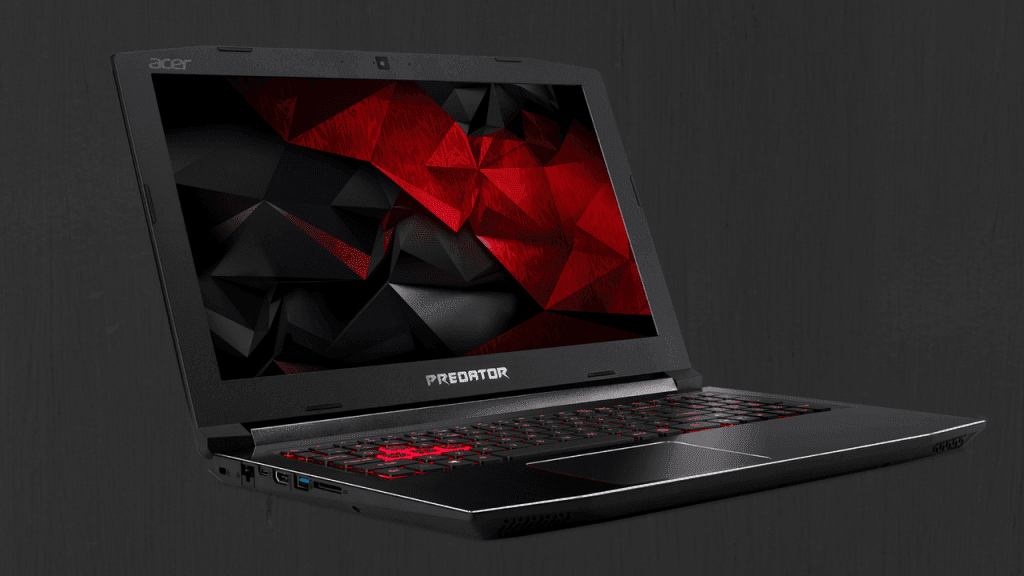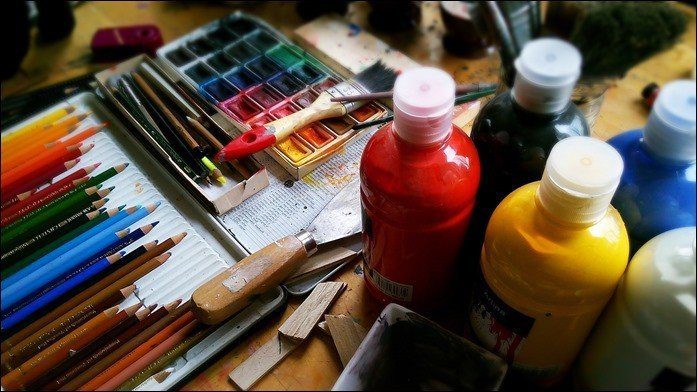Hosting a Qualcomm Snapdragon 820 processor and an expandable storage of 32 GB, this sleek device has been in the news ever since it was announced at MWC early this year. And now that it’s officially launched, we went over it and here are some of the incredible Samsung Galaxy Tab S3 Features.
1. Quad-Speaker Setup
After the acquisition of the audio company, Harman in late 2016 by Samsung, the Galaxy Tab S3 is one of the first Samsung products to pack in audio components from AKG. The Samsung Galaxy Tab S3 boasts a powerful four speakers-setup — one at each corner, to give a unique and clear sound experience. Another unique feature is the advanced positional audio system. This feature will angle the sound to reach your ears even when you rotate the tablet.
2. Amazing Display
The Samsung Galaxy Tab S3 sports a 9.7-inch Super AMOLED display which renders rich and deep colors. This makes it the best candidate for binging on HD shows and videos.
3. Improved S Pen
Similar to the Apple Pencil and Microsoft’s Surface Pen, the Galaxy Tab S3 comes packed with its own version of the stylus — S Pen. But unlike the Apple Pencil, the S Pen comes with the box and isn’t an expensive add-on. Aforesaid, the S Pen is an improved version than the one in the Note series. Thanks to the increased pressure sensitivity, it can easily differentiate between the pressure points, thus making it seamless to doodle or to jot down a note. What makes this little oblong pen even better is that it doesn’t need any charging. Just click, point and play with your creativity.
4. Nifty Air Command Menu
What makes the S Pen shine is the nifty Air Command menu. All you need to do is point the stylus and the menu will be highlighted. This menu contains a bevy of useful apps like Smart Select, Screen Write, Translate, etc. Also, what’s interesting is that this menu can be customized as per your need anytime.
5. Samsung Cloud
The Samsung Galaxy TAB S3 comes with a storage unit of 32GB that can be extended up to 256GB via a microSD card. But if this space seems a tad small, thanks to all the HD videos, you can sync your files to the Samsung Cloud. It gives 15GB of free storage which you can use to keep your important files so that you can always stay connected — through phone or tab.
6. Sync with Samsung Flow
If you own a Samsung phone, then switching to and from to the Galaxy Tab S3 is absolutely seamless with Samsung Flow.
7. Secure Folder
Samsung gives a safe and secure option to store your important files and photos in the form of Secure Folder. From pictures, notes, apps you can store your favorite apps and keep it locked. All you have to do is tap on the three dot menu and select ‘Move to secure folder’. Simple.
That’s All, Folks!
The Samsung Galaxy Tab S3 packs in a handful of features which makes this tab a very capable tablet. Add the fact that it has an equally effective stylus to go along with it and you’ll end up having a winner at your hands. See Next: Samsung Galaxy Note 8 Photo Leaked: Dual Camera, Bigger Display The above article may contain affiliate links which help support Guiding Tech. However, it does not affect our editorial integrity. The content remains unbiased and authentic.