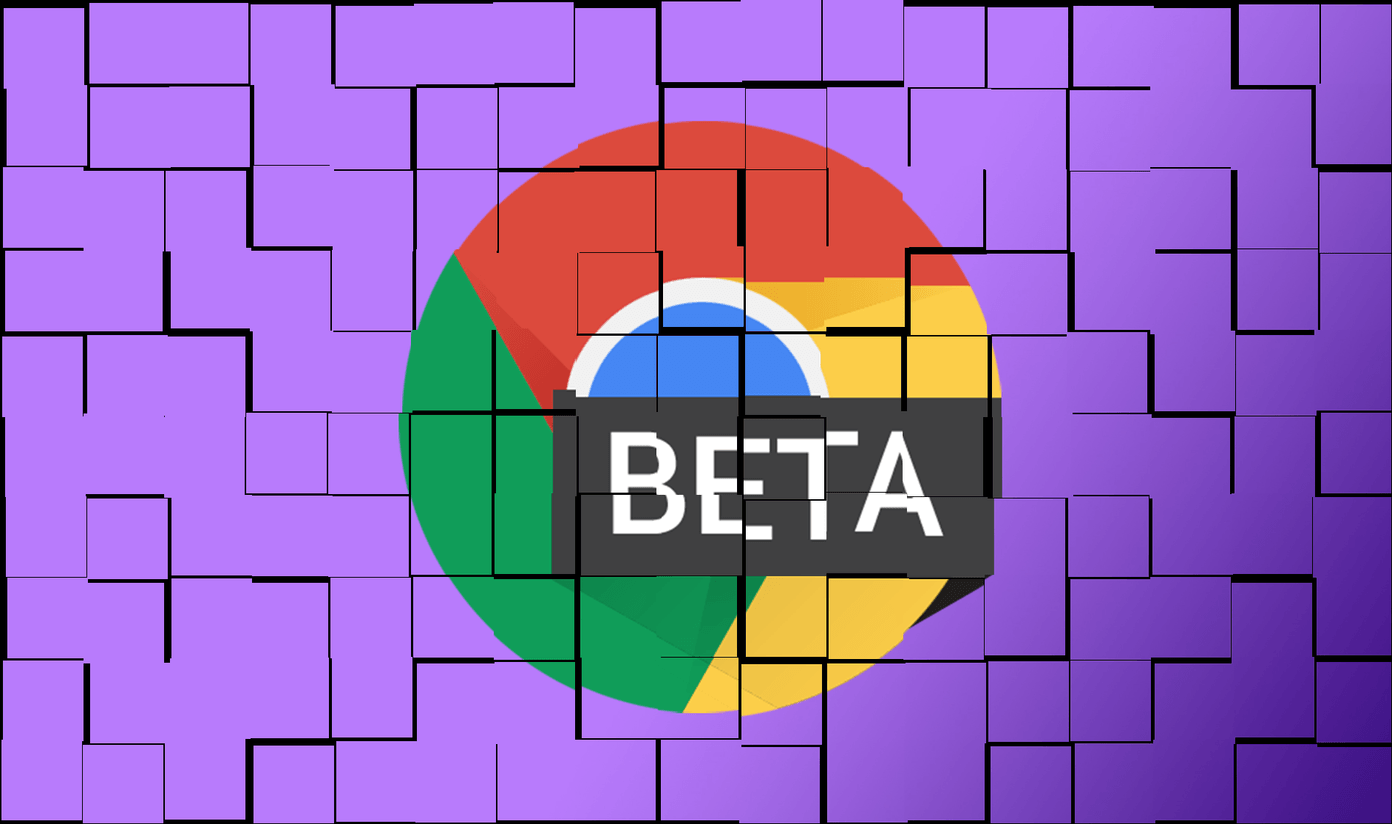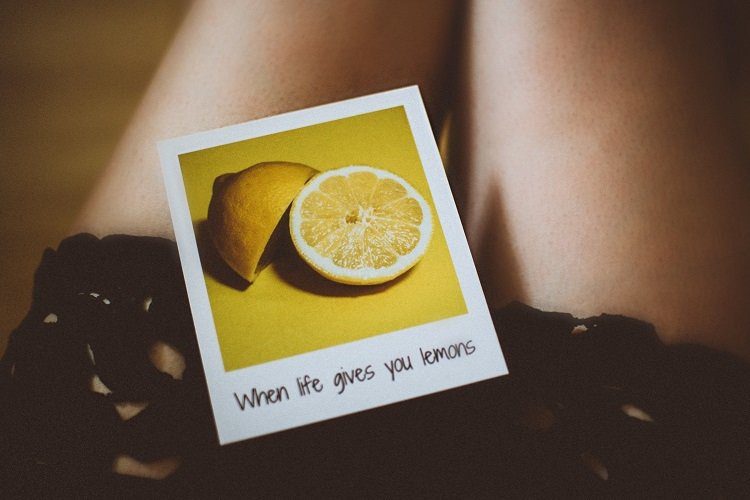Thankfully, there are several online tools that will not only improve your writing but also make the editing process a lot easier and more effective. We have listed some of these important tools that will help you polish every piece of content you write. Let’s check them out.
1. Hemingway App
The Hemingway App uses artificial intelligence to identify writing errors through natural language processing. This online editing tool is popular among writers and bloggers for its convenient text editing system. All you have to do it paste the text into the app and it will highlight sentences and phrases that are too complex. The tool goes ahead and suggests eliminating excessive adverbs and turning passive voice passages into active voice. It will even show the readability score of a piece of writing. The tool has a counter for words, characters, paragraphs, and sentences. I personally like the user interface (UI) and the way it uses colors to represent different suggestions. The Hemingway Editor is available for Windows and Mac for free. There is a premium desktop version, which lets you access advanced features such as offline use, exporting privileges, and the ability to directly post content into a content management system (CMS).
2. Grammarly
Grammarly is available in a form or a Google Chrome extension as well as a web-based tool. This real-time grammar and spellcheck tool provides an excellent set of editing features across a wide range of platforms. The UI of this app is great and simple to use. You can simply copy and paste the text into the textbox for an instant grammar check and misplaced punctuation. It also comes with a plagiarism detection feature. Grammarly claims that it corrects over 250 types of grammatical mistakes at one go. It also covers contextual spelling errors and poor vocabulary usage. The tool is available for free and its premium version is available via a subscription plan that starts from $29.95 per month. It’s a bummer that Grammarly is available as an add-on only for Microsoft Word and not for Google Doc.
3. ProWritingAid
In order to use this tool for free, you will have to first sign up. ProWritingAid can be used as a standalone tool or with Microsoft Word, Google Docs, or Google Chrome. Similar to other writing tools, this one edits your work and gives you an immediate feedback. It offers insight into your text, including readability measure, overused words, sentence structure, dialogue, and much more. ProWritingAid points out cliches and unnecessary words such as who, what, when, where, and why. The tool offers a Summary Report, which explains the edits for style and grammar. You will see thumbs up or thumbs down emojis if you hit or miss the target. ProWritingAid is an almost complete packaged solution for all your editing worries. There is a free version with basic features but, in order to use the plagiarism checker and other features, you will have to buy the premium version.
4. SmartEdit
SmartEdit does 20 different types of checks on your content. This includes checking for misspellings and misused words, looking for repeated phrases, and highlighting adverbs. It doesn’t automatically get rid of the words from your content. The online tool also offers a redundancy list, a dialog tag counter, a prose-check system, a report on misused words, a foreign phrases usage list, and much more. SmartEdit also searches for cliches and redundancies. There is a 10-day free trial that lets you check out all the feature. SmartEdit for Microsoft Word is available for $77.
5. Typely
Typely is a relatively new editing tool that sports a UI similar to a typewriter print. It offers stats such as word and character count, the time required to read your content, and more. You can save your work for later editing. The tool offers an ability to export your work to a PDF file, which contains the text with annotations pointing to the results. If you have a goal in mind, this feature will help you stay on track and identify what needs to be changed and where. You can even turn the typewriter sound on while working. Isn’t that cool? Typely offers a phrase-by-phrase breakdown of those metrics. There are several customization options that can be selected according to your needs.
6. SlickWrite
SlickWrite is a free application that makes it easy to check your writing for grammar errors, and potential stylistic mistakes. The UI may not be visually appealing but it’s easy to use. It offers various insights such as vocabulary variety, adverbs, pronouns, uncommon words, and more. The tool is quite fast in surfacing the results after you submit your writing. You can divide the analysis with this tool into structure, grammar, spelling, and other small details. It even lets you save the edited work in a .txt document. SlickWrite is a great standalone tool that is a mix of good features and customization.
7. Headline Analyzer
As the name suggests, this tool has specifically been developed for the headlines of your articles. Headline Analyzer will help you create more enticing titles. A headline is one of the most important parts of your article. Around 90% of people may not even read your post if the headline is not interesting. You will have to register to this tool by filling a few personal details to use it. Headline Analyzer measures the impact of your headlines, email subject lines, and even social messages. All you have to do is enter your headline and the tool provides a score, based on the usage of uncommon words, power words, length, and impact. Use this tool to scrap potentially poor-performing headlines before you make your post live.
Write Away!
Having a simple and quick online editor is a good way to accomplish your writing goals. Do you know any other online tools? Please let us know if you do and which of the above tools helped you the most. We’d love to know! The above article may contain affiliate links which help support Guiding Tech. However, it does not affect our editorial integrity. The content remains unbiased and authentic.