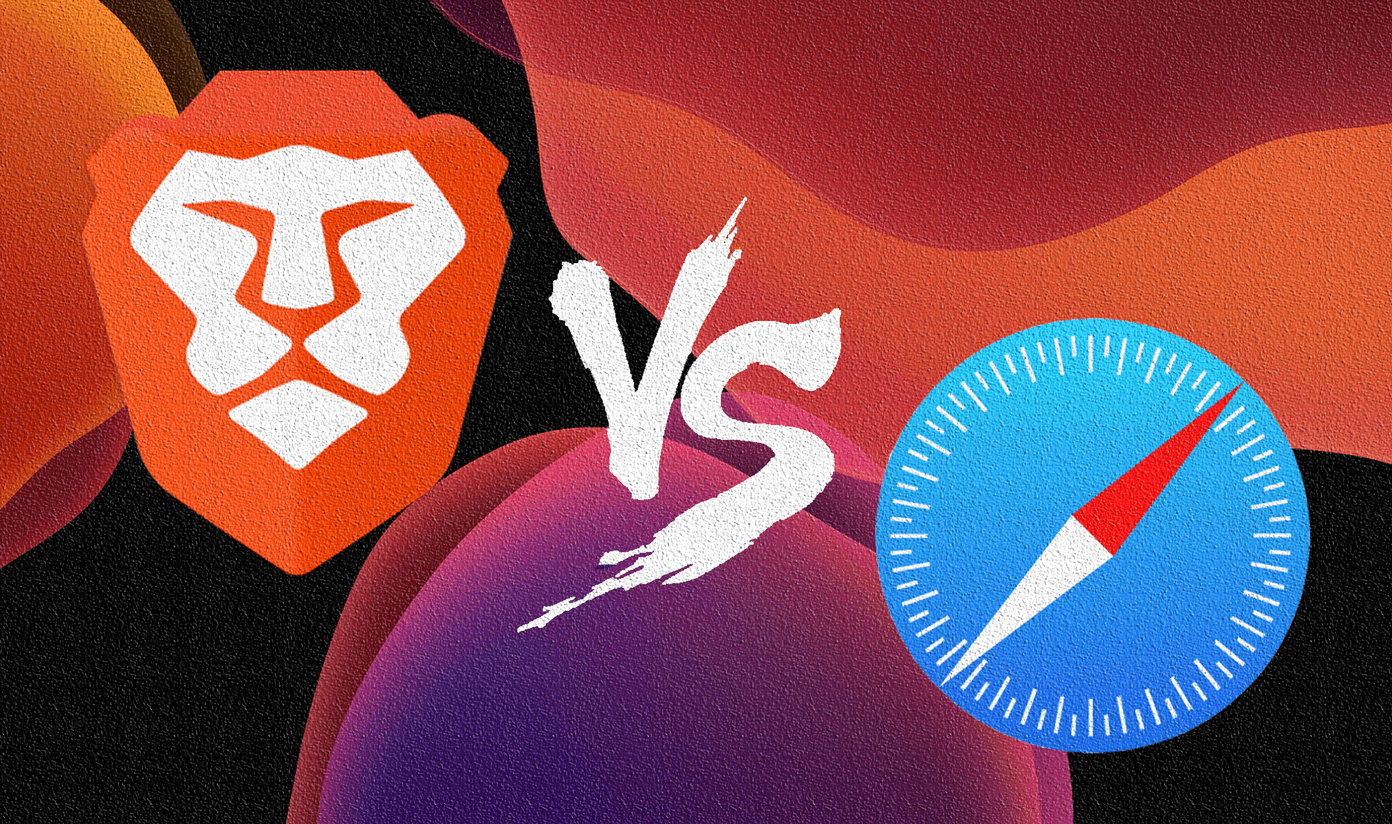The Mac ecosystem is known for offering polished and intuitive productivity apps aimed at designers, students, writers, and everyone else. If you are starting your journey with a Mac product, then you might want to stay organized by taking the help of the apps from the list in this post. After buying a 2019 MacBook Air last year, I asked my team members (those who use Macs) to recommend apps that they swear by. After getting enough names, I researched and used many apps. Finally, I collated a definitive list of apps to stay organized, especially if you work from home. You can expect to see the task management app, password manager, finance app, timer app, note-taking solution, and more. Most apps are freemium products and offer a limited time of free trial to test them out. For your comfort, I’ve also added the closest alternative to respective apps.
1. Task Management App – TickTick
TickTick isn’t limited to task management. It also carries small utilities inside the app which include habit tracking, Pomodoro timer, note-taking, kanban-style project management, and calendar integration. I like how easy it is to add tasks in TickTick. Just write the task name in the add task menu at the top, then add date and time from the calendar menu, assign priority, and finally add it to any existing lists. My favorite aspect of the TickTick is the theming options. It’s not limited to boring light/dark theme. You can choose from the different themes designed to match the cities across the world. TickTick comes with a timer for you to focus on important tasks without any distractions. Users can also manage Kanban-style projects from the app. It’s similar to Trello and gets the work done with basic options. Sadly, the function is not available on mobile platforms. TickTick is available on iOS, Android, Windows, and macOS. The basic reminder function is free. While the premium features carry a price tag of $2 per month. Download TickTick
Best TickTick Alternative – Todoist
Download Todoist
2. Notes App – Bear Notes
Bear Notes competes with Apple Notes closely and still is one of the best note apps for the Apple ecosystem. It’s not as bloated as OneNote or Evernote and gets the job done with a slick user interface. The app uses tags to organize notes within the app. I like the simple and clean-looking writing area it offers. The options such as Bullet points, list, highlighter, etc. are at the bottom. After writing the note, you can tap on the info button at the upper right corner and glance over the words, characters, paragraphs, read time, and export notes options. As for exporting, you can convert the current note to PDF, HTML, JPG image, Docs, and more. Who doesn’t like to add themes? At least, I do. It gives multiple Theme options including dark, high contrast, red, snow theme, and more. It supports keyboard shortcuts to power up your writing speed as well. Bear is only available on iOS, macOS, Apple Watch, and iPad. The app comes with a subscription of $1.5 per month. Download Bear Notes
Best Bear Notes Alternative – Evernote
Download Evernote
3. Password Manager – Enpass
Investing in a decent password manager is essential these days. Enpass is the best option among the bunch available on the Mac Store. The app lets you use the cloud storage of choice to store your confidential data. You can save the data on iCloud, Google Drive, or OneDrive. While adding an entry, you can add username, email, password, use the password generator to create strong passwords, and more. Enpass also supports multiple vaults, categories, password audit, and it’s available on Android, iOS, macOS, Windows, and as an extension of the Chrome browser. Enpass used to be a one-time purchase, and it recently switched to the subscription model. It costs $1 per month, which is a sweet bargain for your security. Download Enpass
Best Enpass Alternative – 1Password
Download 1Password
4. Project Management App – Notion
Notion is a modular productivity tool that helps you organize notes, tasks, weblinks, and anything else using drag and drop blocks through the software. Notion templates are the heart and soul of the experience. You can get templates for anything, including project management, personal wiki, research, finance tracker, education, and more. Notion supports a bunch of project management templates to get you started quickly. You can import them from the template gallery and start making changes. Users can tag other members, add a description, give color tags, and move the block around. Notion is available for free on iOS, Android, Windows, and macOS. The free version is limited to 1000 blocks only. After that, it costs $5 per month. Download Notion
Best Notion Alternative – Trello
Download Trello
5. Calendar App – Woven
Woven Calendar brings a breath of fresh air among the traditional calendars. The default home page is a mixture of recent updates, stats of overall weekly meeting time, travel hours, and tags. These two functions stood out for me. While adding an event, you can create a group poll and ask your members to vote for an appropriate time for the meeting. You can share the poll link using the Email, or SMS. You can create an event and add a template for it. All the major functions in Woven are neatly organized in the hamburger menu. The templates, planning, and home appear in this iOS app and it supports keyboard shortcuts too. Woven is available on iOS, macOS, and Windows. The software is completely free to use. Download Woven
Best Woven Alternative – Fantastical
Download Fantastical
6. Time-Tracking app – Toggl
For personal use, Toggl is one of the best time-tracking apps out there. The app provides a simple and intuitive UI to navigate through menus. Open the app, tap on the play button, and you can add tasks, projects, tags, starting time, and ending time. My favorite feature is the Timeline menu. It lets you see all the activities throughout the day using the daily view in the app. All the tasks and activities with the project and description get sync to the iOS app too. Toggle provides one month of a free trial. After that, it costs $10 per month. The app is available on iOS, Android, Windows, macOS, and as an extension for Chrome and Firefox. Download Toggl
Best Toggl Alternative – Clockify
Download Clockify
7. Finance Tracker App – MoneyWiz
MoneyWiz is my go-to recommendation for anyone looking for a finance software solution that works natively on every platform including iOS, Android, iPad, macOS, and Windows. I like how it allows you to import transactions from the other popular apps and supports a CSV file imports. That makes the on-boarding experience hassle-free. You can add basic transactions, and also connect your local bank account to the service and let it do the job for you. MoneyWiz supports over 16,000 banks in 51 countries. The feature list includes crypto wallets support, multiple currencies, Touch ID security, custom reports, automatic budgets, and more. MoneyWiz offers a month of a free trial. After that, it costs $5 per month. Download MoneyWiz
Best MoneyWiz Alternative – HomeBudget
Download HomeBudget
Organize Your Life on Mac
Nowadays, people want to turn their Mac into a productivity powerhouse. Use the apps mentioned above on your Mac and organize everything from passwords, tasks, finance, notes, and more. While you are at it, let us know about your favorite app from the list or off the list in the comments section below. Next up: Looking for a dedicated calendar that works best on the iPhone and Mac? Read the next post to find about the top five Calendar apps for iOS and macOS. The above article may contain affiliate links which help support Guiding Tech. However, it does not affect our editorial integrity. The content remains unbiased and authentic.