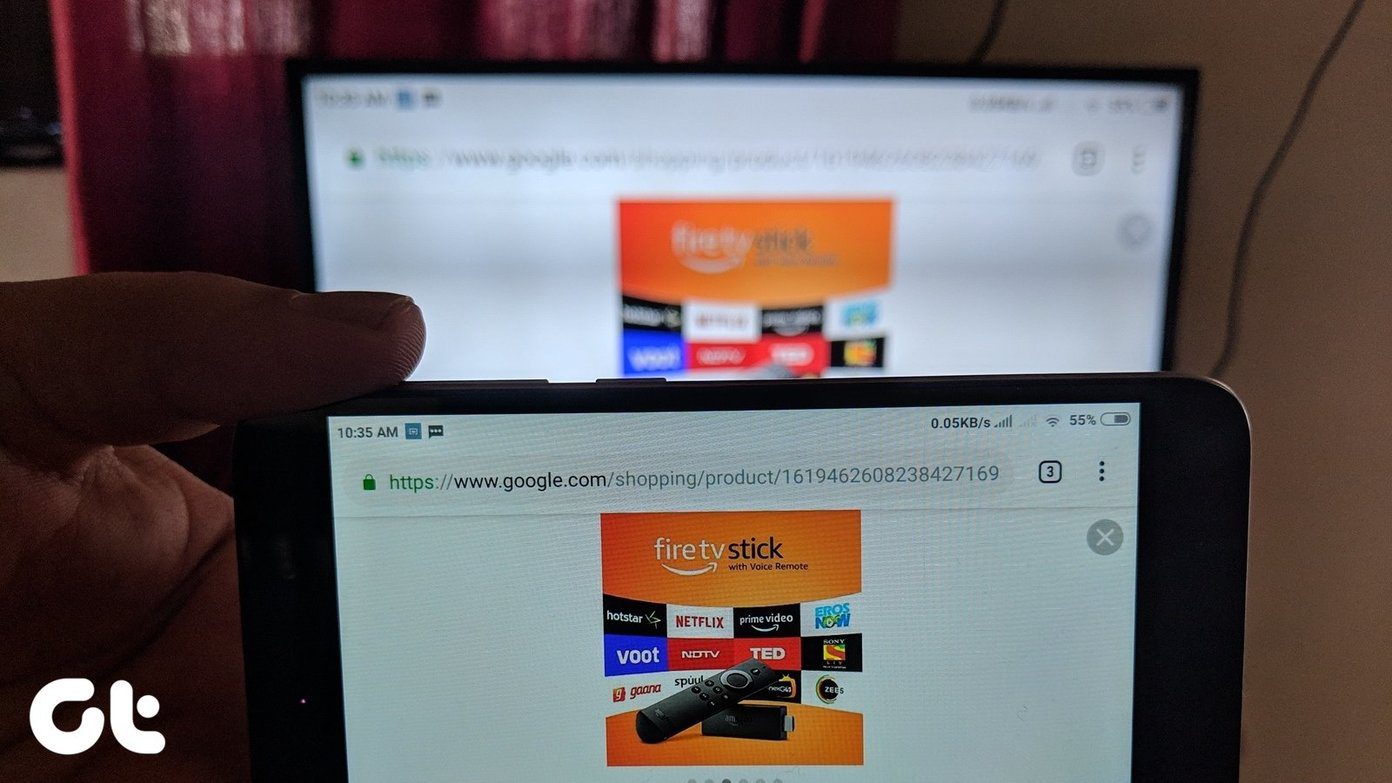Whether you are looking for different features or design, there are several keyboard apps available on the Play Store. Of course, it would be difficult for most keyboard apps to come close to the entire bouquet of features that SwiftKey offers. That said, it wouldn’t hurt to try out something new and live without the features that are good to have, but you hardly use any. But these five are some of the best SwiftKey alternatives out there. Let’s begin.
1. Gboard
Gboard, along with SwiftKey, is pretty popular among the GT team members. It’s my go-to option on every phone I use, even the iPhone. Google designed the Gboard and released it with no ads. Being a Google app, it integrates with other popular Google apps and services like Search, Assistant, and Translate. Gboard for iPhone also integrates Maps and YouTube. The app supports different types of themes and keyboard styles, and you can input using glide, gestures (delete and cursor control), and handwriting too. Still not impressed? Other features include clipboard, dictionary, floating keyboard, GIFs search, and much more. Gboard is one of the best SwiftKey alternatives right now with many features baked in. Download Gboard
2. Fleksy
Gboard benefits from years of work that Google put in developing a suite of mobile apps, but other keyboard apps are quickly catching up. Fleksy comes with a private keyboard. They claim that all data is stored locally. I like Hotkeys, where you can add a line of shortcut keys for frequently used features and email IDs or phrases. Fleksy has developed its suite of services catered towards helping users find everything in a neat layout. They call them mini-apps. There is a search button to hunt for news. You can find GIFs, emojis, and more easily here. The dev team has developed a custom AI that recommends food and other apps based on your searches. Then there is the Vboard that has categories for food, news, sports, music, and even games. Other Fleksy mini-apps includes Vimodji and Vlipsy. The app is ad-supported and comes with in-app purchases to unlock more features, themes, and packs. Download Fleksy
3. Cheetah Keyboard
Cheetah is known for its speed and the keyboard is no different. Cheetah keyboard comes with a number of unique neon style themes and a dedicated keyboard for GIFs and 3D animated emojis. The 3D effects can be seen in action even when you are typing on the keyboard. Cheetah suggests up to 6 words while typing instead of the usual 3 that most keyboards do. You can scroll to view more. Other features include swipe typing, gesture support, and AI prediction for quick replies. Finally, there is a menu where you can search the web for news, games, videos, images, and GIFs. Microsoft Bing powers the search engine part. You can unlock more themes and effects with an in-app purchase. Cheetah Keyboard
4. AnySoftKeyboard
AnySoftKeyboard is a free and open-source (FOSS) keyboard app for Android smartphones. AnySoftKeyboard is a useful SwiftKey alternative for those who need something that’s privacy-centric and secure. At the time of installation, the app will ask if you want to give it access to read your contacts or not. It comes with gesture support and text prediction but lacks advanced features like third-party app integration that we saw in some of the above keyboard apps. Emojis are supported, but there is no GIF search. It can be used as a standalone app or in conjunction with other apps for when you are entering sensitive information like passwords. Download AnySoftKeyboard
5. Classic Big Keyboard
Classic Big Keyboard is for people who have bigger hands and fingers or who have fat fingers. It can be a real problem for such people to press the correct buttons while typing. This SwiftKey alternative will let you increase or decrease the size of the keys from settings. Other than that, there are no third-party app integration or features like clipboard and arrows to move the cursor. This keyboard does support gestures. Download Classic Big Keyboard
The Write App
There is a right keyboard app for everyone, and SwiftKey alternative you choose will depend on your needs and wants. I would suggest Gboard to most users, but that’s just me. You can go with any. After all, it is not which keyboard app you use but what you type using it that matters. Next up: Looking for even more options? Here is a list of 7 Android keyboard apps we wrote last year that are still relevant moving forward into 2020. The above article may contain affiliate links which help support Guiding Tech. However, it does not affect our editorial integrity. The content remains unbiased and authentic.