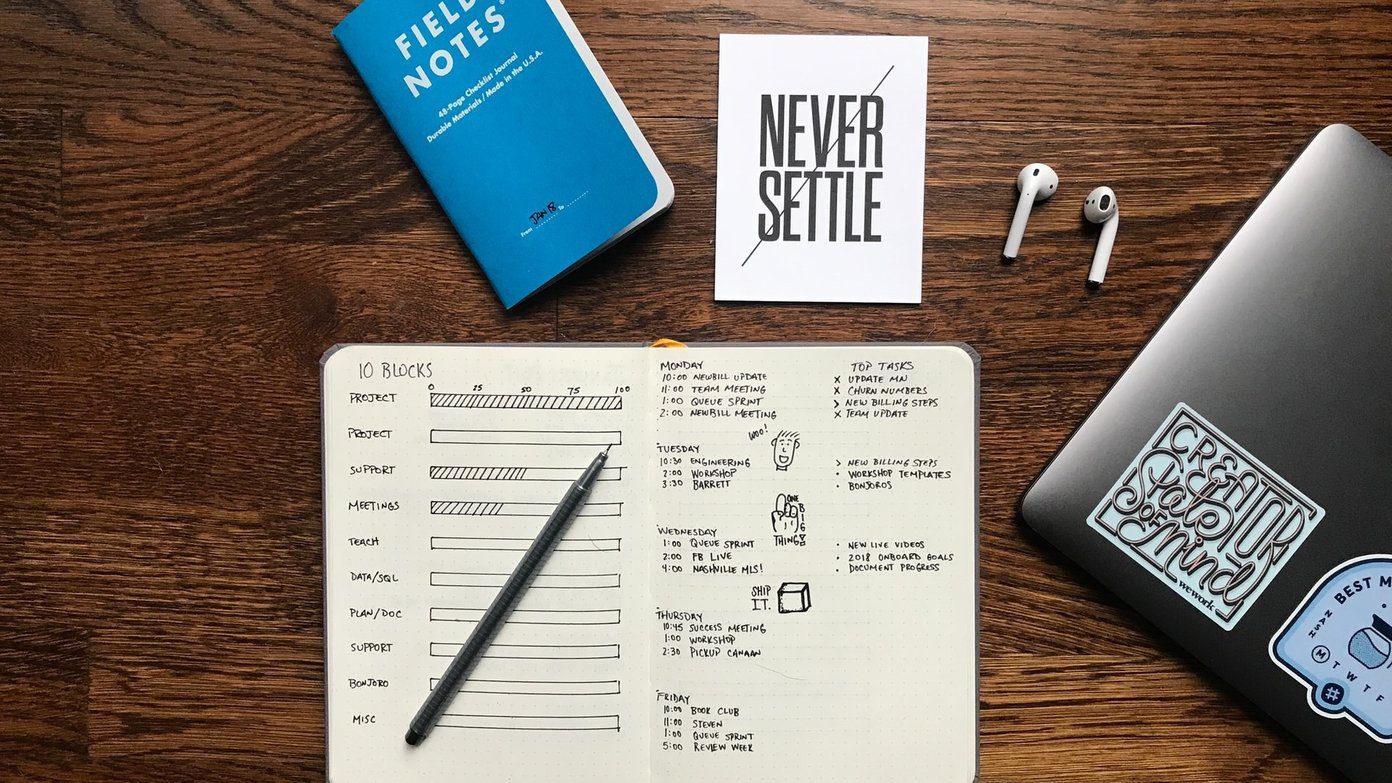1. Keep My Notes
Keep My Notes is a capable app which gives users the essentials they need to quickly record their thoughts and offers the facility for carrying out backups. The main screen displays notes according to either the date they were modified or created. Deleted notes are sent to Trash instead of being deleted permanently. This is convenient since I know that not only myself has mistakenly deleted something. Although designed with minimalism in mind, this app still allows users some customization. The theme can be changed from light to dark as seen below. The color scheme can also be altered in Settings. Font size and color can also be changed. Don’t get me wrong I’m not criticizing local backups. The author of this app has basically used this as a selling point, outlining on the app’s Google Play Store page that this backup facility does not require an internet connection. Keep My Notes offers users added security from prying eyes by providing the ability to lock the app as seen below. If you wish to get rid of ads within the app you have the choice of a yearly $0.99USD premium subscription. This app is simple and it works. It does what it says it is meant to allow users to quickly jot down their thoughts.
2. ColorNote
ColorNote has a wide gamut of features which allow users to create both text notes and checklists with ease. The checklist is a nice option and allows users to make simple checklists and to set reminders for a specific time. There is access to a calendar view which allows you to browse the tasks that you have set for specific dates. Both notes and checklists can be archived which is great as this can help to reduce clutter by essentially hiding old notes that you may not necessarily want to delete. The trash can feature is always welcome and can be seen in ColorNote as well. Users can alter the theme of the app and are provided with the choices of ‘Default’, ‘Soft’ and dark depending on their preferences. Within Settings, the default note color can be changed as well as the font size and list item height giving users several options depending on their needs. Security can’t be taken for granted and ColorNote recognizes this allowing for the setting of passwords to protect text if so desired. Another great feature is the ability to share notes which could come in handy for collaboration on projects. Finally, the backup capabilities of ColorNote are pretty solid. The app allows for local backups to your phone’s internal memory/SD card or you can backup online. Local backups can be protected with the master password and they can be set to be carried out automatically. You can use your Facebook, Google or Email account details in order to log in to the online backup service which will encrypt your notes using the AES standard before uploading them. Overall this is a very solid app and will provide you with all of the functionality you will need to both record and protect your information.
3. SomNote
SomNote possesses quite a beautiful user interface and offers users a variety of useful features. Notes can be arranged in folders and the view can be altered from a list view to a thumbnail view as seen below. Customization is always appreciated especially with fonts and SomNote gives users the ability to choose from a variety of fonts and also to alter the font size. Online backup is available and you can sync your memos to the SomCloud by logging in with your Facebook, Google or Kakao accounts. You will then be able to pretty much access your notes from any device which has an internet connection. Another convenient feature which is quite useful is automatic link detection. Sometimes apps don’t always recognize links and persons can’t click on them in order to go to the corresponding web page. This can be fairly annoying at times. SomNote thankfully allows for the automatic detection of phone numbers as well as website links. The app can also be locked but this requires logging into SomCloud which is kind of inconvenient. SomNotes comes stock with some pretty decent features but you have the option of upgrading to the premium version for $3.99 USD per month or $39.99 USD per year in order to access features such as attaching files up to 100MB and the removal of ads.
4. Simple Notepad
Simple Notepad is as its name suggests, simple to use and its user interface is quite attractive. Either checklists or regular notes can be created, and reminders can be set up for checklists. Reminders can also be set on checklist items and items can also be added to your Google Calendar. Items can also be organized into folders which are both convenient and neat. A variety of options are available for the customization of fonts and the background. The following can be customized:
Font sizeFont typeThe current wallpaper can be used as the backgroundThe current live wallpaper can be used as the backgroundA light theme can be selected
The app can be set to require a password on opening which is again quite important from a security standpoint. Backup functionality is not as clear cut as with other apps but can be found in Settings under the Import & Export subsection. Although easy to use, Simple Notepad is not at all lacking in terms of functionality.
5. Fast Notepad
Fast Notepad is probably the simplest app out of the bunch highlighted here today but it does not disappoint with regards to its name. Being so simple makes it fast. The following settings can be changed:
Font sizeCursor position in the editorStorage location of notesNotes can be encrypted using AES-256Global theme can be alteredEditor theme can be altered
Not a lot of things can be changed within this app but it does its job of being fast.
Conclusion
There are a lot of choices out there if you’re looking for a great notepad app but these 5 are definitely good. The same sentiment is also echoed by their ratings. If you’re looking for something quick and simple, however, I would recommend Fast Notepad. On the more advanced side, ColorNote is probably your best bet. If you have any suggestions, queries or concerns, please do let us know in the comments and thanks so much for reading. The above article may contain affiliate links which help support Guiding Tech. However, it does not affect our editorial integrity. The content remains unbiased and authentic.