To give our viewers the best sound possible in the budget, we invested in the Zoom H1 recorder, which is one of the best portable sound recorders for beginners. It’s been a few months since I am using it and in the process, I have learned a lot of things about the recorder through experience. So here are 4 cool tips for beginners to get the best out of Zoom H1 while recording professional audio using it.
1. Choosing Between MP3 and WAV
Depending on what you are recording, you can select anything between MP3 and WAV format. As MP3 files are smaller in size, they don’t carry the amount of detail when compared to a WAV audio file, it’s ideal to use it for long meetings and conference recording. 192 or 256 kbps is good enough for these kinds of recordings. However, if you are recording videos for a project or a presentation, it’s ideal to record in wave format in 48kHz 24-bit. For further reading on this, I would suggest you read the list of common audio sample rates on Wikipedia.
2. The Input Level to Set While Recording
Now that you have set the Auto Level off while recording audio, it’s very important that you set it to an optimal level manually while recording. The problem is, there is no perfect number to set the level and it depends on your surroundings and if you are using an external mic. The best thing to do is to turn on the recorder and set it aside for a while. Try different level settings on the recorder and see the bars of the recorder while it’s kept still. The level where is you see no bar while the recorder is still, is the perfect level for you to record. If you are using a collar mic, wear it and then just breath normally while settings the levels.
3. Use Line Out as Camera Input
Zoom H1 provides a line in and a line port and on pen and paper, it can be used to connect an external mic and an earphone respectively. However, the line out port can also be used as an input port for the audio recording on cameras using an aux cable. It can be useful as a backup and you can directly get the soundtrack with the video. Just remember to keep the volume levels nominal or you might get a lot of interference while recording on the camera.
4. Always Keep an Eye on the Battery
Whether it’s a Zoom H1 or an external collar mic which is powered by the button cells, always keep an eye on the battery. Ending a complete video shoot with blank wave files can really be frustrating. So always test the recording and play it on the Zoom H1 itself before recording everything. Also, Zoom H1 can really drain a lot of battery, even when it’s turned off. So always remove the battery from the recorder when you are not using it.
Conclusion
So these were some of the tips one must keep in mind while recording using the Zoom H1. If you own one and would like to contribute a tip to our readers, please use our discussion forum. The above article may contain affiliate links which help support Guiding Tech. However, it does not affect our editorial integrity. The content remains unbiased and authentic.








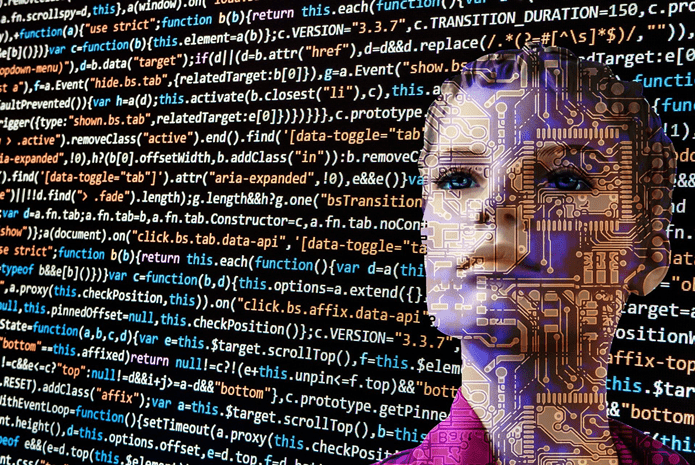
![]()




