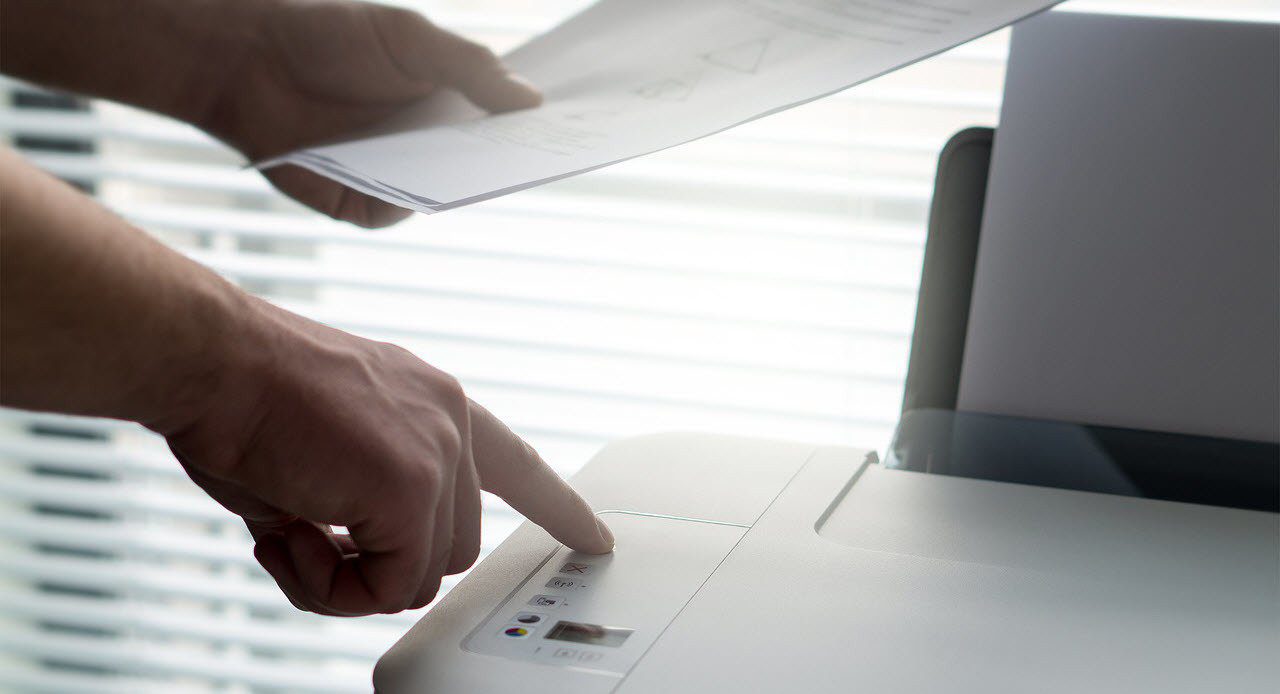Add another feature like a lightweight and slim form factor, and you’ve got the ‘almost’ perfect device on your hands. But, lightweight laptops with touch screen displays are a little expensive than some of their counterparts. However, if you still want to go ahead, here are some of our best recommendations. But first,
Take a look at these cool verticals laptops stands for deskProtect the content on your monitor with these nifty privacy screens
1. Lenovo Chromebook Duet
CPU: MediaTek Helio P60T | RAM: 4GB | Storage: 128 GBDisplay: 10.1-inch | Weight: 0.99 pounds | Screen Resolution: 1,920 x 1,280
As noted, Chromebook Duet is a small and compact laptop and the screen measures about 10.1-inch. The touchscreen functionality makes it easy to access the onscreen content. However, opting for this laptop for work or business completely can be a bit of a gamble since the compact screen can hamper your productivity and work. At the same time, the keyboard is small, and so is the touchpad. However, when it comes to performance, the Chromebook Duet outperforms some of the best laptops in its range. The folks at The Verge were able to run multiple tabs and app, stream Netflix without running into any issues. It’s not designed for content creation, yet it can handle its share of casual photo editing on Lightroom. It has a slight limitation. The Lenovo Chromebook Duet has nothing but a single USB-C port. So yeah, you will have to invest in a dedicated USB-C adapter to connect other peripherals like card readers or keyboards.
2. HP Spectre x360 14
CPU: Intel Core i5-1135G7 | RAM: 8GB | Storage: 256GBDisplay: 13.5-inch | Weight: 2.95 pounds | Screen Resolution: 1,920 x 1,280
However, if you convert it into a tablet, it may seem a bit heavy to some. Nevertheless, the convertible mode handles pressure easily. There’s no wobble and the likes. And the touchscreen takes in all the user input seamlessly. When it comes to performance, it sails through everyday things with ease. The HP Spectre x360 14 is powered by an Intel Core i5 processor and can plow through multiple open Chrome tabs, apps, and movie streaming parallelly. It’s not slow neither does any action feel sluggish. The battery is not bad either and can easily see you through a day’s work. Compared to the one above, the Spectre x360 doesn’t skimp on the ports. There are two USB-C Thunderbolt 4 ports, a USB-A port, an audio jack, and a card reader slot.
3. Dell XPS 13
CPU: Intel Core i7-1165G7 | RAM: 16GB | Storage: 512GBDisplay: 13.4-inch | Weight: 2.8 pounds | Screen Resolution: 1,920 x 1,200
The 10th generation processors deliver unparalleled performance. There’s no delay, and it can smoothly run a slew of Chrome tabs, heavy-duty apps like Adobe Photoshop, and music apps like Spotify all at the same time. And well, the screen can display 100% of the sRGB color gamut and 90% of the DCI-P3 gamut support, which makes it great for photo editing. It’s a versatile device, and you can play your share of casual games without seeing any visible stutters or lags. However, Dell has limited the number of ports on the XPS 13. Though it has USB Type-C Thunderbolt 4 ports, they are limited to just two. On the upside, you can use these ports for display purposes if you want to connect a monitor. Aside from that, you get the usual headphone jack and a microSD reader.
4. Samsung Galaxy Book Pro 360
CPU: Intel Core i7-1165G7 | RAM: 16GB | Storage: 512GBDisplay: 13.3-inch | Weight: 2.8 pounds | Screen Resolution: 1,920 x 1,200
The laptop is super versatile and can bend 360-degree. That gives you the flexibility to work as per your comfort. At the same time, this Windows laptop can take anything you throw at it. It powers through everyday tasks like butter. There’s no noticeable lag or sluggishness. And well, that’s what you expect from a premium laptop. Even though it bundles a cool AMOLED screen, the resolution is limited to Full HD (1080p). Though the display delivers accurate and sharp details, it isn’t as crisp as its rivals. On the upside, the AMOLED screen ensures that blacks are deeper. And the high contrast ratio is the cherry on top. That said, the battery life and the port selection are great. You get around 10 hours of battery and will see you through an average workday before it needs to be charged. Moreover, the three USB-C ports ensure that you can easily connect to external displays, power adapters, or other USB-C accessories. For the record, one of the USB-C ports supports Thunderbolt 4. More importantly, you can make the most of the touchscreen display, thanks to the bundled S Pen. The only limitation is that you will have to take care not to lose it since the laptop doesn’t have a special holder for the S Pen.
As Light as Feather
Of course, these are not the only lightweight laptops in the market with a touchscreen. There’s the super-premium HP Elite Dragonfly. The top variant cost around $2,000, which is overkill for average users. The above laptops are not only thin and lightweight, but they also have the right hardware underneath them to make you zoom through your everyday work. If you want a mid-range performer, then the HP Spectre x360 14 is a good pick. The above article may contain affiliate links which help support Guiding Tech. However, it does not affect our editorial integrity. The content remains unbiased and authentic.