Sure you could search through Facebook to get mixed results, but you’re much better off using a people search engine. These search engines are designed to gather available information about people from around the web and deliver it all in a convenient results page. All you need to get started is a name and location or username.
PeekYou
PeekYou provides one of the most comprehensive results for people search on the web. To find someone, just enter in their first and last name plus relative location. If you don’t have that information, you can also punch in a social media username you might have or a full telephone number. When you search you can browse through the results to see if you find a match. PeekYou provides the person’s age, relative location and links to social media accounts like Twitter, Pinterest and Instagram. It shows some small images from various sources too. If you want to dig even deeper for information, you’ll either have to pay up or provide some contact information about the person to verify you’re actually friendly. Home addresses, email addresses and phone numbers are censored out for privacy. Background checks integrate with third-party services like Instant Checkmate and require payment to access as well.
Pipl
Pipl is another service very similar to PeekYou. It’s not nearly as intrusive as PeekYou, which I think is a good thing, although if you dig deep enough it can get there. Pipl has more of a focus on finding the web presence of people. If you get a match, the service will link to social networks, pull in (only public) photos from them and also provide some other information. Pipl is terrific for employers trying to do research on potential hires. The results page highlights the person’s LinkedIn profile and lists career information and other people that person might be associated with. It’s an easy way to see how people portray themselves online. Like PeekYou, Pipl also works with third-party services like Archives to find records, background reports and other sensitive information, but again that comes at a cost.
Prophet
Prophet is actually a Google Chrome extension and works differently than the aforementioned two services. It sits in the Chrome toolbar and activates only when you’re viewing a social media profile like Twitter, Google+ or LinkedIn. When that’s the case, Prophet will pull up some contact information about the person behind the account as well as links to social media and websites elsewhere. You can also get contact information like phone numbers and email addresses with Prophet, the latter using an algorithm and verification feature to predict, but neither of these work for every service. You can also send an email directly with Prophet, but you need email credits, which can be acquired by adding data to Prophet’s community. ALSO SEE: How To Find and Delete the Personal Data Google Has on You The above article may contain affiliate links which help support Guiding Tech. However, it does not affect our editorial integrity. The content remains unbiased and authentic.






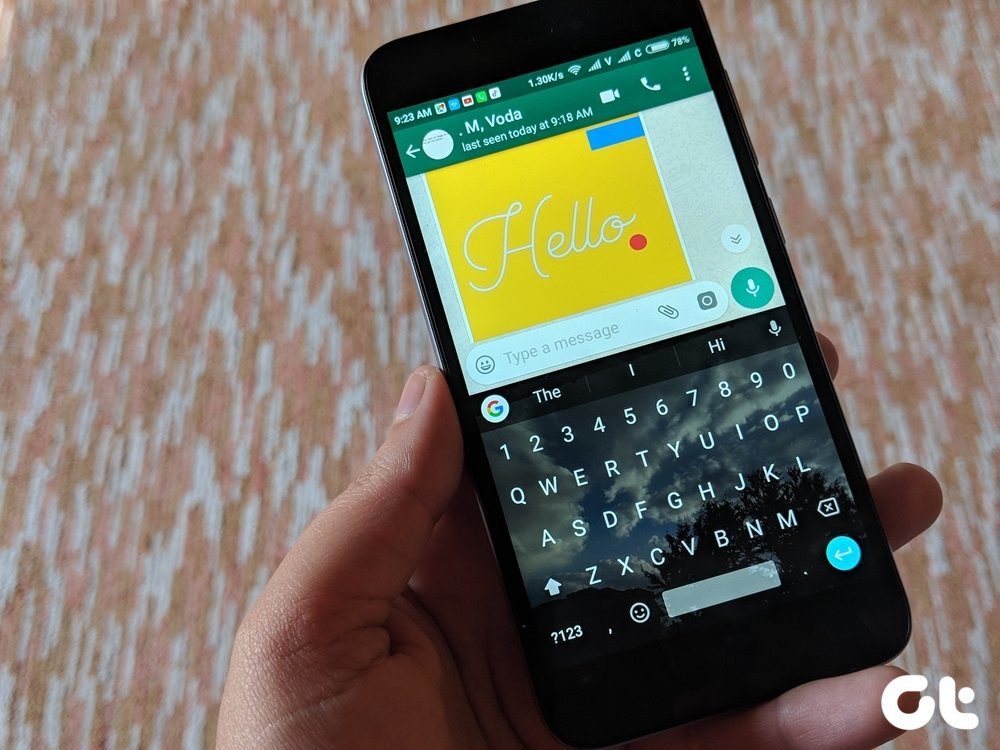




![]()
